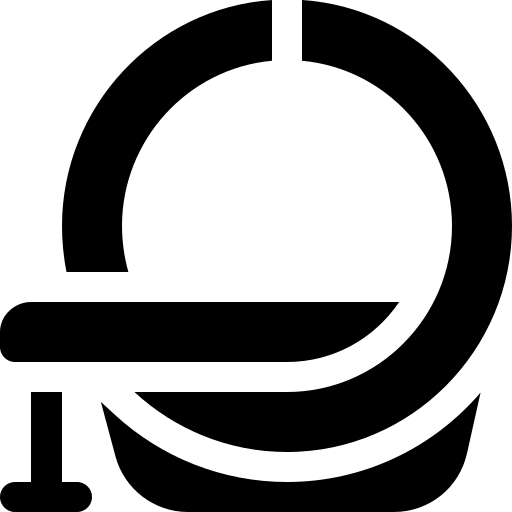Documentation
¶
Documentation
¶
Overview ¶
Package dicom provides a set of tools to read, write, and generally work with DICOM (https://dicom.nema.org/) medical image files in Go.
dicom.Parse and dicom.Write provide the core functionality to read and write DICOM Datasets. This package provides Go data structures that represent DICOM concepts (for example, dicom.Dataset and dicom.Element). These structures will pretty-print by default and are JSON serializable out of the box.
This package provides some advanced functionality as well, including: streaming image frames to an output channel, reading elements one-by-one (like an iterator pattern), flat iteration over nested elements in a Dataset, and more.
General usage is simple. Check out the package examples below and some function specific examples.
It may also be helpful to take a look at the example cmd/dicomutil program, which is a CLI built around this library to save out image frames from DICOMs and print out metadata to STDOUT.
Example (GetImageFrames) ¶
dataset, _ := dicom.ParseFile("testdata/1.dcm", nil)
pixelDataElement, _ := dataset.FindElementByTag(tag.PixelData)
pixelDataInfo := dicom.MustGetPixelDataInfo(pixelDataElement.Value)
for i, fr := range pixelDataInfo.Frames {
img, _ := fr.GetImage() // The Go image.Image for this frame
f, _ := os.Create(fmt.Sprintf("image_%d.jpg", i))
_ = jpeg.Encode(f, img, &jpeg.Options{Quality: 100})
_ = f.Close()
}
Output:
Example (ReadFile) ¶
// See also: dicom.Parse, which uses a more generic io.Reader API.
dataset, _ := dicom.ParseFile("testdata/1.dcm", nil)
// Dataset will nicely print the DICOM dataset data out of the box.
fmt.Println(dataset)
// Dataset is also JSON serializable out of the box.
j, _ := json.Marshal(dataset)
fmt.Println(j)
Output:
Example (StreamingFrames) ¶
frameChan := make(chan *frame.Frame)
// Go routine to handle streaming frames as they are parsed. This may be
// useful when parsing a large DICOM with many frames from a network source,
// where image frames can start to be processed before the entire DICOM
// is parsed (or even read from storage).
go func() {
for fr := range frameChan {
fmt.Println(fr)
}
}()
dataset, _ := dicom.ParseFile("testdata/1.dcm", frameChan)
fmt.Println(dataset) // The full dataset
Output:
Index ¶
- Variables
- func ExhaustElementChannel(c <-chan *Element)
- func MustGetBytes(v Value) []byte
- func MustGetFloats(v Value) []float64
- func MustGetInts(v Value) []int
- func MustGetStrings(v Value) []string
- func Write(out io.Writer, ds Dataset, opts ...WriteOption) error
- type Dataset
- type Element
- type FlatDatasetIterator
- type ParseOption
- type Parser
- type PixelDataInfo
- type SequenceItemValue
- type Value
- type ValueType
- type WriteOption
- type Writer
Examples ¶
Constants ¶
This section is empty.
Variables ¶
var ( // ErrorMagicWord indicates that the magic word was not found in the correct // location in the DICOM. ErrorMagicWord = errors.New("error, DICM magic word not found in correct location") // ErrorMetaElementGroupLength indicates that the MetaElementGroupLength // was not found where expected in the metadata. ErrorMetaElementGroupLength = errors.New("MetaElementGroupLength tag not found where expected") // ErrorEndOfDICOM indicates to the callers of Parser.Next() that the DICOM // has been fully parsed. Users using one of the other Parse APIs should not // need to use this. ErrorEndOfDICOM = errors.New("this indicates to the caller of Next() that the DICOM has been fully parsed") // ErrorMismatchPixelDataLength indicates that the size calculated from DICOM mismatch the VL. ErrorMismatchPixelDataLength = errors.New("the size calculated from DICOM elements and the PixelData element's VL are mismatched") )
var ( // ErrorOWRequiresEvenVL indicates that an element with VR=OW had a not even // value length which is not allowed. ErrorOWRequiresEvenVL = errors.New("vr of OW requires even value length") ErrorOVRequiresVLMultipleOfEight = errors.New("vr of OV requires value length divisible by 8") // ErrorUnsupportedVR indicates that this VR is not supported. ErrorUnsupportedVR = errors.New("unsupported VR") // ErrorUnsupportedBitsAllocated indicates that the BitsAllocated in the // NativeFrame PixelData is unsupported. In this situation, the rest of the // dataset returned is still valid. ErrorUnsupportedBitsAllocated = errors.New("unsupported BitsAllocated") ErrorExpectedEvenLength = errors.New("field length is not even, in violation of DICOM spec") )
var ( // ErrorUnimplemented is for not yet finished things. ErrorUnimplemented = errors.New("this functionality is not yet implemented") // ErrorMismatchValueTypeAndVR is for when there's a discrepancy between the ValueType and what the VR specifies. ErrorMismatchValueTypeAndVR = errors.New("ValueType does not match the VR required") // ErrorUnexpectedValueType indicates an unexpected value type was seen. ErrorUnexpectedValueType = errors.New("unexpected ValueType") // ErrorUnsupportedBitsPerSample indicates that the BitsPerSample in this // Dataset is not supported when unpacking native PixelData. ErrorUnsupportedBitsPerSample = errors.New("unsupported BitsPerSample value") )
var ErrorElementNotFound = errors.New("element not found")
ErrorElementNotFound indicates that the requested element was not found in the Dataset.
var ErrorUnexpectedDataType = errors.New("the type of the data was unexpected or not allowed")
ErrorUnexpectedDataType indicates that an unexpected (not allowed) data type was sent to NewValue.
Functions ¶
func ExhaustElementChannel ¶ added in v1.1.0
func ExhaustElementChannel(c <-chan *Element)
ExhaustElementChannel exhausts the channel iterator returned by Dataset.FlatIterator, ensuring that the underlying Go routine completes. When using Dataset.FlatIterator, if your program will exit for some reason without reading all the elements of the channel, you should be sure to call this function to prevent a phantom Goroutine. Or, if you don't need the channel interface, simply use Dataset.FlatStatefulIterator.
func MustGetBytes ¶ added in v1.1.0
MustGetBytes attempts to get a Bytes value out of the provided Value, and will panic if it is unable to do so.
func MustGetFloats ¶ added in v1.1.0
MustGetFloats attempts to get a Floats value out of the provided Value, and will panic if it is unable to do so.
func MustGetInts ¶ added in v1.1.0
MustGetInts attempts to get an Ints value out of the provided value, and will panic if it is unable to do so.
func MustGetStrings ¶ added in v1.1.0
MustGetStrings attempts to get a Strings value out of the provided Value, and will panic if it is unable to do so.
Types ¶
type Dataset ¶ added in v1.1.0
type Dataset struct {
Elements []*Element `json:"elements"`
}
Dataset represents a DICOM dataset, see https://dicom.nema.org/medical/dicom/current/output/html/part05.html#chapter_7.
This Dataset representation is JSON serializable out of the box (implements json.Marshaler) and will also pretty print as a string nicely (see String example). This Dataset includes several helper methods to find Elements within this dataset or iterate over every Element within this Dataset (including Elements nested within Sequences).
func ParseFile ¶ added in v1.1.0
ParseFile parses the entire DICOM at the given filepath. See dicom.Parse as well for a more generic io.Reader based API.
func ParseUntilEOF ¶ added in v1.1.1
func (*Dataset) FindElementByTag ¶ added in v1.1.0
FindElementByTag searches through the dataset and returns a pointer to the matching element. It DOES NOT search within Sequences as well.
func (*Dataset) FindElementByTagNested ¶ added in v1.1.0
FindElementByTagNested searches through the dataset and returns a pointer to the matching element. This call searches through a flat representation of the dataset, including within sequences.
func (*Dataset) FlatIterator ¶ added in v1.1.0
FlatIterator will be deprecated soon in favor of Dataset.FlatStatefulIterator. Use FlatStatefulIterator instead of this, unless the channel API really makes your life a lot easier (and let the maintainers know on GitHub).
FlatIterator returns a channel upon which every element in this Dataset will be sent, including elements nested inside sequences.
If for some reason your code will not exhaust the iterator (read all elements), be sure to call ExhaustElementChannel to prevent leaving the underlying Goroutine alive (you can safely do this in a defer).
c := dataset.FlatIterator()
defer ExhaustElementChannel(c)
for elem := range c {
// Even if you exit before reading everything in c (e.g. due to an
// error)
// things will be ok.
}
Note that the sequence element itself is sent on the channel in addition to the child elements in the sequence. TODO(suyashkumar): decide if the sequence element itself should be sent or not
Example ¶
nestedData := [][]*Element{
{
mustNewElement(tag.PatientName, []string{"Bob"}),
},
}
data := Dataset{
Elements: []*Element{
mustNewElement(tag.Rows, []int{100}),
mustNewElement(tag.Columns, []int{100}),
makeSequenceElement(tag.AddOtherSequence, nestedData),
},
}
// Use this style if you will always exhaust all of the elements in the
// channel. Otherwise, you must call ExhaustElementChannel. See the
// FlatIteratorWithExhaustAllElements example for that. If you don't need
// a channel API (just want to loop over items), use FlatStatefulIterator
// instead, which is much simpler.
for elem := range data.FlatIterator() {
fmt.Println(elem.Tag)
}
// Note the output below includes all three leaf elements __as well as__ the sequence element's tag
Output: (0028,0010) (0028,0011) (0010,0010) (0046,0102)
func (*Dataset) FlatStatefulIterator ¶ added in v1.1.0
func (d *Dataset) FlatStatefulIterator() *FlatDatasetIterator
FlatStatefulIterator returns a stateful iterator that adheres to FlatDatasetIterator interface. This allows the caller to iterate over every element in the dataset, including elements nested inside sequences.
Important note: if the Dataset changes during the iteration (e.g. if elements are added or removed), those elements will not be included until a new iterator is created.
If you don't need to receive elements on a channel, and don't want to worry about always exhausting this iterator, this is the best and safest way to iterate over a Dataset. Unlike FlatIterator(), no special cleanup or channel exhausting is needed with this iterator.
Example ¶
nestedData := [][]*Element{
{
{
Tag: tag.PatientName,
ValueRepresentation: tag.VRString,
Value: &stringsValue{
value: []string{"Bob"},
},
},
},
}
data := Dataset{
Elements: []*Element{
{
Tag: tag.Rows,
ValueRepresentation: tag.VRInt32List,
Value: &intsValue{
value: []int{100},
},
},
{
Tag: tag.Columns,
ValueRepresentation: tag.VRInt32List,
Value: &intsValue{
value: []int{200},
},
},
makeSequenceElement(tag.AddOtherSequence, nestedData),
},
}
for iter := data.FlatStatefulIterator(); iter.HasNext(); {
fmt.Println(iter.Next().Tag)
}
// Note the output below includes all three leaf elements __as well as__ the sequence element's tag
Output: (0028,0010) (0028,0011) (0010,0010) (0046,0102)
func (*Dataset) String ¶ added in v1.1.0
String returns a printable representation of this dataset as a string, including printing out elements nested inside sequence elements.
Example ¶
d := Dataset{
Elements: []*Element{
{
Tag: tag.Rows,
ValueRepresentation: tag.VRInt32List,
RawValueRepresentation: "UL",
Value: &intsValue{
value: []int{100},
},
},
{
Tag: tag.Columns,
ValueRepresentation: tag.VRInt32List,
RawValueRepresentation: "UL",
Value: &intsValue{
value: []int{200},
},
},
},
}
fmt.Println(d.String())
Output: [ Tag: (0028,0010) Tag Name: Rows VR: VRInt32List VR Raw: UL VL: 0 Value: [100] ] [ Tag: (0028,0011) Tag Name: Columns VR: VRInt32List VR Raw: UL VL: 0 Value: [200] ]
type Element ¶
type Element struct {
Tag tag.Tag `json:"tag"`
ValueRepresentation tag.VRKind `json:"VR"`
RawValueRepresentation string `json:"rawVR"`
ValueLength uint32 `json:"valueLength"`
Value Value `json:"value"`
}
Element represents a standard DICOM data element (see the DICOM standard: https://dicom.nema.org/medical/dicom/current/output/html/part05.html#sect_7.1 ). This Element can be serialized to JSON out of the box and pretty printed as a string via the String() method.
func NewElement ¶
NewElement creates a new DICOM Element with the supplied tag and with a value built from the provided data. The data can be one of the types that is acceptable to NewValue.
type FlatDatasetIterator ¶ added in v1.1.0
type FlatDatasetIterator struct {
// contains filtered or unexported fields
}
FlatDatasetIterator is a stateful iterator over a Dataset.
func (*FlatDatasetIterator) HasNext ¶ added in v1.1.0
func (f *FlatDatasetIterator) HasNext() bool
HasNext indicates if the iterator as another element.
func (*FlatDatasetIterator) Next ¶ added in v1.1.0
func (f *FlatDatasetIterator) Next() *Element
Next gets and returns the next element in the iterator.
type ParseOption ¶ added in v1.1.0
type ParseOption func(*parseOptSet)
ParseOption represents an option that can be passed to NewParser.
func AllowMismatchPixelDataLength ¶ added in v1.1.1
func AllowMismatchPixelDataLength() ParseOption
AllowMismatchPixelDataLength allows parser to ignore an error when the length calculated from elements do not match with value length.
func AllowMissingMetaElementGroupLength ¶ added in v1.1.1
func AllowMissingMetaElementGroupLength() ParseOption
AllowMissingMetaElementGroupLength allows parser to work around missing metaelement group length tag (0x0002,0x0000) by reading elements only in group 2.
func SkipMetadataReadOnNewParserInit ¶ added in v1.1.0
func SkipMetadataReadOnNewParserInit() ParseOption
SkipMetadataReadOnNewParserInit makes NewParser skip trying to parse metadata. This will make the Parser default to implicit little endian byte order. Any metatata tags found in the dataset will still be available when parsing.
func SkipPixelData ¶ added in v1.1.1
func SkipPixelData() ParseOption
SkipPixelData skips reading data from the PixelData tag, wherever it appears (e.g. even if within an IconSequence). A PixelDataInfo will be added to the Dataset with the IntentionallySkipped property set to true, and no other data. Use this option if you don't need the PixelData value to be in the Dataset at all, and want to save both CPU and Memory. If you need the PixelData value in the Dataset (e.g. so it can be written out identically later) but _don't_ want to process/parse the value, see the SkipProcessingPixelDataValue option below.
func SkipProcessingPixelDataValue ¶ added in v1.1.1
func SkipProcessingPixelDataValue() ParseOption
SkipProcessingPixelDataValue will attempt to skip processing the _value_ of any PixelData elements. Unlike SkipPixelData(), this means the PixelData bytes will still be read into the Dataset, and can be written back out via this library's write functionality. But, if possible, the value will be read in as raw bytes with no further processing instead of being parsed. In the future, we may be able to extend this functionality to support on-demand processing of elements elsewhere in the library.
type Parser ¶
type Parser struct {
// contains filtered or unexported fields
}
Parser is a struct that allows a user to parse Elements from a DICOM element-by-element using Next(), which may be useful for some streaming processing applications. If you instead just want to parse the whole input DICOM at once, just use the dicom.Parse(...) method.
func NewParser ¶
func NewParser(in io.Reader, bytesToRead int64, frameChannel chan *frame.Frame, opts ...ParseOption) (*Parser, error)
NewParser returns a new Parser that points to the provided io.Reader, with bytesToRead bytes left to read. NewParser will read the DICOM header and metadata as part of initialization.
frameChannel is an optional channel (can be nil) upon which DICOM image frames will be sent as they are parsed (if provided).
func (*Parser) GetMetadata ¶ added in v1.1.0
GetMetadata returns just the set of metadata elements that have been parsed so far.
type PixelDataInfo ¶
type PixelDataInfo struct {
// IntentionallySkipped indicates that reading the PixelData value was
// intentionally skipped and no Value data for this tag was read.
// This is likely true if the dicom.SkipPixelData option was set. If true,
// the rest of this PixelDataInfo will be empty.
IntentionallySkipped bool `json:"intentionallySkipped"`
// Frames hold the processed PixelData frames (either Native or Encapsulated
// PixelData).
Frames []frame.Frame
// ParseErr indicates if there was an error when reading this Frame from the DICOM.
// If this is set, this means fallback behavior was triggered to blindly write the PixelData bytes to an encapsulated frame.
// The ParseErr will contain details about the specific error encountered.
ParseErr error `json:"parseErr"`
IsEncapsulated bool `json:"isEncapsulated"`
Offsets []uint32
// IntentionallyUnprocessed indicates that the PixelData Value was actually
// read (as opposed to skipped over, as in IntentionallySkipped above) and
// blindly placed into RawData (if possible). Writing this element back out
// should work. This will be true if the
// dicom.SkipProcessingPixelDataValue flag is set with a PixelData tag.
IntentionallyUnprocessed bool `json:"intentionallyUnprocessed"`
// UnprocessedValueData holds the unprocessed Element value data if
// IntentionallyUnprocessed=true.
UnprocessedValueData []byte
}
PixelDataInfo is a representation of DICOM PixelData.
func MustGetPixelDataInfo ¶ added in v1.1.0
func MustGetPixelDataInfo(v Value) PixelDataInfo
MustGetPixelDataInfo attempts to get a PixelDataInfo value out of the provided Value, and will panic if it is unable to do so.
type SequenceItemValue ¶ added in v1.1.0
type SequenceItemValue struct {
// contains filtered or unexported fields
}
SequenceItemValue is a Value that represents a single Sequence Item. Learn more about Sequences at https://dicom.nema.org/medical/dicom/current/output/chtml/part05/sect_7.5.html.
func (*SequenceItemValue) GetValue ¶ added in v1.1.0
func (s *SequenceItemValue) GetValue() interface{}
GetValue returns the underlying value that this Value holds. What type is returned here can be determined exactly from the ValueType() of this Value (see the ValueType godoc).
func (*SequenceItemValue) MarshalJSON ¶ added in v1.1.0
func (s *SequenceItemValue) MarshalJSON() ([]byte, error)
MarshalJSON is the method used to marshal this struct to JSON.
func (*SequenceItemValue) String ¶ added in v1.1.0
func (s *SequenceItemValue) String() string
String is used to get a string representation of this struct.
func (*SequenceItemValue) ValueType ¶ added in v1.1.0
func (s *SequenceItemValue) ValueType() ValueType
ValueType returns the underlying ValueType of this Value. This can be used to unpack the underlying data in this Value.
type Value ¶ added in v1.1.0
type Value interface {
// ValueType returns the underlying ValueType of this Value. This can be used to unpack the underlying data in this
// Value.
ValueType() ValueType
// GetValue returns the underlying value that this Value holds. What type is returned here can be determined exactly
// from the ValueType() of this Value (see the ValueType godoc).
GetValue() interface{} // TODO: rename to Get to read cleaner
String() string
MarshalJSON() ([]byte, error)
// contains filtered or unexported methods
}
Value represents a DICOM value. The underlying data that a Value stores can be determined by inspecting its ValueType. DICOM values typically can be one of many types (ints, strings, bytes, sequences of other elements, etc), so this Value interface attempts to represent this as canoically as possible in Golang (since generics do not exist yet).
Value is JSON serializable out of the box (implements json.Marshaler).
If necessary, a Value's data can be efficiently unpacked by inspecting its underlying ValueType and either using a Golang type assertion or using the helper functions provided (like MustGetStrings). Because for each ValueType there is exactly one underlying Golang type, this should be safe, efficient, and straightforward.
switch(myvalue.ValueType()) {
case dicom.Strings:
// We know the underlying Golang type is []string
fmt.Println(dicom.MustGetStrings(myvalue)[0])
// or
s := myvalue.GetValue().([]string)
break;
case dicom.Bytes:
// ...
}
Unpacking the data like above is only necessary if something specific needs to be done with the underlying data. See the Element and Dataset examples as well to see how to work with this kind of data, and common patterns for doing so.
func NewValue ¶ added in v1.1.0
NewValue creates a new DICOM value for the supplied data. Likely most useful if creating an Element in testing or write scenarios.
Data must be one of the following types, otherwise and error will be returned (ErrorUnexpectedDataType).
Acceptable types: []int, []string, []byte, []float64, PixelDataInfo, [][]*Element (represents a sequence, which contains several items which each contain several elements).
type ValueType ¶ added in v1.1.0
type ValueType int
ValueType is a type that represents the type of a Value. It is an enumerated set, and the set of values can be found below.
const ( // Strings represents an underlying value of []string Strings ValueType = iota // Bytes represents an underlying value of []byte Bytes // Ints represents an underlying value of []int Ints // PixelData represents an underlying value of PixelDataInfo PixelData // SequenceItem represents an underlying value of []*Element SequenceItem // Sequences represents an underlying value of []SequenceItem Sequences // Floats represents an underlying value of []float64 Floats )
Possible ValueTypes that represent the different value types for information parsed into DICOM element values. Each ValueType corresponds to exactly one underlying Golang type.
type WriteOption ¶ added in v1.1.0
type WriteOption func(*writeOptSet)
WriteOption represents an option that can be passed to WriteDataset. Later options will override previous options if applicable.
func DefaultMissingTransferSyntax ¶ added in v1.1.0
func DefaultMissingTransferSyntax() WriteOption
DefaultMissingTransferSyntax returns a WriteOption indicating that a missing transferSyntax should not raise an error, and instead the default LittleEndian Implicit transfer syntax should be used and written out as a Metadata element in the Dataset.
func SkipVRVerification ¶ added in v1.1.0
func SkipVRVerification() WriteOption
SkipVRVerification returns a WriteOption that skips VR verification.
func SkipValueTypeVerification ¶ added in v1.1.0
func SkipValueTypeVerification() WriteOption
SkipValueTypeVerification returns WriteOption function that skips checking ValueType for concurrency with VR and casting
type Writer ¶ added in v1.1.0
type Writer struct {
// contains filtered or unexported fields
}
Writer is a struct that allows element-by element writing to a DICOM writer.
func NewWriter ¶ added in v1.1.0
func NewWriter(out io.Writer, opts ...WriteOption) *Writer
NewWriter returns a new Writer, that points to the provided io.Writer.
func (*Writer) SetTransferSyntax ¶ added in v1.1.0
SetTransferSyntax sets the transfer syntax for the underlying dicomio.Writer.
func (*Writer) WriteElement ¶ added in v1.1.0
WriteElement writes a single DICOM element to a Writer.
 Directories
¶
Directories
¶
| Path | Synopsis |
|---|---|
|
cmd
|
|
|
dicomutil
Really basic sanity check program
|
Really basic sanity check program |
|
mocks
|
|
|
pkg/dicomio
Package mock_dicomio is a generated GoMock package.
|
Package mock_dicomio is a generated GoMock package. |
|
pkg
|
|
|
dcmtime
Package dcmtime contains functions and data types for converting DICOM date and time values to native go values.
|
Package dcmtime contains functions and data types for converting DICOM date and time values to native go values. |
|
personname
The personname package provides methods and data types for inspecting Person Name (PN) DICOM Value Representations, as defined here:
|
The personname package provides methods and data types for inspecting Person Name (PN) DICOM Value Representations, as defined here: |
|
tag
Package tag enumerates element tags defined in the DICOM standard.
|
Package tag enumerates element tags defined in the DICOM standard. |
|
vrraw
Package vrraw offers aliases to all VR abbreviations as defined here:
|
Package vrraw offers aliases to all VR abbreviations as defined here: |