~ giveawayBot ~
A little Discord bot focusing on creating giveaways engagable with reactions.




Description
This is a little Discord bot to easily create giveaways joinable by a single click on a reaction. This bot is easy to set up and fast to use.
Usage
In this example, I have set the prefix to ga! in the config. You need to use the preifx you have configured, of course.
With help, you can get help baout the usage of the bot:
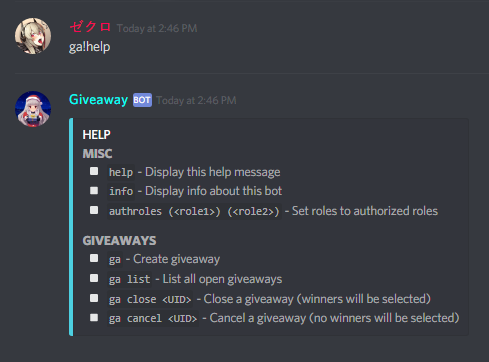
Start a Giveaway with the command ga. Then, the bot will ask for further Information, like the message of the giveaway (of course with full Markdown Support like Discord supports):
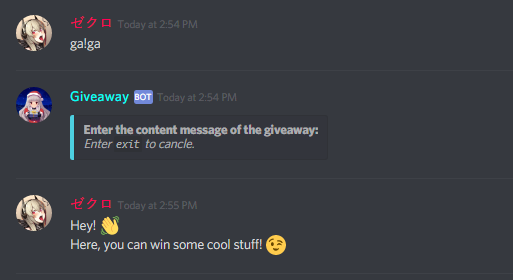
Then, you can enter the message, the winner/s will receive:
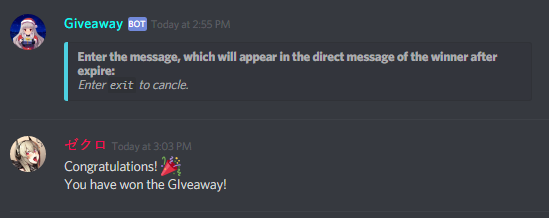
After that, you can specify the number of winners which will be chosen (if less Users participate than defined as winner count, the giveaway will be invalid and no winners will be chosen):
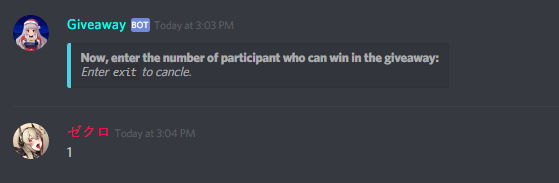
Next, you need to enter a duration until the giveaway will be open:

Finally, you need to enter a channel to send the giveaway message into. This can be any channel resolvable (mention, ID or display name):
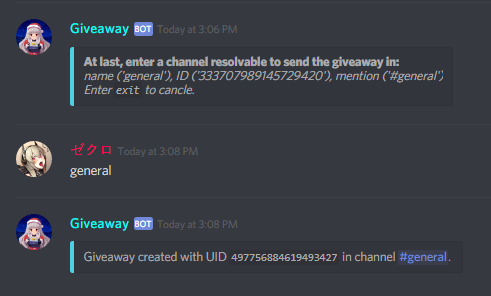
After that, the giveaway messgae will be created in the specified channel:

The message ID of the giveaway is the same as the giveaway ID.
Installation
Simply use the installer.bash script to download all required files:
$ curl https://raw.githubusercontent.com/zekroTJA/giveawayBot/master/installer.bash >> installer.bash && bash installer.bash 0.4.1
If you want an other version, just enter the version you want instead of 0.4.1 at the end of the line. You can see all versions in Releases Tab.
Or if you want to compile it by yourself:
Go installation is required for this!
You can download it here.
$ mkdir -p giveawayBot && cd giveawayBot
$ export GOPATH=$PWD
$ go get github.com/zekroTJA/giveawayBot
$ curl https://raw.githubusercontent.com/zekroTJA/giveawayBot/master/config_example.yaml > bin/config.yaml
Now, you have the compiled binary in bin/giveawayBot. Also there is a config preset. Fill in the config and copy both files together somewhere else. Then, just start the binary and Go! (haha because it's written in Go... Okay, I thought this would be funny...)
Used 3rd-Party-Packages
© 2018 - present Ringo Hoffmann (zekro Development)
contact[at]zekro.de | https://zekro.de
 Documentation
¶
Documentation
¶