pm (password manager) - 简单实用的密码管理工具
Build
make
Install
pm有一些依赖,请自行安装:
sudo apt-get install git xclip
如果你安装了go,可以直接使用go install安装:
go install github.com/yangchnet/pm@latest
或直接从release下载二进制文件
Usage
-
在任意的git-server上创建一个私有仓库(github, gitlab, gitee等),并复制仓库的ssh地址:例如:git@github.com/yangchnet/pass.git
-
在本地初始化pm,并指定git的用户名,邮箱,仓库地址,以及私钥的路径
pm init --git-email example@qq.com --git-username yangchnet --git-url git@github.com:yangchnet/pass.git --private-key-path /path/to/private/key
如果还没有私钥,可不传--private-key-path参数,pm会自动创建一个新的私钥
- 将刚才创建的私钥对应的公钥添加到git的ssh-key中,以便pm可以自动push和pull(如果之前配置过ssh密钥,可参考第二步直接使用)
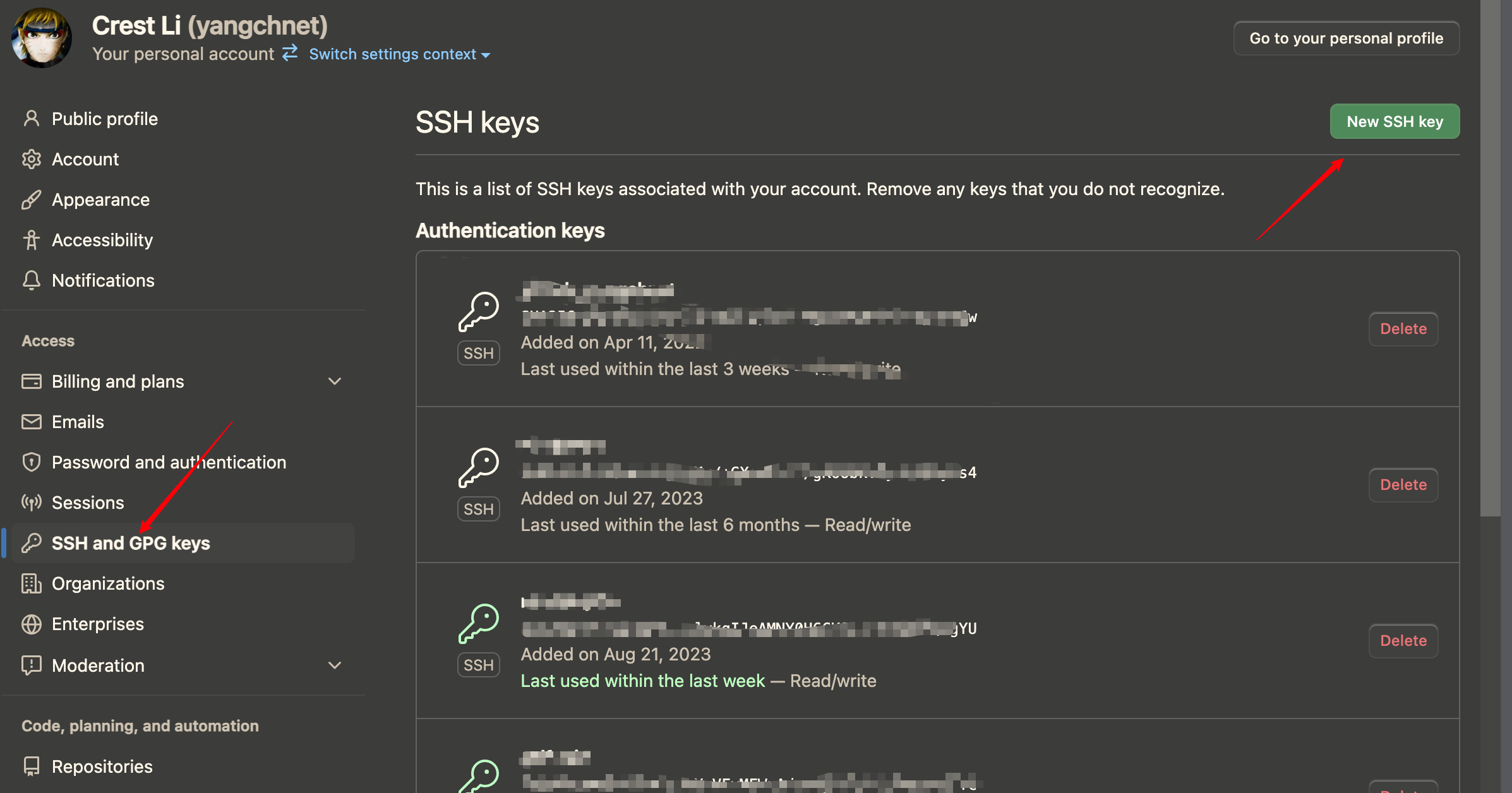
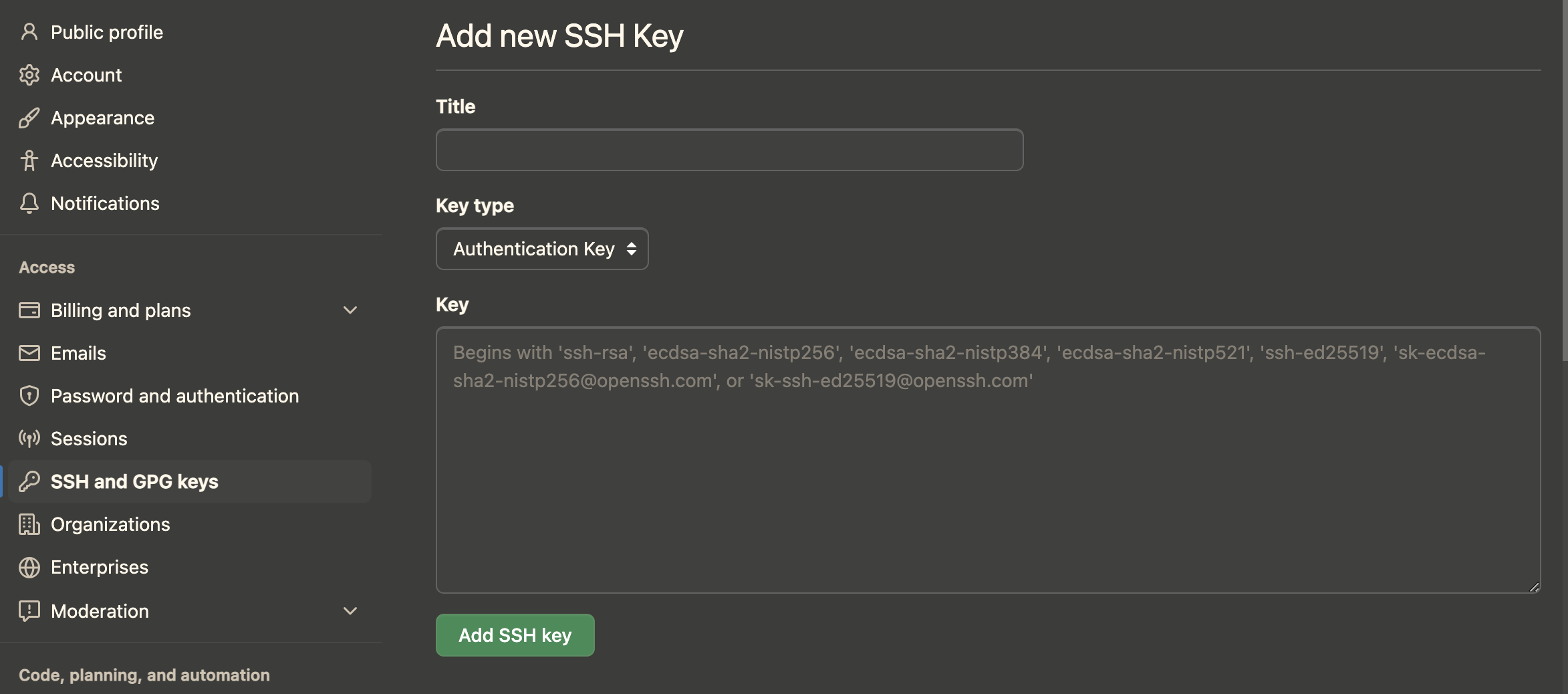
- 拉取远程仓库的数据
pm pull
- 新建一个密码
pm new --name github --account yangchnet
可选参数:--note, --url
pm会自动为你生成一个密码,并将密码复制到你的剪贴板中,密码被保存在sqlite数据库中.
- push到远程仓库保存
pm push
TODO
[ ] 数据导入
[ ] windows环境测试
[ ] 支持自定义密码参数(长度,包含字符等)
[ ] OSS作为remote
[ ] ...