grafana-snitch


What It Does
Grafana Snitch pulls a Google Group, extracts Google Group Member Emails and updates the Grafana Organisation Users.
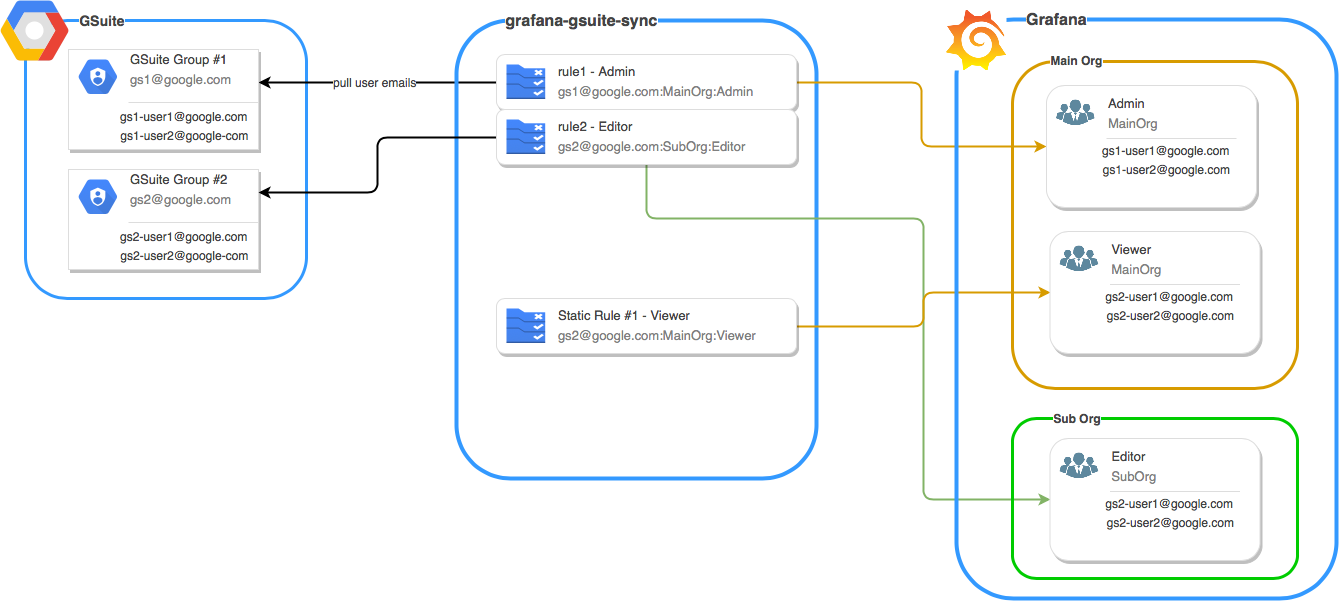
Requirements
- The service account's private key file: --google-credentials flag
- The email of the user with permissions to access the Admin APIs: --google-admin-email flag
- The grafana admin password: --grafana-password flag
Usage
docker run -it quay.io/yacut/grafana-snitch -h
Usage: grafana-snitch [options]
Options:
-p, --port [port] Server port
-P, --grafana-protocol [grafana-protocol] Grafana API protocol
-H, --grafana-host [grafana-host] Grafana API host
-U, --grafana-username [grafana-username] Grafana API admin username (default: )
-P, --grafana-password <grafana-password> Grafana API admin password (default: )
-C, --google-credentials <google-credentials> Path to google admin directory credentials file (default: )
-A, --google-admin-email <google-admin-email> The Google Admin Email for subject (default: )
-r, --rules <rules> Comma separated rules to sync <google group email>:<grafana org name>:<users role>
(e.g. 'group@test.com:Main:Admin')
-s, --static-rules <static-rules> Comma separated static rules to create <email>:<grafana org name>:<user role>
(e.g. 'user@test.com:Main:Viewer')
-l, --level [level] Log level
-m, --mode [mode] How users are sychronized between google and grafana: sync or upsert-only
-e, --exclude-role [exclude-role] Exclude role to delete
-i, --interval [interval] Sync interval
-h, --help output usage information
 Documentation
¶
Documentation
¶