 README
¶
README
¶
Go dash 


go-dash is a modern Go library based on reflect.
Generic helpers rely on reflect, be careful, this code runs exclusively at runtime, so you must have a good test suite.
go-dash may look like lodash in JavaScript because I write the go-dash base on lodash, but it will have a version upgrade and have its own roadmap.
We always write the code for the go-dash with the coverage of unit tests equal to 100 percent.
Lodash is a popular and widely used JavaScript utility library that provides a comprehensive set of functions to work with arrays, objects, strings, functions, and more. It aims to simplify and streamline common programming tasks and data manipulation in JavaScript applications.
Why this name?
Because it is based on lodash and I write it with Golang, I decided to give it a name that is go-dash. I hope everyone who can contribute to the go-dash will help make it more popular, flexible, and stable.
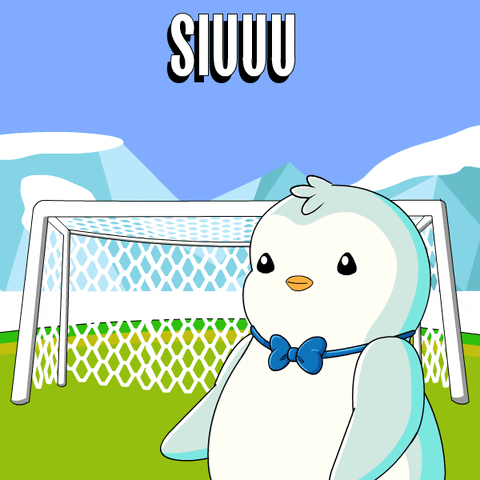
Installation
go get github.com/warriors-vn/go-dash
Usage
You can import go-dash using a basic statement:
import "github.com/warriors-vn/go-dash"
These examples will be based on the following data model:
type User struct {
Name string
Age int
}
There are some examples about go-dash. You can find all function about: array, collection, date, math,lang, number, string in the library.
Some examples:
godash.filter
The function returns the new filtered slice and an error if any occurs.Filter([]int{1, 2, 3, 4}, func(n int) bool {
return n%2 == 0
}) // []int{2, 4}
Filter([]string{"a", "b", "c"}, func(n string) bool {
return n > "a"
}) // []string{"b", "c"}
Filter([]*User{{Name: "Kakalot", Age: 26}, {Name: "Vegeta", Age: 27}, {Name: "Trunk", Age: 10}}, func(n *User) bool {
return n.Age%2 == 0
}) // []*User{{Name: "Kakalot", Age: 26}, {Name: "Trunk", Age: 10}}
godash.find
The function returns the found element and a boolean indicating whether a match was found, or an error if any occurs.Find([]int{1, 2, 3, 4}, func(n int) bool {
return n%2 == 0
}) // 2
Find([]*User{{Name: "Kakalot", Age: 26}, {Name: "Vegeta", Age: 27}, {Name: "Trunk", Age: 10}}, func(n *User) bool {
return n.Age%2 == 0
}) // &User{Name: "Kakalot", Age: 26}
godash.chunk
The function returns a slice of slices, where each inner slice contains elements from the original array.Chunk([]int{1, 2, 3}, 1) // [][]int{{1}, {2}, {3}}
Chunk([]string{"a", "b", "c", "d"}, 3) // [][]string{{"a", "b", "c"}, {"d"}}
Chunk([]interface{}{1, "2", true}, 1) // [][]interface{}{{1}, {"2"}, {true}}
godash.intersection
The function accepts two arrays (slices) and returns a new array with the intersection of unique elements.Intersection([]int{1, 2, 3}, []int{1}) // []int{1}
Intersection([]string{"1.1", "2.2", "3.3"}, []string{"1.1", "3.3"}) // []string{"1.1", "3.3"}
godash.difference
It returns the index of the first occurrence of the value in the array. If the value is not found, the function returns -1.Difference([]int{2, 1}, []int{2, 3}) // []int{1}
Difference([]string{"2", "1", "2", "2", "5"}, []string{"2", "3"}) // []string{"1", "5"}
godash.indexOf
The function returns the new slice of different elements and an error if any occurs.IndexOf([]string{"1", "2", "b", "3", "c", "b"}, "b", 2) // 2
IndexOf([]interface{}{1.1, "2.2", 3.3}, 2.2, 0) // -1
IndexOf([]float32{1.1, 2.2, 3.3}, float32(2.2), -6) // 1
godash.every
The function returns true if all elements satisfy the condition, false otherwise, or an error if any occurs.Every([]int{1, 2, 3, 4}, func(n int) bool {
return n%2 == 0
}) // false
Every([]string{"d", "b", "c"}, func(n string) bool {
return n > "a"
}) // true
Every([]*User{{Name: "Kakalot", Age: 26}, {Name: "Vegeta", Age: 27}, {Name: "Trunk", Age: 10}}, func(n *User) bool {
return n.Age%2 == 0
}) // false
godash.partition
The function returns two new slices: one containing elements that satisfy the predicate, and the other containing elements that do not satisfy the predicate.Partition([]int{1, 2, 3, 4}, func(n int) bool {
return n%2 == 0
}) // [][]int{{2, 4}, {1, 3}}
Partition([]string{"a", "b", "c"}, func(n string) bool {
return n > "a"
}) // [][]string{{"b", "c"}, {"a"}}
godash.drop
The function returns a new array with the specified number of elements removed from the beginning.Drop([]int{1, 2, 3}, 2) // []int{3}
Drop([]string{"1", "2", "3"}, 2) // []string{"3"}
Drop([]interface{}{1, "2", true}, 2) // []interface{}{true}
godash.initial
Initial returns a new array (slice) containing all elements of the input array except the last one.Initial([]int{1, 2, 3}) // []int{1, 2}
Initial([]string{"a", "b", "c"}) // []string{"a", "b"}
Initial([]interface{}{"true", 1, 1.1, true, int32(123), false, true}) // []interface{}{"true", 1, 1.1, true, int32(123), false}
godash.tail
The function returns the new slice and an error if any occurs.Tail([]int{1, 2, 3, 3, 2, 1}) // []int{2, 3, 3, 2, 1}
Tail([]string{"1.1", "2.2", "3.3", "3.3", "2.2", "1.1"}) // []string{"2.2", "3.3", "3.3", "2.2", "1.1"}
Tail([]interface{}{false, "true", true, 1, 2.2}) // []interface{}{"true", true, 1, 2.2}
godash.reverse
The function returns the modified array and an error if any occurs.Reverse([]int{1, 2, 3}) // []int{3, 2, 1}
Reverse([]string{"1.1", "2.2", "3.3"}) // []string{"3.3", "2.2", "1.1"}
Reverse([]interface{}{"true", true, 1, 2.2, false}) // []interface{}{false, 2.2, 1, true, "true"}
godash.findIndex
The function returns the index of the first occurrence of 'target' and a boolean indicating if the target was found.FindIndex([]int64{1, 2, 3, 8, 7, 6, 5, 9}, int64(8)) // 3
FindIndex([]string{"a", "b", "c"}, "b") // 1
FindIndex([]*User{
{
Name: "warriors",
Age: 20,
},
{
Name: "god",
Age: 10,
},
{
Name: "vegeta",
Age: 15,
},
}, &User{
Name: "vegeta",
Age: 15,
}) // 2
godash.pullAt
PullAt removes elements from the input array at specified indexes and returns the modified array.PullAt([]float64{1.1, 2.2, 3.3}, []int{0, 1, 2}) // []float64{1.1, 2.2, 3.3}
PullAt([]bool{true, true, false, true, false}, []int{0, 1, 3, 4}) // []bool{true, true, true, false}
PullAt([]interface{}{"true", 1, false, true, 1.1, "false"}, []int{0, 1, 3, 4, 5}) // []interface{}{"true", 1, true, 1.1, "false"}
godash.without
The function returns the new slice without the specified values and an error if any occurs.Without([]int{2, 1, 2, 3}, 1, 2) // []int{3}
Without([]string{"2", "1", "2", "3"}, "1", 2) // []string{"2", "2", "3"}
Without([]interface{}{"true", true, false, 1, 2.2, 3.3}, 2.2, false) // []interface{}{"true", true, 1, 3.3}
godash.join
Join takes an array (slice) of elements and a separator string, and returns a single string by joining the elements with the separator.Join([]int{1, 2, 3}, "-") // "1-2-3"
Join([]bool{true, false}, "-") // "true-false"
Join([]interface{}{"1", false, 1.1, 2.2, 2}, "-") // "1-false-1.1-2.2-2"
godash.xor
Xor returns a new slice that contains the elements that appear in an odd number of input arrays.Xor([]int{4, 4, 2, 1}, []int{2, 3, 4}) // []int{1, 3}
Xor([]float64{2, 1}, 3, []float64{2, 3}, []float64{2}) // []float64{1, 3}
Xor([]string{"2", "1"}, 3, []string{"2", "3"}, []string{"2"}) // []string{"1", "3"}
godash.camelCase
CamelCase converts a string to camelCase format.CamelCase("Foo Bar") // fooBar
CamelCase("--foo-bar--") // fooBar
CamelCase("@a98@#$,.23237@#$hello-world") // a9823237HelloWorld
godash.unescape
Unescape a string that contains escape sequences and returns the unescaped string. If un-escaping fails, the original input string is returned.Unescape("fred, barney, & pebbles") // fred, barney, & pebbles
Unescape("fred < barney") // fred < barney
Unescape("fred > barney") // fred > barney
godash.lte
The function accepts two values of any comparable type (int, float, string, etc.) and returns true if the first value is less than or equal to the second value, false otherwise.Lte(1, 2) // true
Lte(int64(1), int64(2)) // true
Lte(3.2, 2.2) // false
Performance
Don't hesitate to participate in the discussion to enhance the generic helpers implementations.
Contributing
- Ping me on instagram @tuanelnino9 or Facebook or Linkedin Tuan Nguyen Van DMs, mentions, whatever, send email :))
- Fork the project
- Fix open issues or request new features
Don't hesitate :))
Authors
- Tuan Nguyen Van