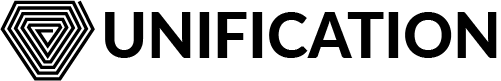


WRKOracle
The official Unification WRKChain Oracle software for recording WRKChain block header hashes
to Mainchain
Build and installation
Prerequisites
Go 1.13+ is required to install the WRKOracle binary
Install go by following the official docs.
Once Go is installed, set your $PATH environment variable:
$ mkdir -p $HOME/go/bin
$ echo "export PATH=$PATH:$(go env GOPATH)/bin">>$HOME/.bash_profile
$ source $HOME/.bash_profile
Build
The build Make target can be used to build. The binary will be output to ./build/wrkoracle:
make build
Install
Use:
make install
to install the wrkoracle binary into your $GOPATH/bin
Run:
wrkoracle version --long
to verify it has installed correctly
Initialisation
First, you will need to import a valid Mainchain account key into the WrkOracle keyring. This
can be either a new key:
wrkoracle keys add my_wrkoracle_acc
or by importing a key from an existing Mnemonic:
wrkoracle keys add my_wrkoracle_acc --recover
In either case, the account will need sufficient UND to run the Oracle and submit hashes to
Mainchain.
WRKOracle must then be initialised with default values by running:
wrkoracle init [wrkchain_type]
E.g.
wrkoracle init geth
This will create a skeleton configuration file in $HOME/.und_wrkoracle/config/config.toml as
follows:
broadcast-mode = "block"
chain-id = ""
frequency = "60"
from = ""
hash1 = "ReceiptHash"
hash2 = "TxHash"
hash3 = "Root"
indent = true
keyring-backend = "os"
mainchain-rest = ""
node = ""
output = "json"
parent-hash = true
trust-node = false
wrkchain-id = ""
wrkchain-rpc = ""
wrkchain-type = "geth"
Configuration options
The configuration values can be set in $HOME/.und_wrkoracle/config/config.toml, or passed to
the binary at runtime as --flags (e.g. --chain-id).
broadcast-mode: should remain as block, so that wrkoracle waits for the Tx to be processed in
a Mainchain block. Requiredchain-id: The chain ID of Mainchain hashes are being submitted to, e.g. UND-Mainchain-DevNet,
UND-Mainchain-TestNet, or UND-Mainchain-MainNet Requiredfrequency: frequency in seconds that the WRKOracle should poll your WRKChain for the latest
block header and submit the hashes to Mainchain. Requiredfrom: default account that should be used by WRKOracle to sign the transactions, as named when
importing the account above, e.g. my_wrkoracle_acc. Requiredhash1, hash2, hash3: optional values mapped to various header hashes, depending on the WRKChain type
hashes to Mainchain. See section Hash mapping below. If left empty, no value will be submitted.parent-hash: whether or not to optionally submit the WRKChain block header parent hash. Requiredmainchain-rest: The REST server for Mainchain, e.g. https://rest-testnet.unification.io. Requirednode: Mainchain node to broadcast Txs to, e.g. tcp://localhost:26656 if you are running you
own local full Mainchain node. Requiredtrust-node: Trust connected full node (don't verify proofs for responses). Requiredwrkchain-id: The integer ID of your WRKChain, as given when the WRKChain was registered on Mainchain. Requiredwrkchain-rpc: The RPC node where WRKOracle can query your WRKChain, e.g. http://127.0.0.1:7545,
tcp://172.25.0.3:26661 etc.. Required
Running in automated mode
Once your WRKOracle has been configured with the options outlined above, it can run automatically
and poll your WRKChain according to the defined frequency, submitting the latest WRKChain block header
hashes to Mainchain:
wrkoracle run
WRKOracle will output its status as follows:
starting 2020-03-04 14:43:41.580232302 +0000 GMT
polling WRKChain for latest block
Get block for WRKChain 'wrkchain1', type 'geth' at http://127.0.0.1:7545
Got WRKChain block
WRKChain Height: 61
WRKChain Block Hash: 0x81a23fe7c73711260bebae8b027a6d0897f305407fdb13e6ed0a4effdd2d6e74
WRKChain Parent Hash: 0xe3cdf99657d23461ee590477eb1aec1873b52824910e5369964039757defffdc
WRKChain Hash1: 0x56e81f171bcc55a6ff8345e692c0f86e5b48e01b996cadc001622fb5e363b421
WRKChain Hash2: 0x56e81f171bcc55a6ff8345e692c0f86e5b48e01b996cadc001622fb5e363b421
WRKChain Hash3: 0xe534373922c7a6e23ba0a96bcdf53ade135ad7117b27cc9b0706c3e02360e653
recording latest WRKChain block
Generate msg
Broadcasting Tx and waiting for response...
WRKChain header hash recording fee: 1000000000nund
gas estimate: 140275
Tx Hash: D1F138682C7CB49A67E777CF40B9E242D5C89F754781BF6EDAE78918B3080996
Success! Recorded in Mainchain Block #2737
Gas used: 92202
Done. Next poll due at 2020-03-04 14:44:41.580299426 +0000 GMT
-----------------------------------
Individual WRKChain block headers can be submitted manually. This is useful if you wish to submit
historical data to Mainchain:
wrkoracle record [height]
E.g.
wrkoracle record 2424
The result will be output:
getting WRKChain 'wrkchain1' block 2424 and recording
Get block for WRKChain 'wrkchain1', type 'geth' at http://127.0.0.1:7545
Got WRKChain block
WRKChain Height: 2424
WRKChain Block Hash: 0x4fee5d6dd69b21b37c0923d1c1ded45ace4c94af3d1f18a423ea2e25052c25d6
WRKChain Parent Hash: 0x8ae2443997e24ec247116efe275af3cae7bbe1a62071cf52c43cd0e233fac551
WRKChain Hash1: 0x56e81f171bcc55a6ff8345e692c0f86e5b48e01b996cadc001622fb5e363b421
WRKChain Hash2: 0x56e81f171bcc55a6ff8345e692c0f86e5b48e01b996cadc001622fb5e363b421
WRKChain Hash3: 0x7cab995324db9a8556416274bd3367ec385bd3c8643e95052eab60a8e9537681
Generate msg
Broadcasting Tx and waiting for response...
WRKChain header hash recording fee: 1000000000nund
gas estimate: 140275
Tx Hash: 4EAFE4B59198AB4F34A8167FA83042AA1D501A1F2B3A192B8F5496F2DE92E0A3
Success! Recorded in Mainchain Block #2789
Gas used: 92202
Hash mapping
The Hash1, Hash2 and Hash3 are optional values that can be submitted to Mainchain, and are
initially mapped by WRKOracle during initialisation to some default values, depending on
the WRKChain type.
The mapping can be configured in $HOME/.und_wrkoracle/config/config.toml by setting the
corresponding entries for hash1, hash2 and hash3. Leaving the entries empty will result
in the hashes being omitted from the WRKChain hash submission. The initialised defaults for
each chain type are listed below.
geth based chains
For geth based WRKChains, WRKOracle supports the following three optional hashes
to be submitted:
Header.ReceiptHash - Merkle root hash for the ReceiptsHeader.TxHash - Merkle root hash for the TxHeader.Root - Merkle root hash for Root
By default during initialisation, WRKOracle maps them as followed:
hash1 = ReceiptHash
hash2 = TxHash
hash3 = Root
tendermint / cosmos based chains
For tendermint and cosmos based WRKChains, WRKOracle supports the following 7 optional
hashes:
Block.Header.DataHash - MerkleRoot of transaction hashes in this blockBlock.Header.AppHash - state after txs from the previous blockBlock.Header.ValidatorsHash - validators for the current blockBlock.Header.LastResultsHash - root hash of all results from the txs from the previous blockBlock.Header.LastCommitHash - commit from validators from the last blockBlock.Header.ConsensusHash - consensus params for current blockBlock.Header.NextValidatorsHash - validators for the next block
By default during initialisation, WRKOracle maps the following hashes:
hash1 = DataHash
hash2 = AppHash
hash3 = ValidatorsHash