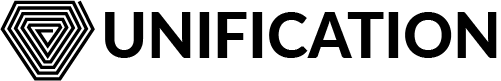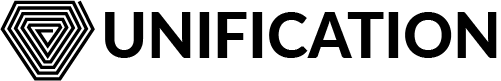
Unification Mainchain


Official Golang implementation of Unification Mainchain.
Mainchain is the backbone of the Unification Network. It is a Tendermint based chain, and is where WRKChains and BEACONs submit their hashes, and FUND transactions take place.
Quick start installation
See Documentation for full guides.
There are several options for installing the binaries
Pre-compiled binaries
The quickest way to obtain and run the und and undcli applications is to download
the latest pre-compiled binaries from latest release
Once downloaded, you can verify the SHA256 checksum against those listed in the release's checksums.txt, for example:
openssl dgst -sha256 undcli_v1.4.5_linux_x86_64.tar.gz
SHA256(undcli_v1.4.5_linux_x86_64.tar.gz)= 239559182183648379164f5ff0faa0b3fe0e404f5368e1995e56b2269c93ec05
Install from source
IMPORTANT: if you are connecting to MainNet, it is highly recommended you clone and
build from the latest release tag and not the master branch.
Clone latest release for running on MainNet
git clone -b [latest-release-tag] https://github.com/unification-com/mainchain
Or clone master for development/testing:
git clone https://github.com/unification-com/mainchain
Then run:
$ cd mainchain
$ make install
Build from source
Clone latest release for running on MainNet
git clone -b [latest-release-tag] https://github.com/unification-com/mainchain
Or clone master for development/testing:
git clone https://github.com/unification-com/mainchain
Then run:
$ cd mainchain
$ make build
und and undcli binaries and output to ./build. This is useful for development and testing.
Dockerised und and undcli
The Dockerised binaries can be used instead of installing locally. The Docker container will use the latest release tag to build the binaries.
Build the container:
docker build -t undd .
Example commands, with mounted data directories:
$ docker run -it -p 26657:26657 -p 26656:26656 -v ~/.und_mainchain:/root/.und_mainchain -v ~/.und_cli:/root/.und_cli undd und init [node_name]
$ docker run -it -p 26657:26657 -p 26656:26656 -v ~/.und_mainchain:/root/.und_mainchain -v ~/.und_cli:/root/.und_cli undd und start
DevNet Development Enviroment
A complete DevNet environment, comprising of 3 EVs, a REST server, a reverse proxy server and several test wallets loaded with FUND is available via Docker Compose compositions for development and testing purposes. See DevNet documentation for more detailed information.
Unit Tests & Chain Simulation
Important: New modules and features should be committed with corresponding unit tests and simulation operations.
Unit Tests
Unit tests can be run via go:
go test -v ./...
or the make target:
make test
Chain Simulation
The simapp can be used to simulate a running chain, which is particularly useful during development and testing to check that new features are working as expected in a simulated live chain environment (i.e. many different transactions being executed against the chain). The simulation will produce the specified number of blocks, using the specified number of operations (transactions) per block to simulate a full running chain environment.
For example, the following command will simulate 500 blocks, each with 200 randomly generated transaction operations, checking for invariants every block.
The parameters used to generate the chain, along with the final chain state export and simulation statistics will be saved to the specified ExportParamsPath, ExportStatePath and ExportStatsPath paths respectively.
go test -mod=readonly ./simapp \
-run=TestFullAppSimulation \
-Enabled=true \
-NumBlocks=500 \
-BlockSize=200 \
-Commit=true \
-Seed=24 \
-Period=1 \
-PrintAllInvariants=true \
-ExportParamsPath=/path/to/.simapp/params.json \
-ExportStatePath=/path/to/.simapp/state.json \
-ExportStatsPath=/path/to/.simapp/statistics.json \
-Verbose=true \
-v \
-timeout 24h
Benchmark testing
CPU and RAM benchmarks can also be generated using the simapp, which are useful for checking resources used by modules and features and resolving resource issues. For example, the following will generate a CPU benchmark for a full simulation, using the default block/blocksize values:
go test -mod=readonly \
-benchmem \
-run=^$ github.com/unification-com/mainchain/simapp \
-bench ^BenchmarkFullAppSimulation \
-Commit=true \
-cpuprofile cpuprofile.out \
-memprofile memprofile.out \
-v \
-timeout 24h
The profile output can then be analysed using the pprof tool:
go tool pprof cpuprofile.out
using, for example, the following pprof commands:
(pprof) top
(pprof) list [function]
(pprof) web
(pprof) quit
 Directories
¶
Directories
¶