



Powerpipe is dashboards and benchmarks as code. Use it to visualize any data source, and run compliance benchmarks and controls, for effective decision-making and ongoing compliance monitoring.
Benchmarks - 5,000+ open-source controls from CIS, NIST, PCI, HIPAA, FedRamp and more. Run instantly on your machine or as part of your deployment pipeline.
Relationship Diagrams - The only dashboarding tool designed from the ground up to visualize DevOps data. Explore your cloud, understand relationships, drill down to the details.
Dashboards & Reports - High-level dashboards provide a quick overview. Use them to highlight misconfigurations and hotspots. Filter, pivot, and snapshot results.
Code, not clicks - Our dashboards are code: version-controlled, composable, shareable, easy to edit — designed for the way you work. Join our open-source community!
Demo time!
Watch on YouTube →
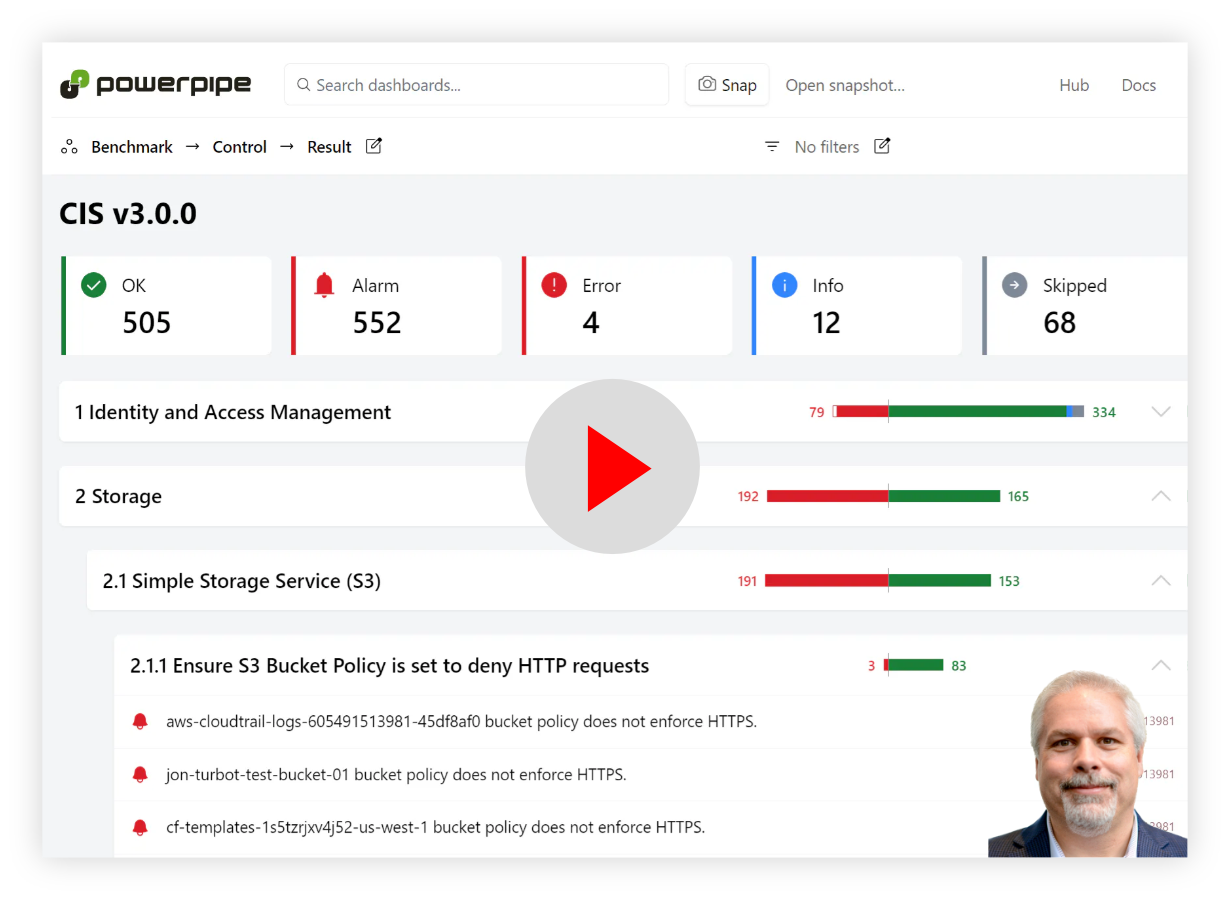
Install Powerpipe
The downloads page shows you how, but tl;dr:
Linux or WSL
sudo /bin/sh -c "$(curl -fsSL https://powerpipe.io/install/powerpipe.sh)"
MacOS
brew tap turbot/tap
brew install powerpipe
Dashboards for DevOps
See our documentation for examples of how to use Powerpipe to visualize cloud infrastructure and run security and compliance benchmarks. These examples use mods written for Steampipe and its plugin ecosystem.
Note, though, that Powerpipe is database-agnostic. We also provide samples for dashboards that use other data sources via Postgres, SQLite, DuckDB, and MySQL.
Open source & contributing
This repository is published under the AGPL 3.0 license. Please see our code of conduct. Contributors must sign our Contributor License Agreement as part of their first pull request. We look forward to collaborating with you!
Powerpipe is a product produced from this open source software, exclusively by Turbot HQ, Inc. It is distributed under our commercial terms. Others are allowed to make their own distribution of the software, but cannot use any of the Turbot trademarks, cloud services, etc. You can learn more in our Open Source FAQ.
Get involved
Join #powerpipe on Slack →
Want to help but don't know where to start? Pick up one of the help wanted issues: