go-up2b
Support the following image beds:
- sm.ms
- imgtu.com
- gitee.com
- github.com
Commands
up2b can upload images to the specified image bed
Usage:
up2b [command]
Available Commands:
choose Switch the image bed to be used
current Show image bed in use
help Help about any command
list List all available image beds
save Save the configuration of one or more image beds,
and select the first one as the default image bed
upload Upload multiple images, the maximum is 10
version Display the current version number
Flags:
-h, --help help for up2b
Use "up2b [command] --help" for more information about a command.
How to use
Use go runtime environment
If you have set up the go runtime environment on your computer, and $GOPATH/bin has been added to the environment variable, you can install and use it directly.
go get github.com/thep0y/go-up2b
Configure in typora as shown in the figure below:
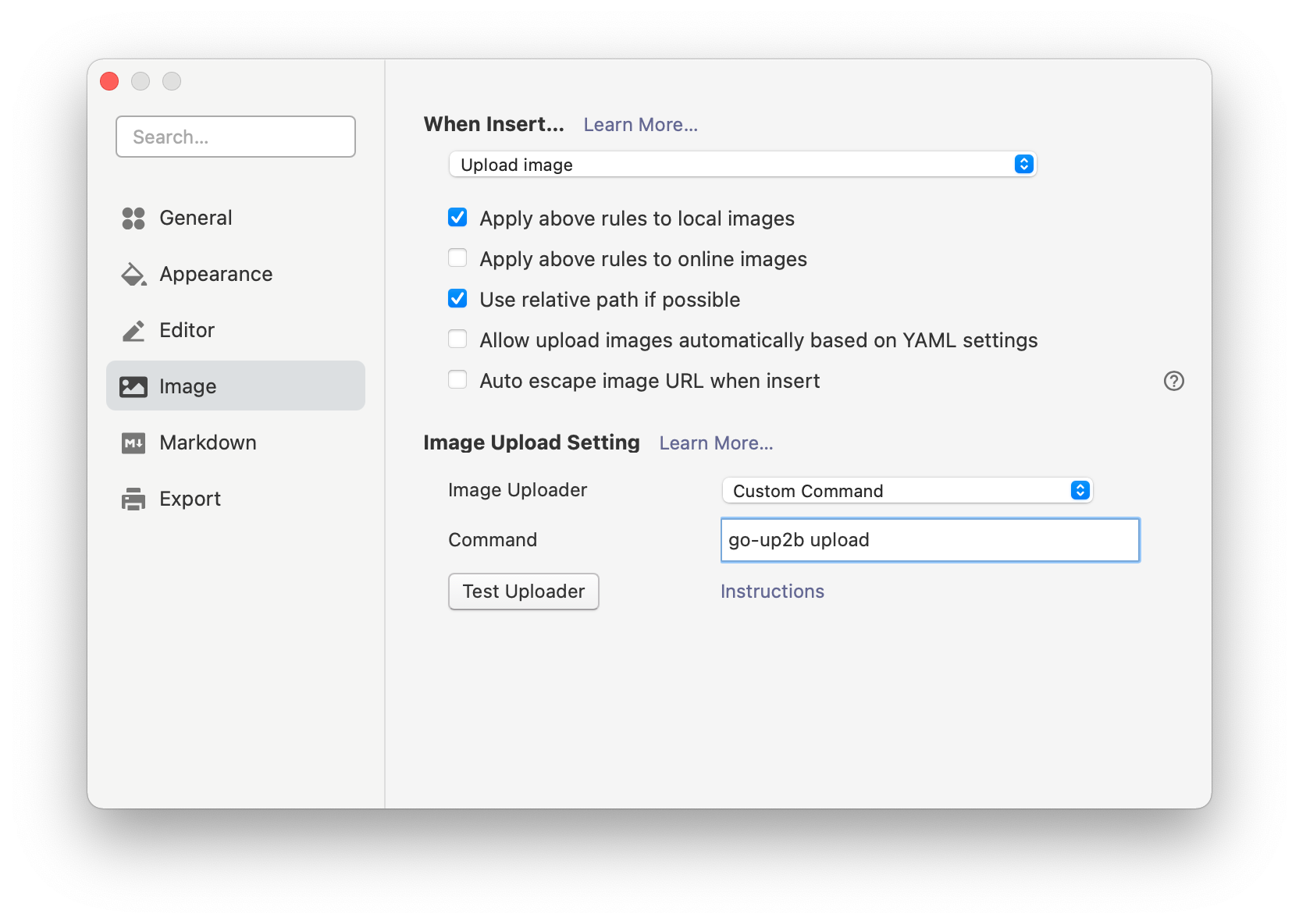
Do not use go operating environment
If you have not set up the go runtime environment, you only need to download the binary file corresponding to the system.
You need to find the binary file corresponding to the system in the latest release and download it.
Add absolute path of binary file in typora:
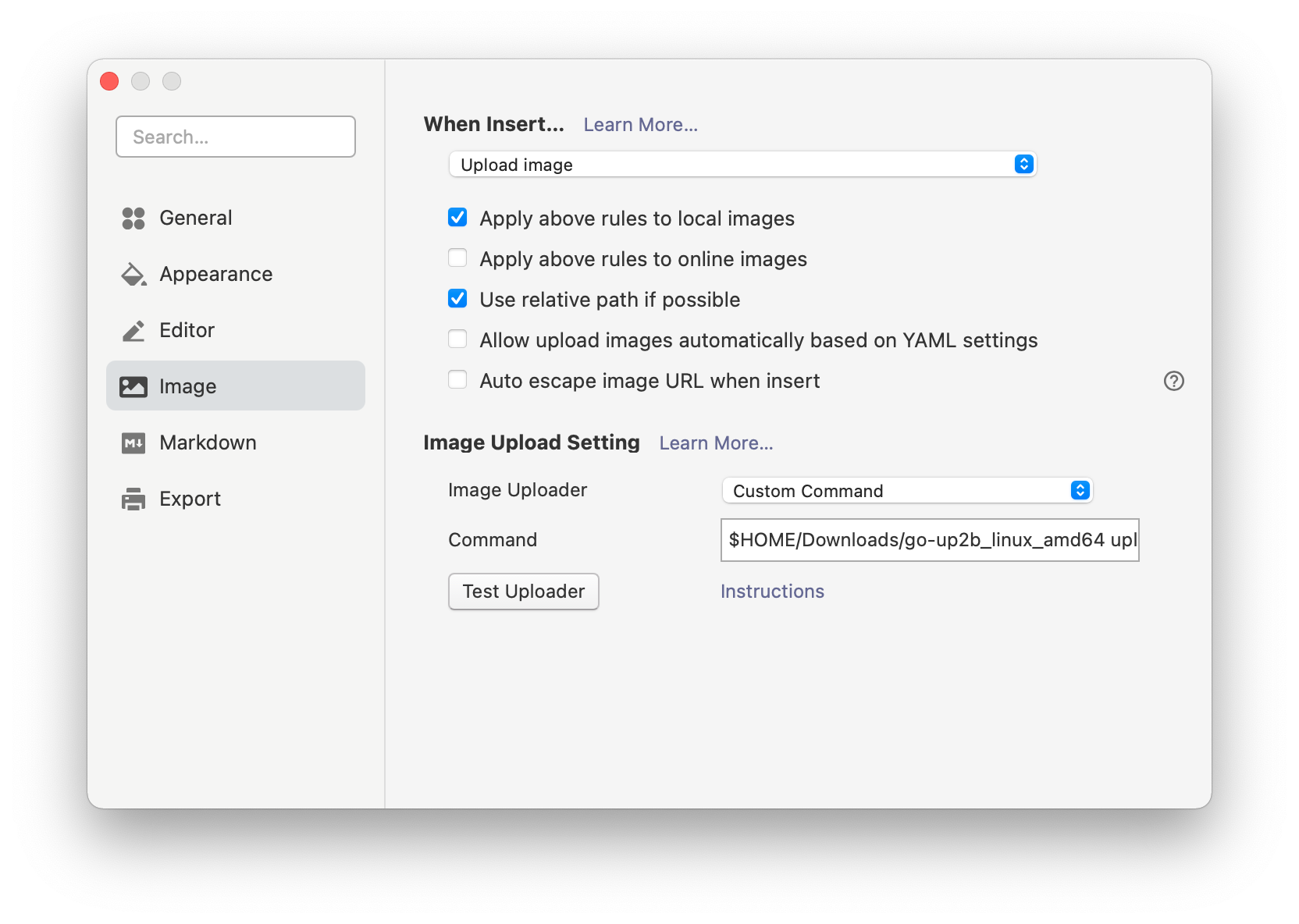
Detailed introduction of each command
You can use the -h or --help flags after each command to view detailed introductions and examples.
Such as:
$ go-up2b save -h
Save the configuration of one or more image beds, and select the first one as the default image bed.
Usage:
up2b save [flags]
Examples:
One configuration or multiple configurations can be saved, and the image bed corresponding to the first configuration passed in is used as the used image bed by default.
The format of the configuration is %d %s, such as:
up2b save 1 "username password" 0 "token" ...
This command will use [ imgtu.com ] as the default image bed.
The configuration information must be enclosed in double quotation marks, and each field is separated by a space.
The configuration information format of each image bed is as follows:
- 0:sm.ms => "token"
- 1:imgtu.com => "username password"
- 2:gitee.com => "token username repo folder"
- 3:github.com => "token username repo folder"
Flags:
-h, --help help for save