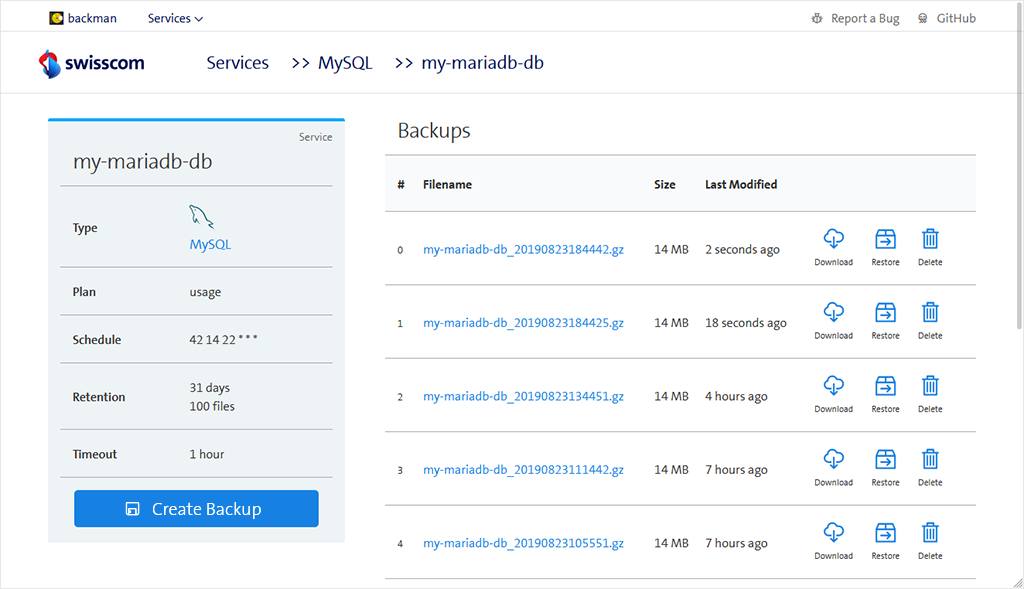💽 backman
a backup-manager app for Cloud Foundry
Supported databases
- MariaDB / MySQL
- PostgreSQL
- MongoDB
- Elasticsearch
Usage
- pick a Cloud Foundry provider
I'd suggest the Swisscom AppCloud
- create a service instance of an S3-compatible object storage
- modify the provided
manifest.yml, specify your service instance(s)
- configure backman, either through the provided
config.json or by the environment variable BACKMAN_CONFIG (see manifest.yml)
- deploy the app
- enjoy!
Configuration
backman can be configured via JSON configuration, either with a file config.json in it's root directory, or by the environment variable BACKMAN_CONFIG.
Values configured in BACKMAN_CONFIG take precedence over config.json.
By default backman will assume useful values for all services/backups unless configured otherwise.
These here are the default values backman will use if not configured via JSON:
{
"log_level": "info",
"logging_timestamp": false,
"s3": {
"service_label": "dynstrg",
},
"services": {
...
"<service-instance-name>": {
"schedule": "<random-second> <random-minute> <random-hour> * * *",
"timeout": "1h",
"retention": {
"days": 31,
"files": 100
}
}
...
}
}
backman can be secured through HTTP basic auth, with username and password provided either in the JSON configuration
{
"username": "http_basic_auth_user_abc",
"password": "http_basic_auth_password_xyz"
}
or through the specific environment variables BACKMAN_USERNAME and BACKMAN_PASSWORD (see manifest.yml)
Possible JSON properties:
log_level: optional, specifies log output level, can be info, warn, debug, errorlogging_timestamp: optional, enable timestamping log output, not needed when deployed on Cloud Foundryusername: optional, HTTP basic auth usernamepassword: optional, HTTP basic auth passwords3.service_label: optional, defines which service label backman will look for to find the S3-compatible object storages3.bucket_name: optional, bucket to use on S3 storage, backman will use service-instance/binding-name if not configuredservices.<service-instance>.schedule: optional, defines cron schedule for running backupsservices.<service-instance>.timeout: optional, backman will abort a running backup/restore if timeout is exceededservices.<service-instance>.retention.days: optional, specifies how long backman will keep backups on S3 at maximum for this service instanceservices.<service-instance>.retention.files: optional, specifies how maximum number of files backman will keep on S3 for this service instance
Metrics
backman exposes a couple of metrics via Prometheus endpoint /metrics.
Example:
$ curl localhost:9990/metrics
# HELP backman_backup_failures_total Total number of backup failures per service.
# TYPE backman_backup_failures_total counter
backman_backup_failures_total{service_name="my-elasticsearch",service_type="Elasticsearch"} 3
backman_backup_failures_total{service_name="my_mongodb",service_type="MongoDB"} 1
backman_backup_failures_total{service_name="my_postgres_db",service_type="PostgreSQL"} 3
# HELP backman_backup_success_total Total number of backup failures per service.
# TYPE backman_backup_success_total counter
backman_backup_success_total{service_name="my-elasticsearch",service_type="Elasticsearch"} 18
backman_backup_success_total{service_name="my_mongodb",service_type="MongoDB"} 4
backman_backup_success_total{service_name="my_postgres_db",service_type="PostgreSQL"} 4
# HELP backman_backups_total Total number of backups triggered per service.
# TYPE backman_backups_total counter
backman_backups_total{service_name="my-elasticsearch",service_type="Elasticsearch"} 21
backman_backups_total{service_name="my_mongodb",service_type="MongoDB"} 5
backman_backups_total{service_name="my_postgres_db",service_type="PostgreSQL"} 7
# HELP backman_restore_failures_total Total number of restore failures per service.
# TYPE backman_restore_failures_total counter
backman_restore_failures_total{service_name="my-elasticsearch",service_type="Elasticsearch"} 2
# HELP backman_restore_success_total Total number of successful restores per service.
# TYPE backman_restore_success_total counter
backman_restore_success_total{service_name="my-elasticsearch",service_type="Elasticsearch"} 1
backman_restore_success_total{service_name="my_mongodb",service_type="MongoDB"} 2
# HELP backman_restores_total Total number of restores triggered per service.
# TYPE backman_restores_total counter
backman_restores_total{service_name="my-elasticsearch",service_type="Elasticsearch"} 3
backman_restores_total{service_name="my_mongodb",service_type="MongoDB"} 2
# HELP backman_scheduler_backup_failures_total Total number of backup failures over crontab-schedule.
# TYPE backman_scheduler_backup_failures_total counter
backman_scheduler_backup_failures_total 0
# HELP backman_scheduler_backup_success_total Total number of successful backups over crontab-schedule.
# TYPE backman_scheduler_backup_success_total counter
backman_scheduler_backup_success_total 4
# HELP backman_scheduler_runs_total Total number of backup runs triggered over crontab-schedule.
# TYPE backman_scheduler_runs_total counter
backman_scheduler_runs_total 4
Screenshots
- shows all bound service instances
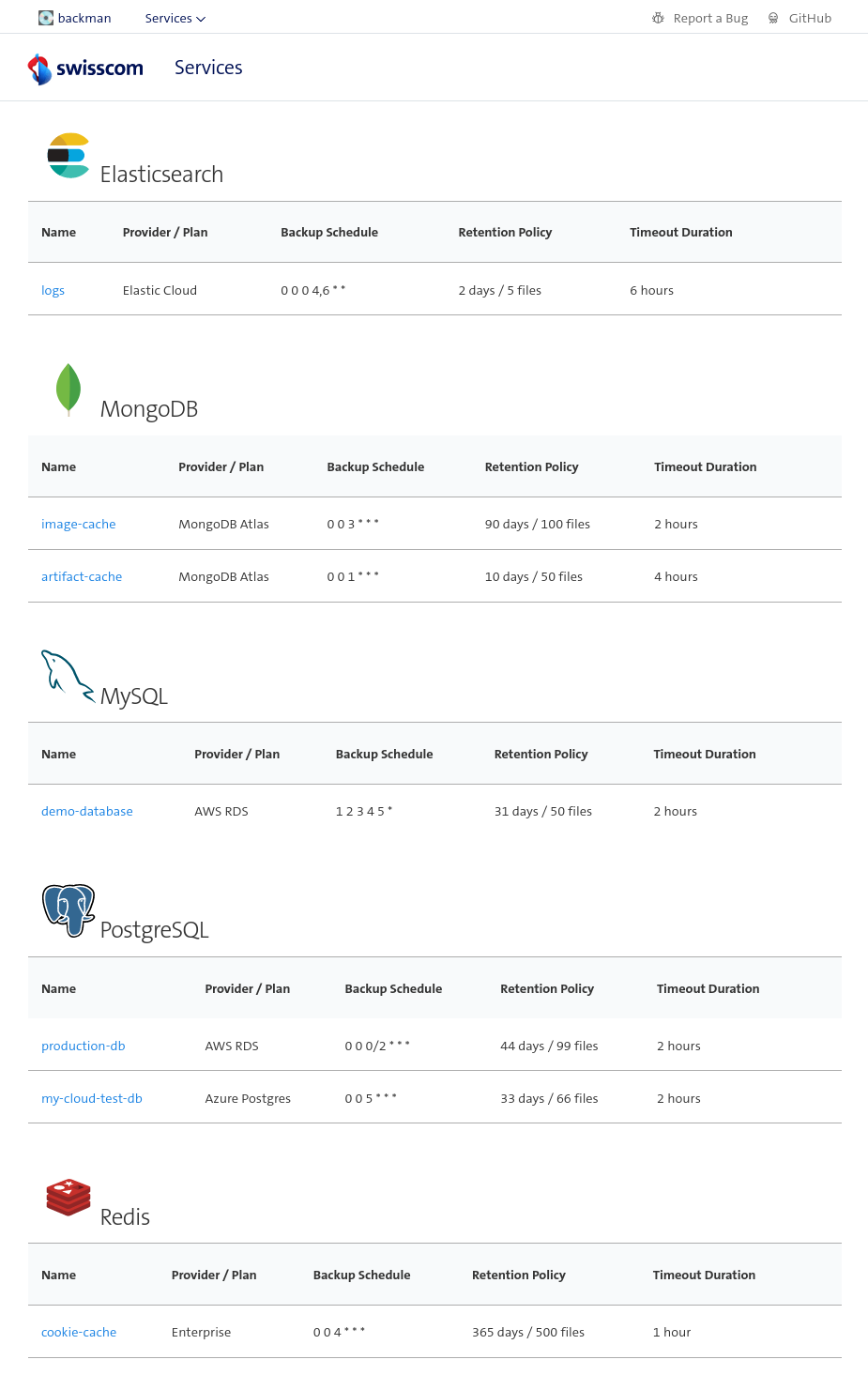
- display service, trigger backups/restores