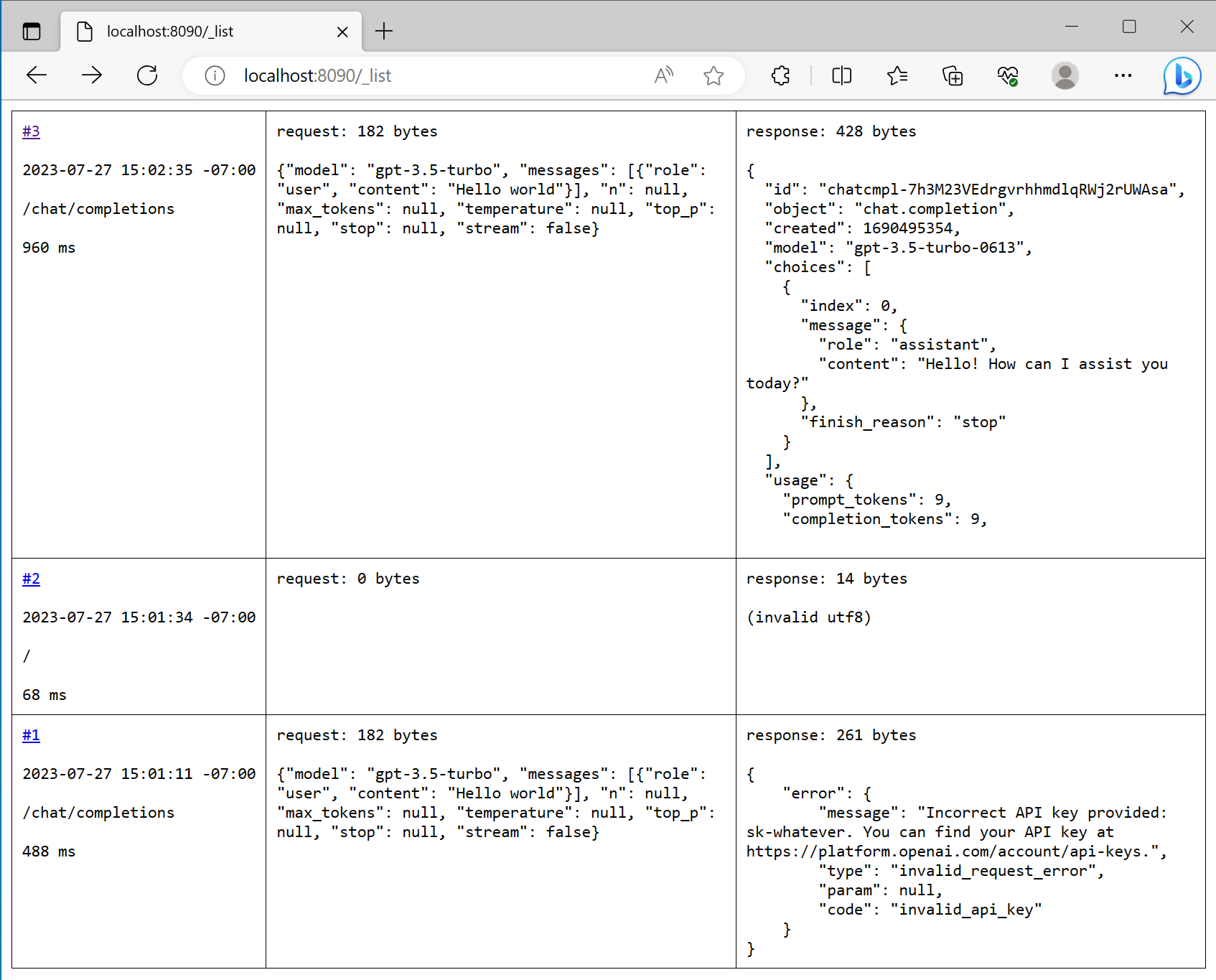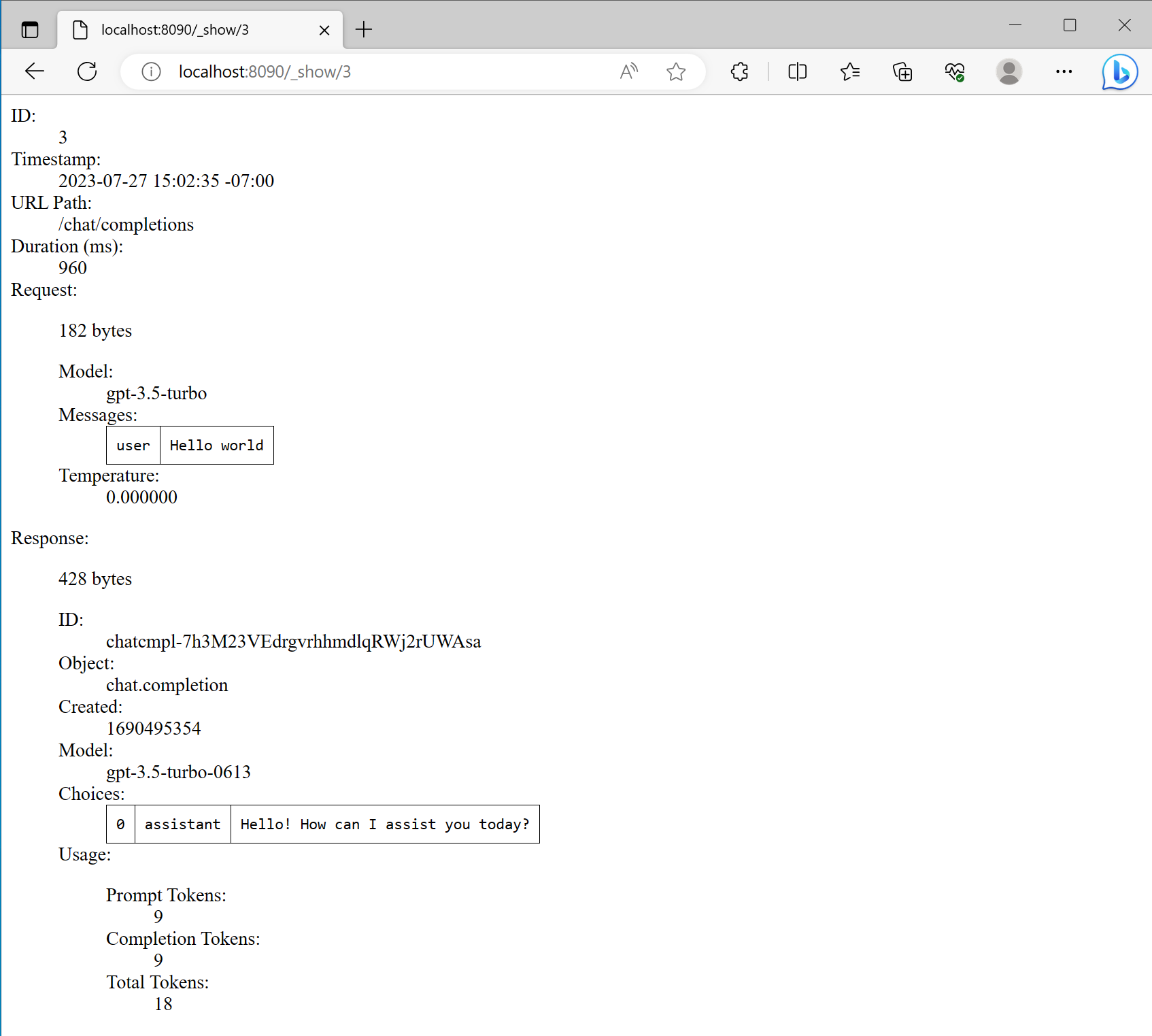sfgateway
sfgateway serves as an API gateway and reverse proxy for OpenAI APIs, designed
to facilitate debugging, accounting, auditing, and monitoring when utilizing LLM
APIs in both development and production settings.
Current features include:
- API access for the internal network, without revealing the actual API key
- Persistence of requests and responses, serving debugging and auditing purposes
- Web-based inspection of request and response fields and nested structures
We have a roadmap of additional features we plan to incorporate:
- Integration with internal Single Sign-On (SSO) systems
- Statistics including byte/token sizes, latencies, and error rates
- Expanded support for more LLM backends
We welcome your contributions to add features that you find useful.
Usage
Build:
make
It produces an executable sfgateway, which takes a few command-line flags:
$ ./sfgateway --help
Usage of ./sfgateway:
-api_key string
API key
-backend string
address of the backend service (default "https://api.openai.com/v1")
-db_file string
path to the requests.db file (default "./requests.db")
-listen_on string
address to listen on (default ":8090")
-openai_org string
OpenAI Organization
All flags are optional and self-explanatory.
You can just run:
./sfgateway
And it's going to get the API key from the environment variable
OPENAI_API_KEY.
Alternatively, you can specify the API key with the -api_key flag:
./sfgateway -api_key "sk-hKsxS7FEbVx3iFJWh3nxRqMA1byLnVQT3B29QtyCm3iZflbk"
By default it listens on *:8090 and you can open
http://localhost:8090/_list
to see the list of requests.
To use sfgateway when using the official Python library:
openai.api_base = "http://localhost:8090"
Screenshots