github-tui
This is a TUI Client for GitHub.
Still Under Development
If you are using Vim, you can use gh.vim instead.
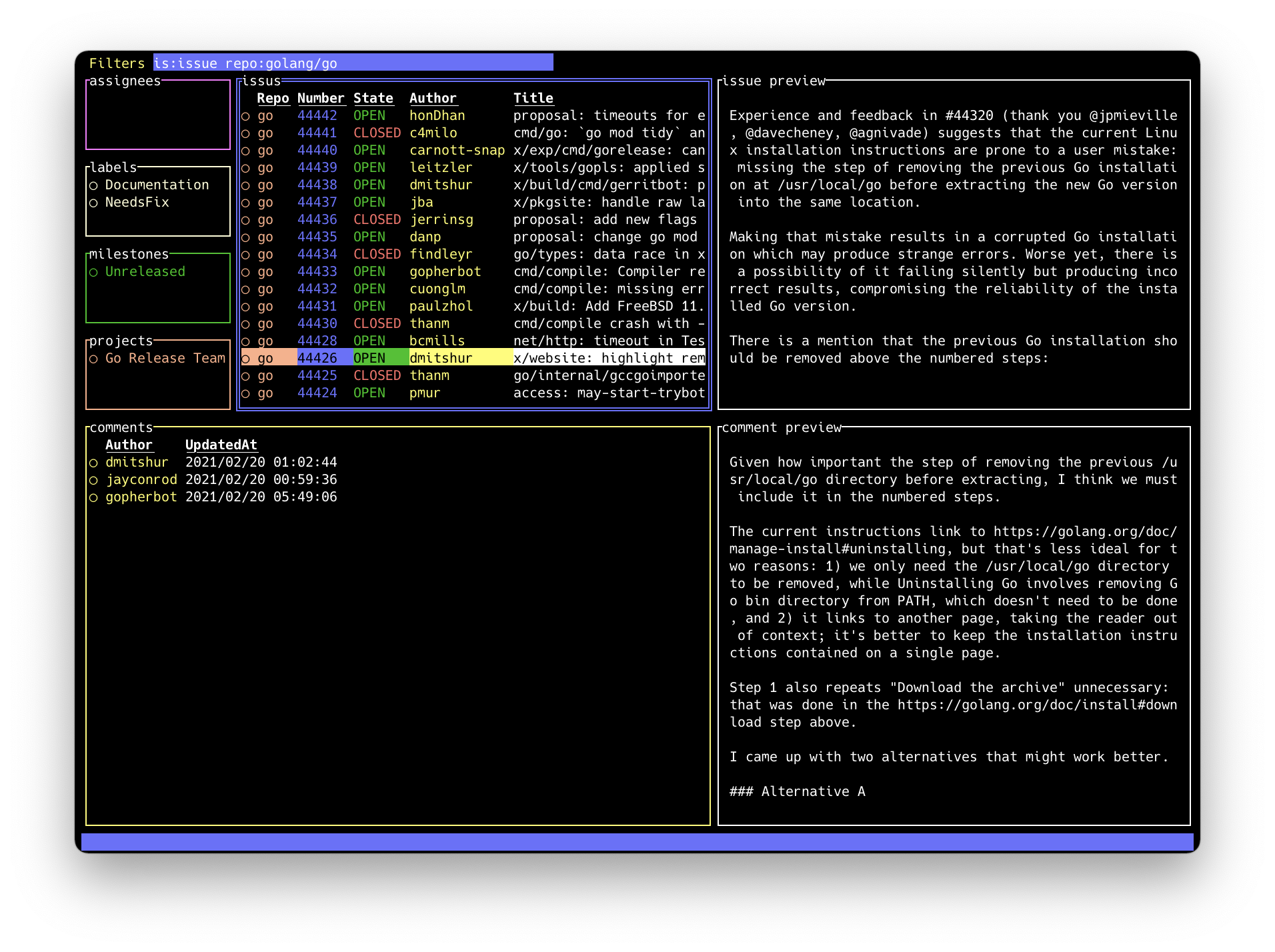
Features
Implemented
- Issue
- list
- create
- close
- open
- open browser
- preview
- edit
- Issue comment
- list
- preview
- delete
- edit
- add
- quote reply
Still Under Development
- Issue
- add assignees, labels, projects, milestone
- remove assignees, labels, projects, milestone
- PR
- list
- edit comment
- add comment
- delete comment
- diff
- create
- close
- change base
- merge
- Github Actions
- File tree
- preview
- open browser
- preview
- Project
- columns
- open(if type is issue, pr)
- add
- remove
- move
- open browser
- config
- set default editor
- set user keybindings
Installation
$ git clone https://github.com/skanehira/github-tui
$ go install ./cmd/ght
Settings
At first, please set personal access token and email in config.yaml.
github:
token: xxxxxxxxxxxxxxxxx
The config.yaml path must be in the bellow place.
| OS |
place |
| Window |
%AppData%¥ght¥config.yaml |
| Mac |
$HOME/Library/Application Support/ght/config.yaml |
| Linux/Unix |
$HOME/.config/ght/config.yaml |
Usage
# current repository
$ ght
# specified repository
$ ght owner/repo
Keybindings
| UI |
Keybinding |
Description |
| Common |
j/down arrow |
Move down by one row. |
| Common |
k/up arrow |
Move up by one row. |
| Common |
g/home |
Move to the top. |
| Common |
G/end |
Move to the bottom. |
| Common |
Ctrl-F/page down |
Move down by one page. |
| Common |
Ctrl-B/page up |
Move up by one page. |
| Common |
Ctrl-N |
Move next UI. |
| Common |
Ctrl-P |
Move previous UI. |
| Common |
Ctrl-C |
Finish app. |
| Common |
Ctrl-G |
Focus to Issues |
| Common |
Ctrl-T |
Focus to Filters |
| Filters |
Enter |
Search with enter query. |
| Issues |
h/left arrow |
Move left by one column. |
| Issues |
l/right arrow |
Move right by one column. |
| Issues |
Ctrl-J |
Check issue and move down. |
| Issues |
Ctrl-K |
Check issue and move up. |
| Issues |
e |
Edit and update issue body. |
| Issues |
o |
Open checked issue. |
| Issues |
c |
Close checked issue. |
| Issues |
Ctrl-O |
Open checked issue on browser. |
| Issues |
/ |
filter with enter words |
| Issues |
n |
Create new issue. |
| Issues |
f |
Fetch more issue. |
| Comments |
h/left arrow |
Move left by one column. |
| Comments |
l/right arrow |
Move right by one column. |
| Comments |
Ctrl-J |
Check comment and move down. |
| Comments |
Ctrl-K |
Check comment and move up. |
| Comments |
Ctrl-O |
Open checked comment on browser. |
| Comments |
n |
Add new issue comment. |
| Comments |
e |
Edit and update comment body. |
| Comments |
r |
Quote reply comment. |
| Comments |
/ |
filter with enter words |
| Preview |
/ |
search with enter words |
| Preview |
n |
move next word |
| Preview |
N |
move previous word |
| Preview |
o |
change to full screen |
Note
When you creating issue, you can specify multiple labels, projects and assignees with ,.
For instance, when you specify 2 labels then must input label1,label2.
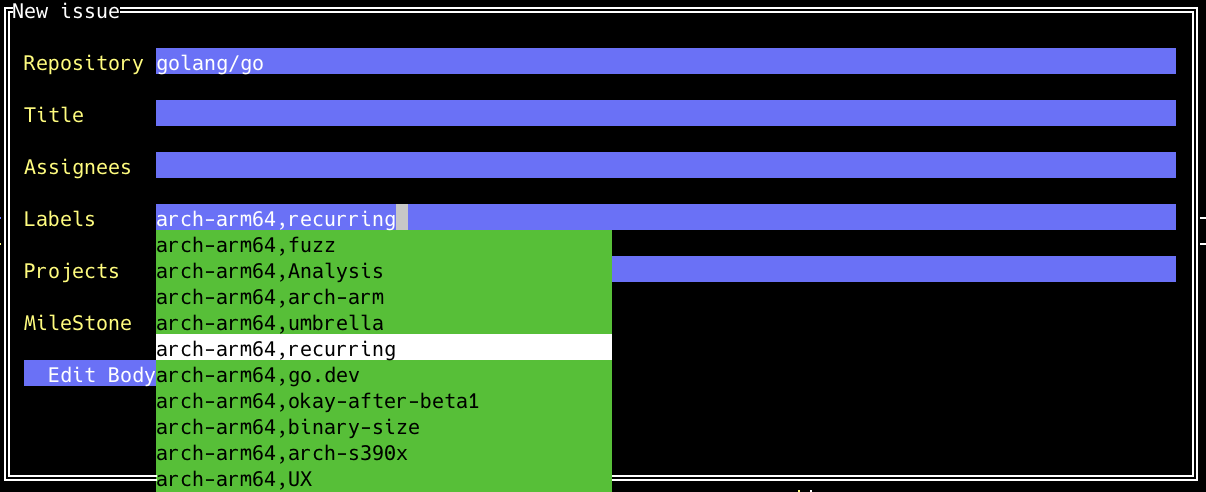
When you edit issue body with Edit Body button then $EDITOR be used.
If $EDITOR is empty or not set, vim wll be used.
Author
skanehira