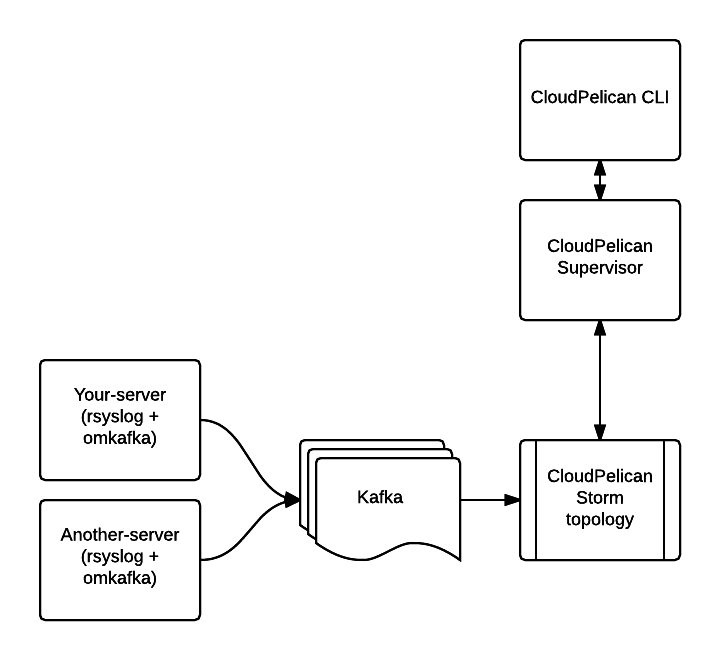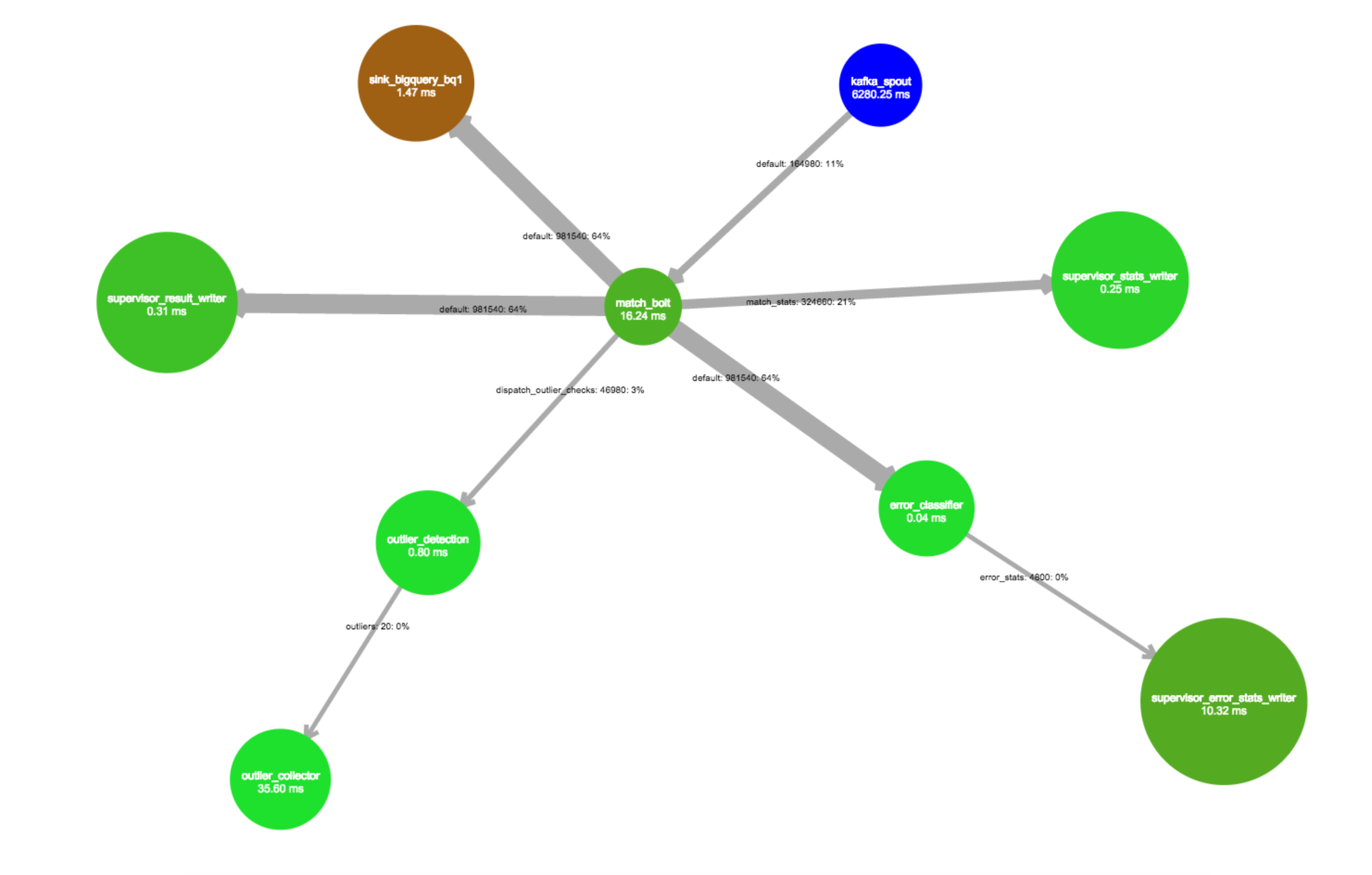cloudpelican-lsd
Log stream dump tool (uses Rsyslog, Apache Kafka and Apache Storm)
Introduction
CloudPelican LSD (log stream dump) is designed for analyzing realtime log streams (aka real time log viewer or real time log analyzer). This enables you to interact with log streams in realtime, where as tools like grep would only run on a single machine. By forwarding the syslog of your servers to Kafka (using rsyslogd and omkafka as transport layer), you have all your logs in one stream. CloudPelican LSD sits directly on that stream and filters data based on your desires.
In addition to the real-time analysis it is possible to connect a persistent data store and query layer (currently support for Google BigQuery). This means that all results of your filters are persisted there and easily accessible.
Finally there is automated error detection based on bayesian classifiers that are automatically trained and will help you better understand your logs right away.
Examples
Tail all your files with a regex:
$ cloudpelican>
$ cloudpelican> tail stream:default where 'kernel';
$ your messages matching keyword 'kernel' (which is a regex)
Tail all log files non-interactively:
cloudpelican -e "tail stream:default"
Console charts
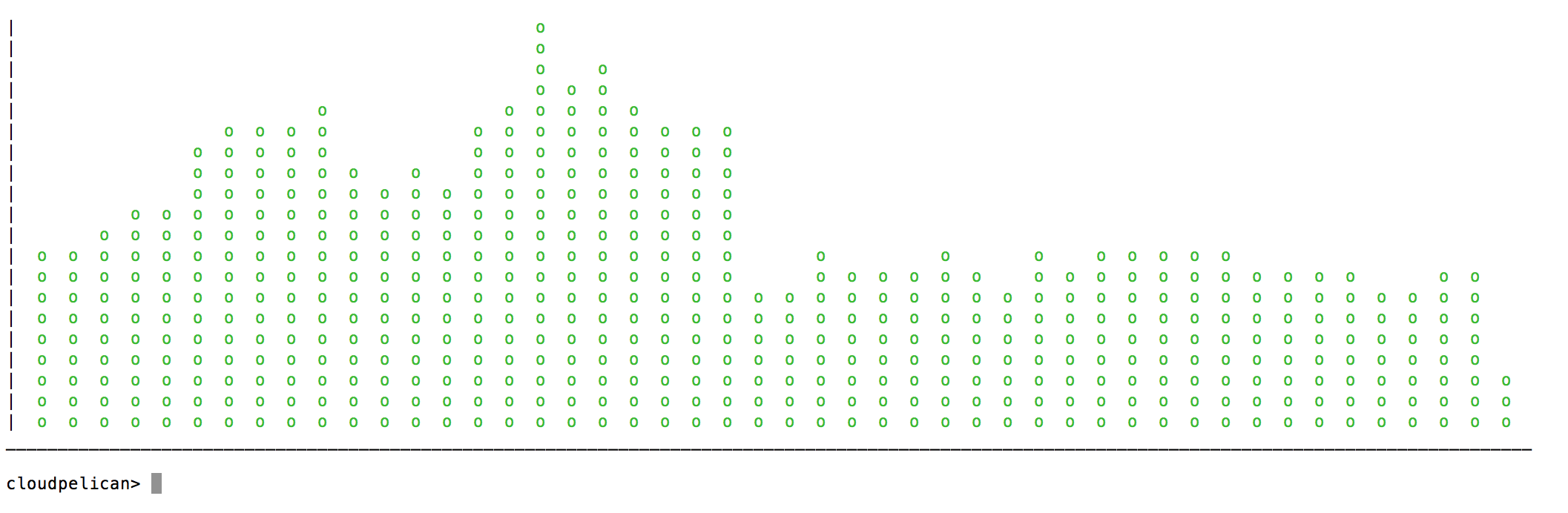
Building
In order to use Cloudpelican LSD you need clone this repository, install a few basic tools and follow the instructions below. All Java source code has to be compiled with JDK 1.8
git clone git@github.com:RobinUS2/cloudpelican-lsd.git
brew install go
brew install maven
Starting storm
cd cloudpelican-lsd/storm
mvn clean install
storm jar ~/.m2/repository/nl/us2/cloudpelican/storm-processor/1.0-SNAPSHOT/storm-proceor-1.0-SNAPSHOT-jar-with-dependencies.jar -zookeeper=zookeeper1.domain.com:2181,zookeeper2.domain.com:2181,zookeeper3.domain.com:2181 -topic=my_logging -submit
Starting supervisor
cd cloudpelican-lsd/supervisor
./build.sh
./supervisor -auth-user="<your username>" -auth-password="<your password>"
Starting the CLI
cd cloudpelican-lsd/cli
./build.sh # Uses go build to compile the binary
./link_binary.sh # This will add a symlink to /usr/bin/cloudpelican for easy use
cloudpelican
Running storm in local mode
cd cloudpelican-lsd/storm
mvn clean install
java -jar java -jar ~/.m2/repository/nl/us2/cloudpelican/storm-processor/1.0-SNAPSHOT/storm-proceor-1.0-SNAPSHOT-jar-with-dependencies.jar -zookeeper=zookeeper1.domain.com:2181,zookeeper2.domain.com:2181,zookeeper3.domain.com:2181 -topic=my_logging -grep=this
Authentication
The CLI talks with the Supervisor in order to communicate safely with the Storm topology.
$ cloudpelican> auth <username> <password>
$ cloudpelican> connect http://<supervisor_hostname>:<port>/
$ cloudpelican> ping
Pong
$ cloudpelican> save
Saved session
Slack Integration
CloudPelican is tightly integrated with Slack. This means you can use the entire feature set directly from the Slack application, both web and mobile! Make sure to setup a Slash Command and an Incoming Webhook. Then configure your supervisor.
$ cloudpelican> configure supervisor slack_token=<slack_slash_command_token>
$ cloudpelican> configure supervisor slack_incoming_webhook=<slack_incoming_webhook_url>
Data Flow
[application] => [rsyslog on host] => [kafka] => [storm] => [cloudpelican supervisor] => [cloudpelican CLI]