nuvola


nuvola (with the lowercase n) is a tool to dump and perform automatic and manual security analysis on AWS environments configurations and services using predefined, extensible and custom rules created using a simple Yaml syntax.
The general idea behind this project is to create an abstracted digital twin of a cloud platform. For a more concrete example: nuvola reflects the BloodHound traits used for Active Directory analysis but on cloud environments (at the moment only AWS).
The usage of a graph database also increases the possibility of finding different and innovative attack paths and can be used as an offline, centralised and lightweight digital twin.
Quick Start
Requirements
docker-compose installed- an AWS account configured to be used with
awscli with full access to the cloud resources, better if in ReadOnly mode (the policy arn:aws:iam::aws:policy/ReadOnlyAccess is fine)
Setup
- Clone the repository
git clone --depth=1 https://github.com/primait/nuvola.git; cd nuvola
- Create and edit, if required, the
.env file to set your DB username/password/URL
cp .env_example .env;
You may need to edit the size of the memory allocated to Neo4j in you run the tool in a low-RAM device.
- Start the Neo4j docker instance
make start-containers
- Build the tool
make build
Usage
- Firstly you need to dump all the supported AWS services configurations and load the data into the Neo4j database:
./nuvola dump --aws-profile default_RO --output-dir ~/DumpDumpFolder --output-format zip
- To import a previously executed dump operation into the Neo4j database:
./nuvola assess --import ~/DumpDumpFolder/nuvola-default_RO_20220901.zip
- To only perform static assessments on the data loaded into the Neo4j database using the predefined ruleset:
./nuvola assess
- Or use Neo4j Browser to manually explore the digital twin.
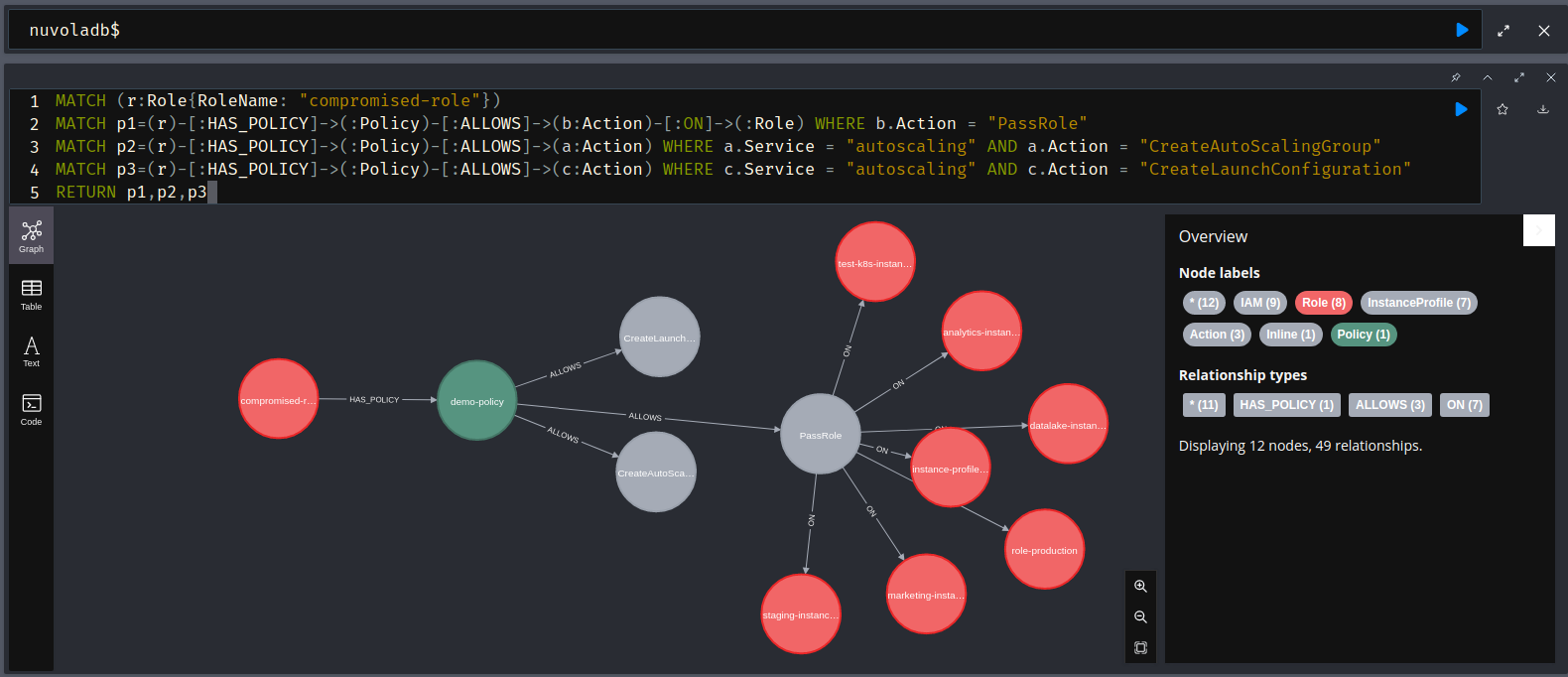
Troubleshooting
If you leverage on .env_example, NEO4J_server_memory_* neo4j memory settings may be too large, causing the docker container to crash due to a lack of memory on the host system. Removing the NEO4J_server_memory_* lines will force neo4j to calculate those values based on the available system resources (ref).
About nuvola
To get started with nuvola and its database schema, check out the nuvola Wiki.
No data is sent or shared with Prima Assicurazioni.
How to contribute
- reporting bugs and issues
- reporting new improvements
- reviewing issues and pull requests
- fixing bugs and issues
- creating new rules
- improving the overall quality
Presentations
-
RomHack 2022
-
DevSecCon 2024
License
nuvola uses graph theory to reveal possible attack paths and security misconfigurations on cloud environments.
This program is free software: you can redistribute it and/or modify it under the terms of the GNU General Public License as published by the Free Software Foundation, either version 3 of the License, or (at your option) any later version.
This program is distributed in the hope that it will be useful, but WITHOUT ANY WARRANTY; without even the implied warranty of MERCHANTABILITY or FITNESS FOR A PARTICULAR PURPOSE. See the GNU General Public License for more details.
You should have received a copy of the GNU General Public License along with this repository and program. If not, see http://www.gnu.org/licenses/.