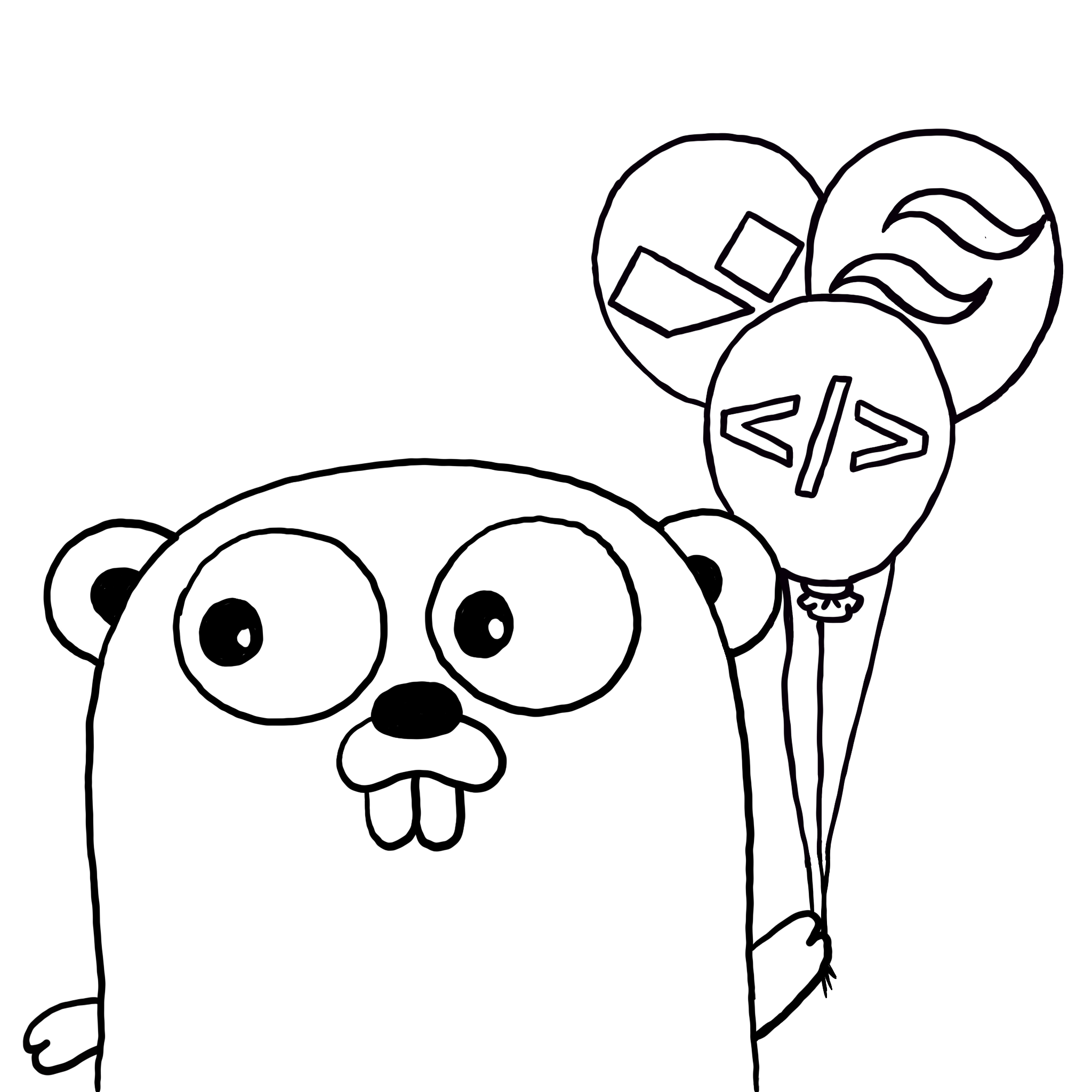
GHAT(D)'s Demo Web Detail - Landing, Dashboard, and more [WIP]
This repo is strongly linked to this GHAT(D) PR being merged
Use GHAT(D) Details to hit the floor running with your next Go-base full stack web application. This Detail comes loaded with everything seen on our demo page. Use this demo to
Kick off your project if you want to get an understanding of how you can structure the web Detail of your application
🚥 Getting started
Details are independent applications by nature that can run within the GHAT(D) framework as well as individually. To run this web Detail locally, please:
- Ensure you have the appropiate version of Go installed
- Run the following command:
go run web.go
For the best experience developing your Detail, we recommend using hot reloading when developing by using:
reflex -r '\.(html|go|css|png|svg|ico|js|woff2|woff|ttf|eot)$' -s -- go run web.go
You will have to ensure you have reflex (click to go to installation steps) installed.
🪡 Putting together your web application and the ghat(d) framework (TBC)
-
Create a GHAT(D) Web App.
Use the GHATDCLI to create a new web app, specifying this demo web detail.
# create a new GHAT(D) Web App using this demo web detail
ghatdcli new -n "my-new-web-app" -m "github.com/some-org-or-personal/my-new-web-app" -w "https://github.com/ooaklee/ghatd-detail-web-demo-landing-dash-and-more"
-
Start developing.
Navigate into your new web app's directory and start it up.
cd my-new-web-app/
go mod tidy
go run cmd/main.go start-server
For the best experience, we recommend using hot reloading when developing by using reflex -r '\.(html|go|css|png|svg|ico|js|woff2|woff|ttf|eot)$' -s -- go run main.go start-server. You will have to ensure you have
reflex (click to go to installation steps) installed.
-
Browse the service and and start editing your app code!
Your site is now running at http://localhost:4000!
More about this web Detail
See below for more information on the core components used for this Detail's stack.
The dashboard's base template was taken from the TailAdmin team. Please support them by purchasing their templates or giving their GitHub repository a star.
License
This project is licensed under the MIT License.
 Documentation
¶
Documentation
¶