
Compromise (and Bash/Zsh completion for ADB and Go)
Compromise is a Go framework for writing shell completion for Bash / Zsh.
Currently it comes with the following two sets of completions:
- ADB (Android Debug Bridge, including several shell commands), fastboot, atest, m/mm/mmm, etc
- Examples:
- Most
adb subcommands, major subcommands for adb shell [am|pm|settings]
(e.g. am start-activity [flags] INTENT), and service name for adb shell [dumpsys|cmd]
- Flags for
fastboot
- Build modules and some pseudo build targets for
m (m MODULE, m installclean, etc)
atest MODULE, atest FILENAME#method1,method2,...
(* Method name completion doesn't seem work well on Zsh)- Other commands such as
runahat PROCESSNAME|PID and stacks PROCESSNAME|PID
- Go
Features
-
Define completion in an obvious-ish language that supports both Bash and Zsh.
-
Generate dynamic candidates with custom Go functions.
-
Show candidate description not only on Zsh but on Bash too.
- On Bash, completion candidates look like this (type
adb[SPACE][TAB]):
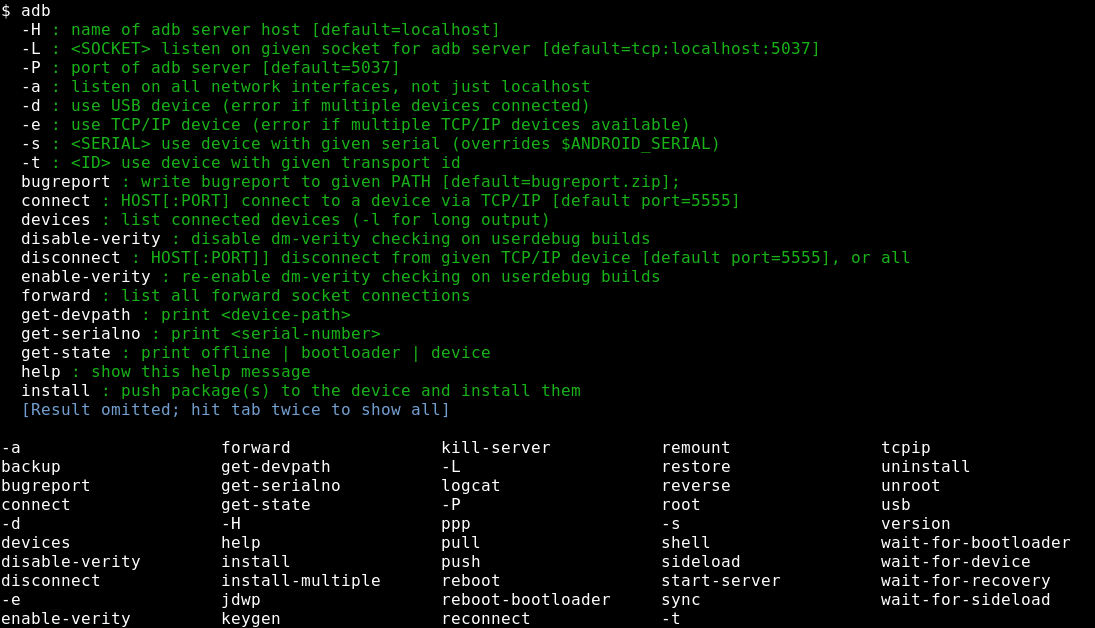
-
Interactive selection (searching candidates with a query) on Bash using fzf.
See the next section for how to enable it.
Enabling Interactive Item Selection with fzf on Bash (and maybe on Zsh too)
If fzf is installed, Compromise can invoke it
to let you interactively search for a candidate (which is the default behavior on Bash).
Try pressing [TAB] twice to invoke fzf. (e.g. try adb[SPACE][TAB][TAB])
- If you want to disable it, add
export COMPROMISE_USE_FZF=0 to your ~/.bashrc.
- You can enable it on Zsh too by adding
export COMPROMISE_USE_FZF=1 to your ~/.zshrc,
but Zsh won't redraw the current line after fzf finishes, so it's a bit awkward.
(For now, just refresh the command line by pressing [ALT]+[Shift]+R)
Installing ADB and/or Go Completion
Assuming you have the go command installed, just run the following commands in your shell.
# Get and install the binaries.
go get -v -u github.com/omakoto/compromise/src/cmds/...
# Also install fzf, if you haven't already.
go get -v -u github.com/junegunn/fzf
# Then to install completion, run them on your shell.
# Add them to your shell's RC file (.bashrc or .zshrc) to make them persistent.
. <(compromise-adb) # Install ADB / fastboot / atest / m* completion
. <(compromise-go) # Install Go completion
# If you get "command not found", add ~/go/bin/ to your PATH, which is the default install
# location.
NOTE go run won't work; you need to actually compile them.
Creating Aliases to ADB Subcommands
compromise-adb also installs completion for some "shorthand" commands,
so if you have following aliases, completion will work for them too.
alias logcat="adb logcat"
alias dumpsys="adb shell dumpsys"
alias cmd="adb shell cmd"
alias am="adb shell am"
alias pm="adb shell pm"
alias settings="adb shell settings"
alias akill="adb shell kill"
alias akillall="adb shell killall"
:
For the full supported command name list, see the source code.
- If you do not want to install completion for all the listed commands
in the source file, pass the command name you want to use as arguments. Example:
. <(compromise-adb adb dumpsys) # Only install competion for the adb and dumpsys commands.
# or, disable selectively.
. <(compromise-adb - atest) # Install everything except for the atest completion.
Customization
Some parameters are tunable via environmental variables.
See this file.
Caveat
It's still in an alpha stage. Details are subject to change, but feedback is welcome.
Known Issues
- Not heavily tested on Zsh yet.
TODOs
- Write tests for compromise-adb/go.