 README
¶
README
¶
departures
Show departure times for your Berlin public transport station
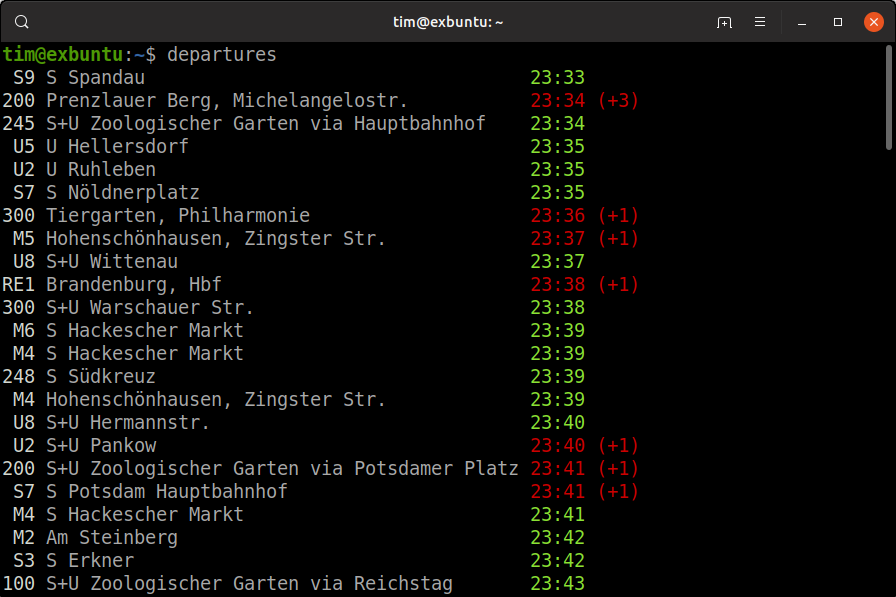
install
Currently we are offering binary (pre-)releases and the source code. The binary releases can be found on the releases page. To install from source you need to have a current Go version installed.
go get -u github.com/noxer/departures
Now you should have the departures binary installed in your $GOPATH/bin directory. You can call it from there or add the directory to your $PATH.
usage
First you need to find out the ID of your station. To do this run the tool with the -search parameter.
~$ departures -search="Alexanderplatz"
Found 5 station(s):
900000100003 - S+U Alexanderplatz
900000100024 - S+U Alexanderplatz/Dircksenstr.
900000100026 - S+U Alexanderplatz/Gontardstr.
900000100005 - U Alexanderplatz [Tram]
900000100031 - S+U Alexanderplatz/Memhardstr.
This should help you identify the station you want to look at. Now you can request the timetable for Alexanderplatz.
~$ departures -id="900000100003"
M6 S Hackescher Markt 10:19 (-1)
S7 S Potsdam Hauptbahnhof 10:20
U2 U Ruhleben 10:20
M4 Falkenberg 10:21
U5 U Kaulsdorf-Nord 10:21
U2 S+U Pankow 10:21 (+3)
[and so on...]
You can limit the lines and directions shown. Multiple values must be separated by a comma.
~$ departures -id="900000100003" -filter-line="M4" -filter-destination="S Hackescher Markt"
M4 S Hackescher Markt 10:57 (-1)
M4 S Hackescher Markt 11:02 (-1)
M4 S Hackescher Markt 11:07 (-1)
M4 S Hackescher Markt 11:13
You can provide the station name as a string in alternative to the station id. The -station flag will be ignored if -id is used.
~$ departures -station Hauptbahnhof
? Choose a station: [Use arrows to move, space to select, type to filter]
> S+U Berlin Hauptbahnhof
S Potsdam Hauptbahnhof
Dresden, Hbf
Leipzig, Hbf
Rostock, Hbf
? Choose a station: S+U Berlin Hauptbahnhof
RE2 S Ostkreuz 21:37 (+2)
M8 Moabit, Lüneburger Str. 21:37
M10 S+U Warschauer Str. 21:37
You can limit the width of the output to make it fit your terminal or for use in wtfutil*.
(* wtfutil sets the WTF_WIDGET_WIDTH environment variable which is automatically recognized by departures)
~$ departures -id="900000100003" -width=20
S5 S We 10:58
100 S+U 10:58
RE1 Fran 10:59 (+1)
You can filter only connections that allow you to take a bike by adding the '-bicycle' argument.
~$ departures -id 900000029305
M32 S+U Rathaus Spandau 20:02
M32 Staaken, Heidebergplan 20:10 (-1)
M32 S+U Rathaus Spandau 20:20
RE4 Rathenow, Bhf 20:25 (+11)
M32 Staaken, Heidebergplan 20:31
M32 S+U Rathaus Spandau 20:40
RE4 Ludwigsfelde, Bhf 20:44
M32 Staaken, Heidebergplan 20:51
M32 S+U Rathaus Spandau 21:00
~$ departures -id 900000029305 -bicycle
RE4 Rathenow, Bhf 20:25 (+11)
RE4 Ludwigsfelde, Bhf 20:44
You can show additional informations like warning bicycle conveyance etc. by adding the '-verbose' argument
~$ departures -id 900000029305
M32 S+U Rathaus Spandau 20:20
RE4 Rathenow, Bhf 20:23 (+9)
~$ departures -id 900000029305 -verbose
M32 S+U Rathaus Spandau 20:20
Operator : Berliner Verkehrsbetriebe
Type : bus
Hint : barrier-free
RE4 Rathenow, Bhf 20:23 (+9)
Operator : ODEG Ostdeutsche Eisenbahn GmbH
Type : regional
Hint : barrier-free
Hint : Bicycle conveyance
Hint : Fahrradmitnahme leicht gemacht: www.vbb.de/radimregio
wtfutil
This utility was originally created for use in wtfutil. You can use the following config snippet to get started.
departures:
args: ["-id=900000100003", "-force-color", "-retries=100", "-retry-pause=5s"]
cmd: "departures"
enabled: true
position:
top: 0
left: 0
height: 1
width: 1
refreshInterval: 60
type: cmdrunner
title: Departures
attribution
I'm using https://2.bvg.transport.rest to request the current timetable data. Thanks to derhuerst.
 Documentation
¶
Documentation
¶
There is no documentation for this package.