whatgotdone


Architecture
Overview
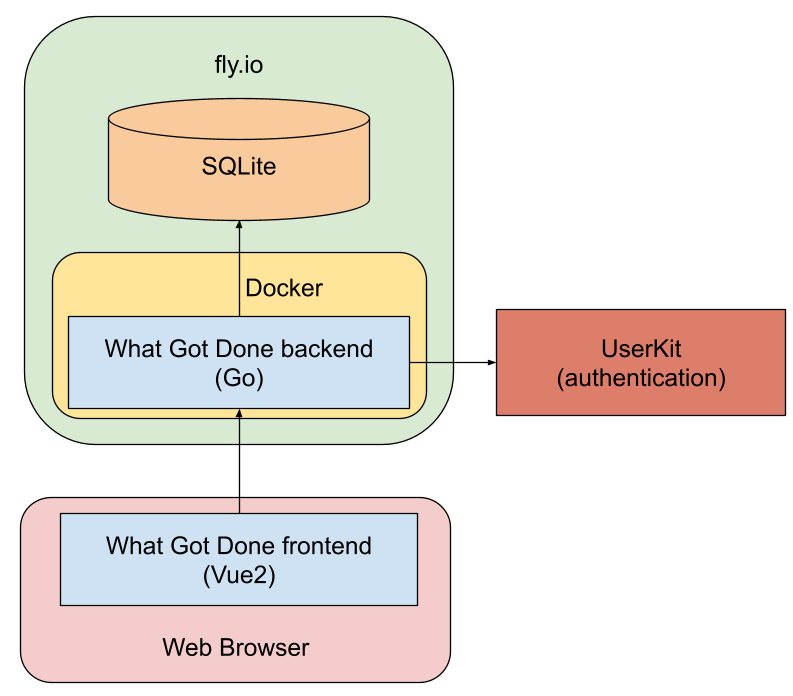
What Got Done has a simple architecture consisting of the following parts:
- What Got Done Backend: A Go HTTP service (running on AppEngine) that handles all HTTP requests, datastore requests, and user authentication (via UserKit).
- What Got Done Frontend: A Vue2 app that renders pages in the user's browser.
- Cloud Firestore: What Got Done's storage provider.
- UserKit: A third-party service that manages What Got Done's user authentication.
Page Rendering Flow
What Got Done uses a somewhat unusual system for rendering pages. The Go backend first pre-renders the page server-side to populate tags related to SEO or social media that need to be set server-side. The Vue2 frontend renders the remainder of the page client-side. To avoid conflicts between the two systems' template syntax, Go uses [[, ]] delimiters, while Vue uses {{, }} delimiters.
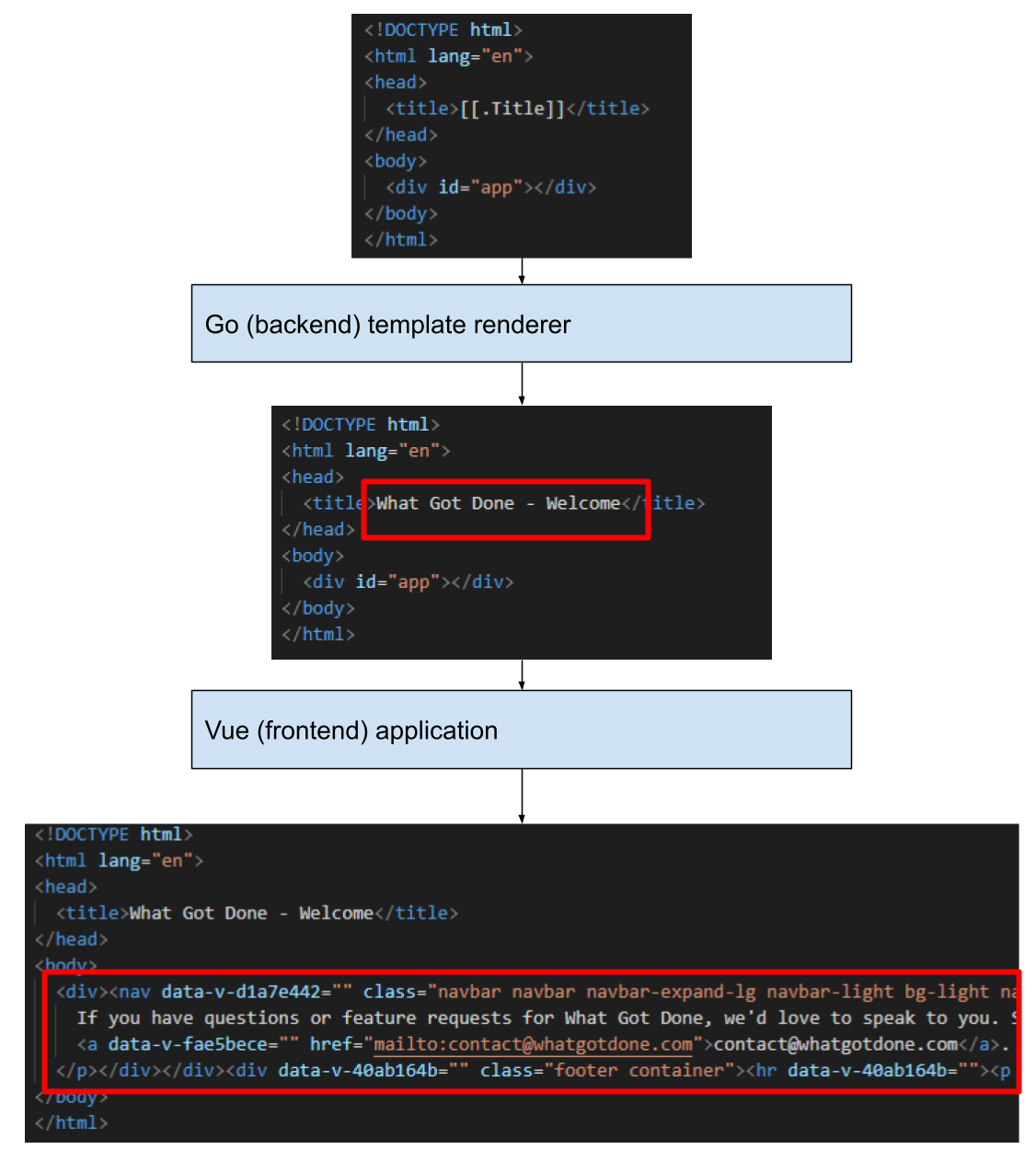
The Go backend handles all of What Got Done's /api/* routes. These routes are What Got Done's RESTful interface between the frontend and the backend. These routes never send HTML, and instead only send JSON back and forth.
User authentication
What Got Done uses UserKit for user authentication. For user signup, user login, and password reset, What Got Done loads the UserKit UI widgets in JavaScript. On the backend, the auth package is responsible for translating UserKit auth tokens into What Got Done usernames.
Datastore
What Got Done uses Google Cloud Firestore for data storage.
Only the What Got Done backend can access the Firestore database. Specifically, the datastore package manages all interactions with Firestore.
Integration tests
What Got Done's integration tests use Cypress and follow the testing pattern defined in the article End-to-End Testing Web Apps: The Painless Way. The testing architecture consists of four Docker containers (see docker-compose.yml):
- Cloud Firestore emulator
- What Got Done container
- Cypress container
- Test data manager
The integration test is entirely self-contained, so nothing that happens during testing affects anything outside of the docker-compose environment.
To run the integration tests yourself, see the section below.
Contributing to What Got Done
Interested in contributing code or bug reports to What Got Done? That's great! Check our Contibutor Guidelines for more details.
QuickStart
To run What Got Done in a Docker container, run
docker-compose up
What Got Done will be running at http://localhost:3001.
Dev-mode authentication uses UserKit dummy mode. You can log in with any username using the password password.
Development notes
Pre-requisites
Start hot reloading server
Run the following command to start a What Got Done development server:
./dev-scripts/serve
- Launches new Google Cloud Firestore Emulator and populates it with test data.
- Builds the Vue frontend.
- Starts a hot reloading server for the Vue frontend.
- Starts a hot reloading server for the backend.
Quirks of the dev environment
Because the production What Got Done server runs both the frontend and the backend on a single port, there are a few hacks to make a development version work:
- CORS is enabled in dev mode so that the frontend can make CORS requests to the backend from a different HTTP port.
- CSRF protection is disabled in dev mode because the Vue dev server doesn't know how to render the
<meta name="csrf-token" /> tag.
- Page titles don't work properly in dev mode because the Vue dev server doesn't know how to render the
<title> tag.
- The Content Security Policy header in dev mode needs
unsafe-eval and unsafe-inline, whereas we disable this in production.
Optional: Run backend unit tests
Unit tests run in normal Golang fashion:
go test ./...
Optional: Run integration tests
Integration tests run all components together using a local Firestore emulator as the datastore and UserKit dummy mode as authentication:
dev-scripts/run-integration-tests
Optional: Enable public analytics from Google Analytics
What Got Done supports pulling metrics from Google Analytics into the page content. To enable this:
- Enable the Google Analytics Reporting API in your Google Cloud Platform project.
- Create a service account in Google Cloud Platform console for your What Got Done project.
- Assign the service account no permissions/roles, but save its private key as JSON.
- Click "Create Key" to create a private key and save it in JSON format as
google-analytics-service-account.json in the What Got Done root directory.
- In Google Analytics, open Admin > View > View User Management and add the email address of the service account you just created (it will have an email like
[name]@[project ID].iam.gserviceaccount.com.
- Grant the user only "Read & Analyze" permissions.
- In Google Analytics, open Admin > View > View Settings
- Save the View ID as an environment variable like
export GOOGLE_ANALYTICS_VIEW_ID=12345789
Optional: Enable image uploads
What Got Done optionally allows image uploads from users. To enable this:
- Create a Google Cloud Storage bucket
- Choose uniform permissions for the bucket
- Add to the bucket permissions for the
allUsers user with the role "Storage Object Viewer"
- This makes all images in the bucket world-readable.
- When launching What Got Done, set the environment variable
PUBLIC_GCS_BUCKET to the name of your GCS bucket.
When users paste images into their What Got Done entries, they will upload to your GCS bucket and auto-link from the entry editor.
 Directories
¶
Directories
¶
