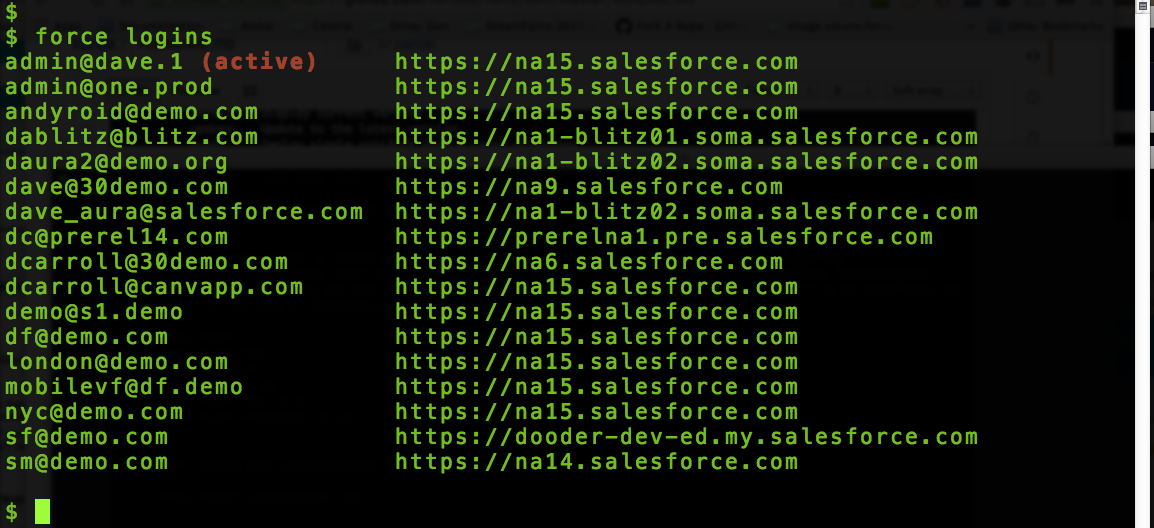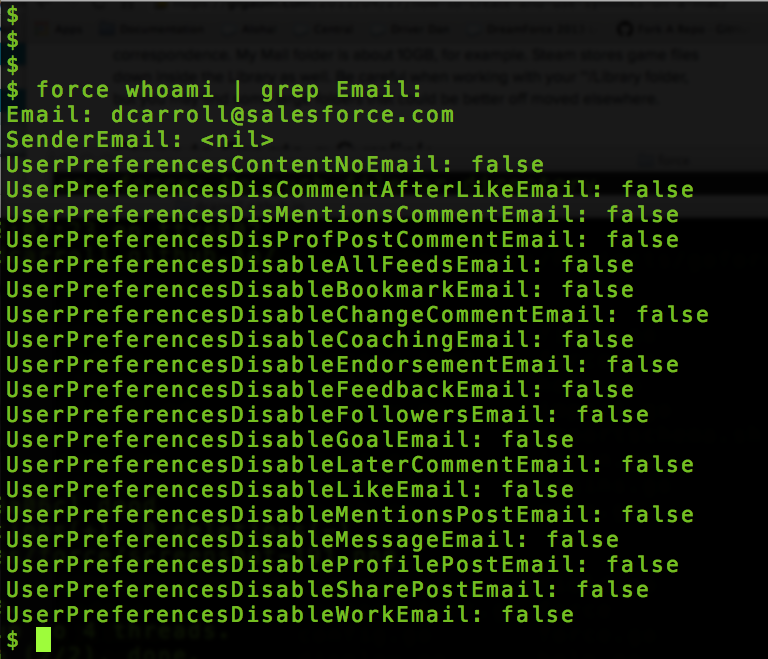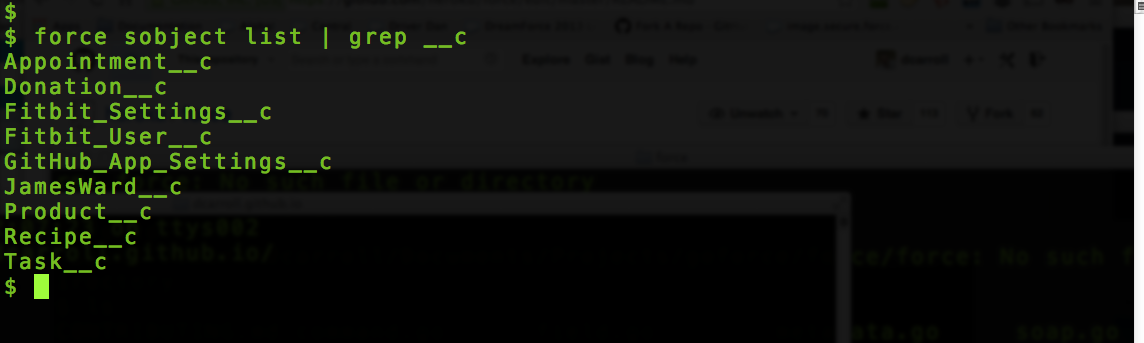Documentation
¶
Documentation
¶
There is no documentation for this package.
 Source Files
¶
Source Files
¶
- active.go
- apex.go
- attrs.go
- aura.go
- bulk.go
- command.go
- config.go
- display.go
- error.go
- export.go
- fetch.go
- field.go
- force.go
- help.go
- import.go
- login.go
- logins.go
- logout.go
- main.go
- metadata.go
- notify.go
- oauth.go
- open.go
- packagebuilder.go
- partner.go
- password.go
- push.go
- pushAura.go
- query.go
- record.go
- security.go
- soap.go
- sobject.go
- sort.go
- test.go
- update.go
- version.go
- whoami.go
 Directories
¶
Directories
¶
| Path | Synopsis |
|---|---|
|
Godeps
|
|
|
_workspace/src/bitbucket.org/kardianos/osext
Extensions to the standard "os" package.
|
Extensions to the standard "os" package. |
|
_workspace/src/github.com/ddollar/config
Cross-platform configuration manager
|
Cross-platform configuration manager |
|
_workspace/src/github.com/ddollar/dist
Handle updating new releases from a godist server
|
Handle updating new releases from a godist server |
|
_workspace/src/github.com/ddollar/go-update
Package update allows a program to "self-update", replacing its executable file with new bytes.
|
Package update allows a program to "self-update", replacing its executable file with new bytes. |
|
_workspace/src/github.com/kr/binarydist
Package binarydist implements binary diff and patch as described on http://www.daemonology.net/bsdiff/.
|
Package binarydist implements binary diff and patch as described on http://www.daemonology.net/bsdiff/. |
|
_workspace/src/github.com/kr/pretty
Package pretty provides pretty-printing for Go values.
|
Package pretty provides pretty-printing for Go values. |
|
_workspace/src/github.com/kr/text
Package text provides rudimentary functions for manipulating text in paragraphs.
|
Package text provides rudimentary functions for manipulating text in paragraphs. |
|
_workspace/src/github.com/kr/text/colwriter
Package colwriter provides a write filter that formats input lines in multiple columns.
|
Package colwriter provides a write filter that formats input lines in multiple columns. |
|
_workspace/src/github.com/kr/text/mc
Command mc prints in multiple columns.
|
Command mc prints in multiple columns. |
Click to show internal directories.
Click to hide internal directories.