 command
module
command
module
Version:
v0.0.0-...-51d4192
Opens a new window with list of versions in this module.
Published: May 17, 2023
License: MIT
Opens a new window with license information.
Imports: 10
Opens a new window with list of imports.
Imported by: 0
Opens a new window with list of known importers.
 README
¶
README
¶
Color Cell Converter
What is this?
I watched this video:
https://www.youtube.com/watch?v=Tfh0ytz8S0k
('How "oldschool" graphics worked Part 1 - Commodore and Nintendo' by "The 8-bit Guy")
I thought it was interesting and I wanted to make something, for practice with Go.
How to use
go install or go build
color-cell-converter -i inputFile -o outputFile ...
Command Line Flags
| Flag |
Type |
Description |
| -i |
string |
the image file that will be processed, using png, jpg or jpeg extension. |
| -o |
string |
the name of the image file to output to, using png, jpg or jpeg extension. |
| -w |
int |
width of each cell (default 8) |
| -h |
int |
height of each cell (default 8) |
| -p |
int |
palette to use; 0)commodore64, 1)pico8, 2)gameboy (default 0) |
| -t |
bool |
should the image retain transparency? (default=false) |
| -ti |
int |
index of color in palette that will replace fully transparent pixels if -t=false (default 0) |
| -s |
bool |
if -t=true, smooth edges of image? (default true) |
Examples
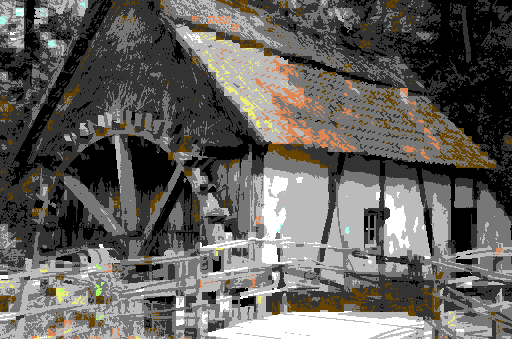
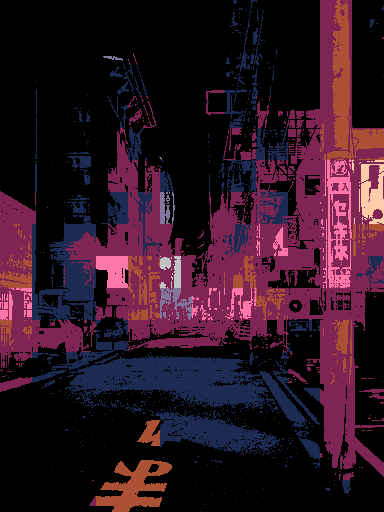
Problem(s)
- Green tends to be sparse in the converted images.
- Pictures of big, green fields seem to end up either brown or dark blue.
- The color weighting may be off to some degree.
- I will either try to make it more accurate or just let the user adjust it themselves.
- It could also be the palettes' limited color selection.
 Documentation
¶
Documentation
¶

There is no documentation for this package.
 Source Files
¶
Source Files
¶
Click to show internal directories.
Click to hide internal directories.
 Documentation
¶
Documentation
¶