


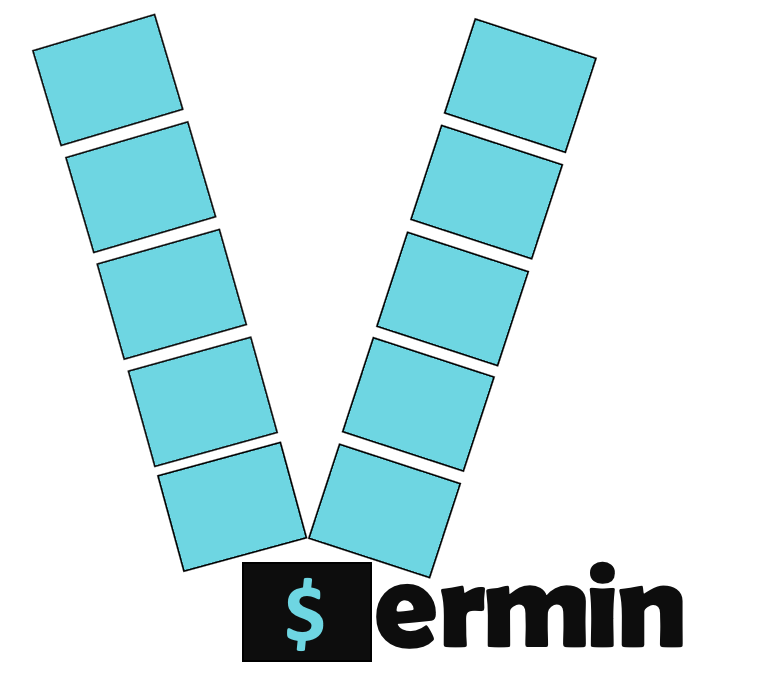
Vermin: The smart virtual machines manager
Create, control and connect to VirtualBox VM instances.

Prerequisites
Installation
Automatic installation:
To install or update for macos and linux:
/bin/bash -c "$(curl -fsSL https://raw.githubusercontent.com/mhewedy/vermin/master/install.sh)"
To install or update on windows (PowerShell):
# Should run as Adminstarator
C:\> iex ((New-Object System.Net.WebClient).DownloadString('https://raw.githubusercontent.com/mhewedy/vermin/master/install.ps1'))
Manual installation:
It is recommended to use the automatic method to install vermin, However If you prefer to do manual installation then you need to follow these steps:
- Download the binary matching your OS from releases unzip it and preferably put it in your PATH
- create the following directory structure in your home dir:
$HOME/.vermin
├── images
└── vms
- Download vermin private key into
$HOME/.vermin/vermin_rsa
- On windows, you need to add
C:\Program Files\Oracle\VirtualBox into you PATH.
Build from Source:
Download the latest released source code archive file from releases then unzip:
go build
You can build using golang docker image:
# replace window by linux or darwin depending on your OS
docker run -it -v $(pwd):/go -e GOPATH='' -e GOOS='windows' golang:latest go build
Use cases:
Vermin can be used when you need an easy way to obtain a Linux up and running in minutes.
For example, if you want to have an environment to try .NET Core and you don't want to mess with your own WSL installation, so you can create a VM to do whatever you want to do then remove it.
Or if you want to try to install a Kafka cluster, and you need something more than just a docker container, so you can work with its different commands or want to practice setting up a cluster manually.
Also, you can check Why not Vagrant section.
Usage:
$ vermin
Create, control and connect to VirtualBox VM instances
Usage:
vermin [command]
Examples:
You can use vermin by creating a VM from an image.
To list all images available:
$ vermin images
Then you can create a vm using:
$ vermin create <image>
Available Commands:
completion Generates shell completion scripts
cp Copy files between a VM and the local filesystem
create Create a new VM
exec Run a command in a running VM
help Help about any command
images List remote and cached images
ip Show IP address for a running VM
mount Mount local filesystem inside the VM
port Forward port(s) from a VM to host
ps List VMs
restart Restart one or more VMs
rm Remove one or more VM
ssh ssh into a running VM
start Start one or more stopped VMs
stop Stop one or more running VMs
tag Tag a VM
Flags:
-h, --help help for vermin
-v, --version version for vermin
Use "vermin [command] --help" for more information about a command.
Create a new VM
Use the following command to create a VM
$ vermin create <image name>
# example
$ vermin create ubuntu/focal
Or in case you want to create and provision the VM: (see sample_init_bionic.sh for sample provision script)
$ vermin create <image name> /path/to/provison.sh
# example
$ vermin create ubuntu/focal ~/sample.sh -cpus 1 -mem 512
To get list of all available images use:
$ vermin images
alpine/3.11 (cached)
centos/8 (cached)
ubuntu/focal
The cached flag means, the image has been already downloaded and cached before.
To get the most updated image list (along with images locations) use the -p flag vermin images -p. this will not affect cached images. it will only get the most updated image list (image names along with thier remote locations).
List VMs
$ vermin ps
VM NAME IMAGE CPUS MEM DISK TAGS
vm_01 alpine/3.11 1 1024 0.8GB
vm_02 ubuntu/focal 1 1024 2.6GB
vm_03 centos/8 1 1024 2.0GB
Start VM
$ vermin start vm_01
SSH into VM
$ vermin ssh vm_03
Stop VM
$ vermin stop vm_03
Remove VM
Will stop and remove listed VMs
$ vermin rm vm_03
Transfer Files:
You can transfer files between host machine and VM.
To copy a remote file on a VM to you local host in the current path:
$ vermin cp vm_01 --remote-file /path/to/file/on/vm
To copy a local file from your host filesystem to the VM's home directory:
$ vermin cp vm_01 --local-file /path/to/file/on/host
Port Forward:
forward ports from VM to local host (all ports from 8080 to 8090):
$ vermin port vm_01 8080-8090
Why not Vagrant:
- Vagrant uses a
Vagrantfile which I think is most suited to be source-controlled inside git , and for some use case it is an overhead to create and maintain such file. In such cases Vermin come to the rescue.
- Vermin is a single binary file that can be easily installed and removed.
Contributors
Special thanks to Ahmed Samir for contributing the logo.
TODO
See TODO.md
 Documentation
¶
Documentation
¶