 README
¶
README
¶
nixy 



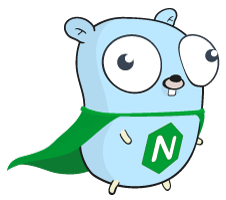
Nixy is a daemon that automatically configures Nginx for web services deployed on Apache Mesos and Marathon.
Features:
- Reverse proxy and load balancer for your microservices running inside Mesos and Marathon
- Single binary with no other dependencies (except Nginx/Openresty)
- Written in Go to be blazingly fast and concurrent.
- All the features you would expect from Nginx:
- HTTP/TCP/UDP load balancing, HTTP/2 termination, websockets, SSL/TLS termination, caching/compression, authentication, media streaming, static file serving, etc.
- Zero downtime with Nginx fall-back mechanism for sick backends and hot config reload.
- Easy to customize your needs with templating.
- Statistics via statsd (successful/failed updates, timings).
- Real-time updates via Marathon's event stream (Marathon v0.9.0), so no need for callbacks.
- Support for Marathon HA cluster, auto detects sick endpoints.
- Automatic service discovery of all running tasks inside Mesos/Marathon, including their health status.
- Basic auth support.
- Health checks for errors in template, nginx config or Marathon endpoints.
- ....
Compatibility
- All versions of Marathon >= v0.9.0
- All versions of Nginx or OpenResty (Also possible to run inside Docker).
Getting started
-
Install nixy from pre-compiled packages. Check
releasespage. -
Edit config (default on ubuntu is /etc/nixy.toml):
# Nixy listening port port = "6000" # X-Proxy header, defaults to hostname xproxy = "" # Marathon API marathon = ["http://example01:8080", "http://example02:8080"] # add all HA cluster nodes in priority order. user = "" # leave empty if no auth is required. pass = "" # Nixy realm, set this if you want to be able to filter your apps (e.g. when you have different loadbalancers which should expose different apps) # You will also need to set "NIXY_REALM" label at your app to be included in generated conf realm = "" # Nginx nginx_config = "/etc/nginx/nginx.conf" nginx_template = "/etc/nginx/nginx.tmpl" nginx_cmd = "nginx" # optionally "openresty" or "docker exec nginx nginx" nginx_ignore_check = false # optionally disable nginx config test. Health check will always show OK. #left_delimiter = "{{" # if you want to change the default template delimiters #right_delimiter = "}}" # if you want to change the default template delimiters # Statsd settings [statsd] addr = "localhost:8125" # optional for statistics #namespace = "nixy.my_mesos_cluster" #sample_rate = 100 -
Optionally edit the nginx template (default on ubuntu is /etc/nginx/nginx.tmpl)
-
Install nginx or openresty and start the service.
- Or if you prefer running inside Docker:
"docker run -d --name nginx -p 7000:7000 -v /etc/nginx:/etc/nginx nginx". You will also need to change config"nginx_cmd"to"docker exec nginx nginx"for reloads to work correctly in this case.
- Or if you prefer running inside Docker:
-
Start nixy! (service nixy start)
Using Nixy
Routing is based on the HTTP Host header matching app ID by default.
If apps are organized under a directory structure the directory will become the root subdomain.
This is easy to change and customize to your own choosing by editing the
nginx.tmpl file. For example if you prefer routing based on uri instead of subdomains take a look at nginx-path.tmpl.
Example to access your apps /bar1, /bar2, /foo/bar3 running inside Mesos and Marathon:
curl -i localhost/ -H 'Host: bar1.example.com'
curl -i localhost/ -H 'Host: bar2.example.com'
curl -i localhost/ -H 'Host: bar3.foo.example.com'
Assuming you have configured nginx on port 80.
To set a custom subdomain for an application
Deploy your app to Marathon setting a custom label called subdomain:
"labels": {
"subdomain": "foobar"
},
This will override the Host for that app and replace it with foobar as the new subdomain/host.
It's also possible to add multiple subdomains to a single app, dividing by a space character.
"labels": {
"subdomain": "foo bar"
},
This will now match both foo and bar as the new subdomain/host.
Template
Nixy uses the standard Go (Golang) template package to generate its config. It's a powerful and easy to use language to fully customize the nginx config. The default template is meant to be a working base that adds some sane defaults for Nginx. If needed just extend it or modify to suite your environment the best.
If you are unsure of what variables you can use inside your template just do a GET /v1/config and you will receive a JSON response of everything available. All labels and environment variables are available. Other options could be to enable websockets, HTTP/2, SSL/TLS, or to control ports, logging, load balancing method, or any other custom settings your applications need.
HTTP Load Balancing / Proxy
Examples:
Add some ACL rules to block traffic from outside the internal network? Add a Label called internal to your app and the following snippet to your template:
{{- if $app.Labels.internal}}
# allow anyone from local network.
allow 10.0.0.0/8;
# block everyone else
deny all;
{{- end }}
Optionally, add dynamically which network that have access to the same label:
{{- if $app.Labels.internal}}
# allow anyone from local network.
allow {{ $app.Labels.internal }};
# block everyone else
deny all;
{{- end }}
Add a custom http header based on an Environment variable inside your app?
{{- if $app.Env.APP_ENV}}
# could be dev, stage, production...
add_header X-Environment {{ $app.Env.APP_ENV }} always;
{{- end}}
Additional template methods
Wrapper for strings.Split. Splits the input string on the separating string and returns a slice of substrings.
{{- $url := split "localhost:8080" ":" }}
host: {{index $url 0}}
port: {{index $url 1}}
Alias for the strings.Join function.
apps: {{join $applist ","}}
Alias for the strings.Trim function.
host: {{trim ".app.test.com." "."}}
Alias for the strings.Replace function.
{{$host := "app/test/com"}}
host = {{replace $host "/" "." -1}}
Wrapper for os.Getenv. Retrieves the value of the environment variable named by the key. It returns the value, which will be empty if the variable is not present.
hostname: {{getenv "HOSTNAME"}}
Alias for time.Now
# Generated by nixy {{datetime}}
TCP/UDP Load Balancing / Proxy
It is possible to use Nixy to configure nginx as a proxy for TCP or UDP traffic.
Please check the nginx-stream.tmpl example template. It assumes you have configured PortDefinitions correctly for all your services in Marathon.
Latest versions of Nginx open-source comes with streaming by default. If you are running version 1.9 you will need to compile it with --with-stream manually.
Nixy API
GET /prints nixy version.GET /v1/configJSON response with all variables available inside the template.GET /v1/reloadmanually trigger a new config reload.GET /v1/healthJSON response with health status of template, nginx config and Marathon endpoints available.
Nagios Monitoring
In case you want to monitor nixy using Nagios (or compatible monitoring) you can use the included check_nixy plugin.
 Documentation
¶
Documentation
¶
There is no documentation for this package.