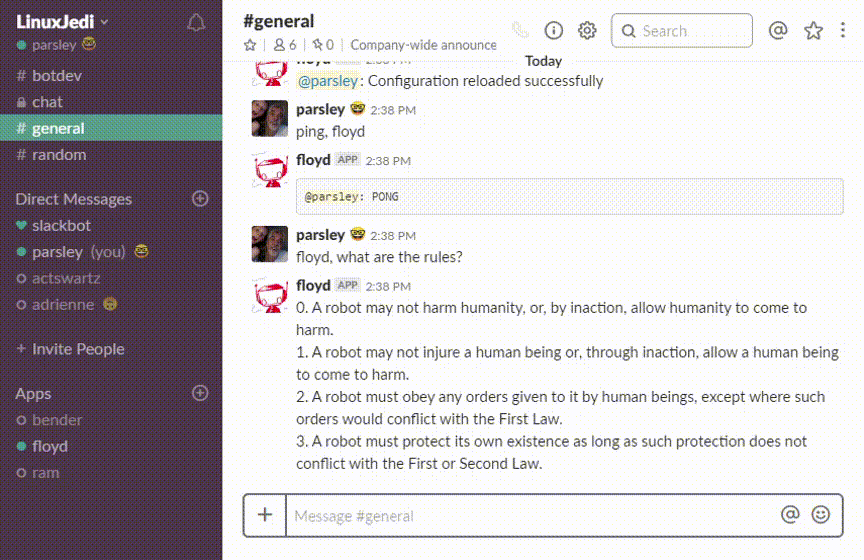Documentation
¶
Documentation
¶
There is no documentation for this package.
 Directories
¶
Directories
¶
| Path | Synopsis |
|---|---|
|
Package bot provides the internal machinery for most of Gopherbot.
|
Package bot provides the internal machinery for most of Gopherbot. |
|
brains
|
|
|
dynamodb
Package dynamobrain is a simple AWS DynamoDB implementation of the bot.SimpleBrain interface, which gives the robot a place to permanently store it's memories.
|
Package dynamobrain is a simple AWS DynamoDB implementation of the bot.SimpleBrain interface, which gives the robot a place to permanently store it's memories. |
|
connectors
|
|
|
rocket
Package rocket implements a connector for Rocket.Chat
|
Package rocket implements a connector for Rocket.Chat |
|
rocket/realtime
Provides access to Rocket.Chat's realtime API via ddp
|
Provides access to Rocket.Chat's realtime API via ddp |
|
rocket/rest
Package rest provides a RocketChat rest client.
|
Package rest provides a RocketChat rest client. |
|
slack
Package slack uses Norberto Lopes' slack library to implement the bot.Connector interface.
|
Package slack uses Norberto Lopes' slack library to implement the bot.Connector interface. |
|
goplugins
|
|
|
groups
Package groups implements a groups demonstrator plugin showing how you can use the robot's brain to remember things - like groups of users.
|
Package groups implements a groups demonstrator plugin showing how you can use the robot's brain to remember things - like groups of users. |
|
help
Package help - plugin spits out a helpful message when a user just types "help" in a channel, and also responds when the user addresses the robot but no plugin matched.
|
Package help - plugin spits out a helpful message when a user just types "help" in a channel, and also responds when the user addresses the robot but no plugin matched. |
|
links
Package links implements a links demonstrator plugin showing how you can use the robot's brain to remember things - like links of items.
|
Package links implements a links demonstrator plugin showing how you can use the robot's brain to remember things - like links of items. |
|
lists
Package lists implements a lists demonstrator plugin showing how you can use the robot's brain to remember things - like lists of items.
|
Package lists implements a lists demonstrator plugin showing how you can use the robot's brain to remember things - like lists of items. |
|
ping
Package ping implements a simple plugin showing one way plugins can use supplied configuration data from a plugin's yaml config file.
|
Package ping implements a simple plugin showing one way plugins can use supplied configuration data from a plugin's yaml config file. |
|
history
|
|
|
file
Package filehistory is a simple file-backed implementation for bot plugin and job histories.
|
Package filehistory is a simple file-backed implementation for bot plugin and job histories. |
|
robot
module
|
Click to show internal directories.
Click to hide internal directories.