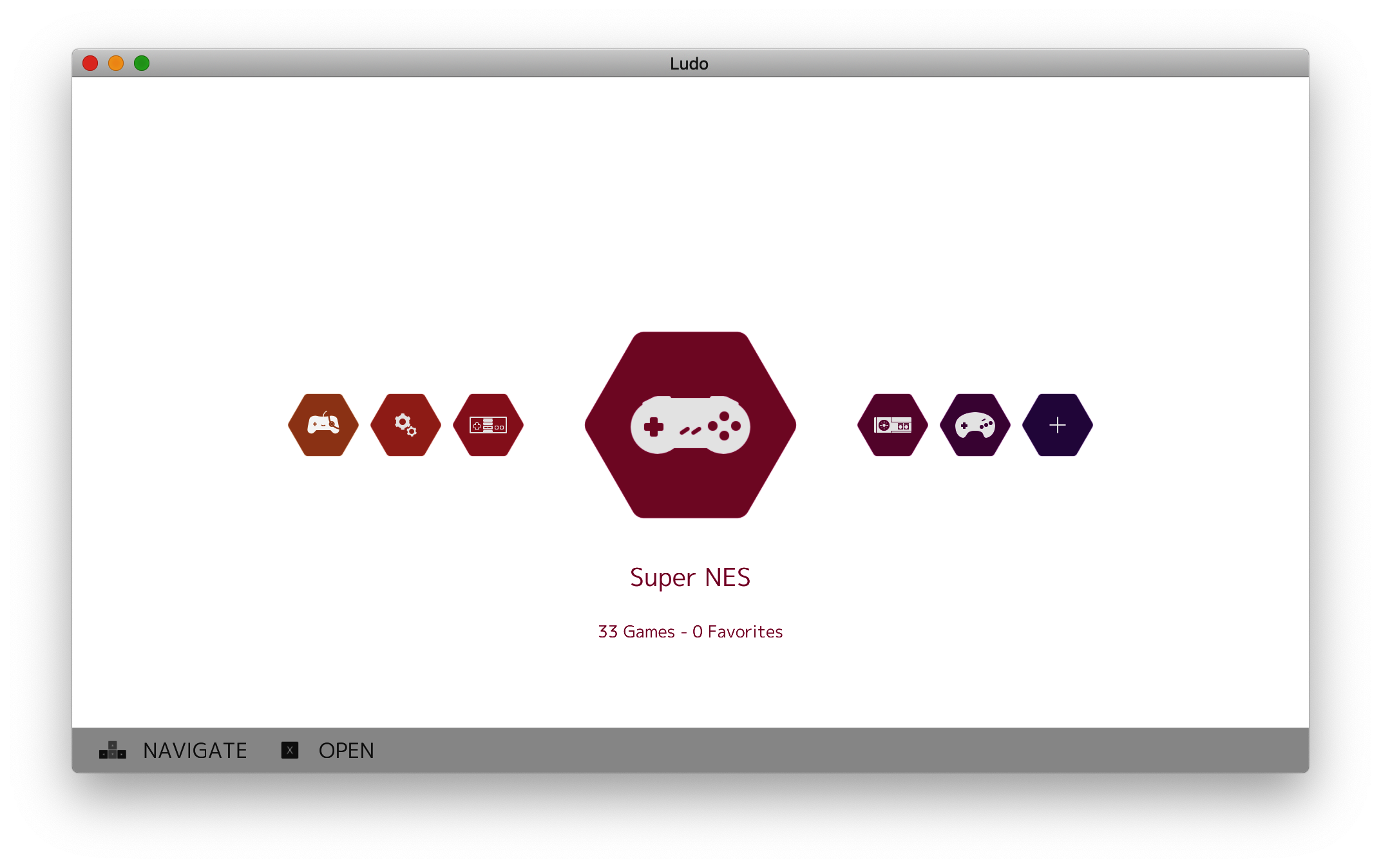Documentation
¶
Documentation
¶
There is no documentation for this package.
 Directories
¶
Directories
¶
| Path | Synopsis |
|---|---|
|
Package audio uses OpenAL to play game audio by exposing the two audio callbacks Sample and SampleBatch for the libretro implementation.
|
Package audio uses OpenAL to play game audio by exposing the two audio callbacks Sample and SampleBatch for the libretro implementation. |
|
Package core takes care of instanciating the libretro core, setting the input, audio, video, environment callbacks needed to play the games.
|
Package core takes care of instanciating the libretro core, setting the input, audio, video, environment callbacks needed to play the games. |
|
Package input exposes the two input callbacks Poll and State needed by the libretro implementation.
|
Package input exposes the two input callbacks Poll and State needed by the libretro implementation. |
|
Package libretro is a cgo binding for the libretro API.
|
Package libretro is a cgo binding for the libretro API. |
|
Package ludos encapsulates logic used in LudOS, the Operating System version of Ludo.
|
Package ludos encapsulates logic used in LudOS, the Operating System version of Ludo. |
|
Package menu is the graphical interface allowing to browse games, launch games, configure settings, and display a contextual menu to interract with the running game.
|
Package menu is the graphical interface allowing to browse games, launch games, configure settings, and display a contextual menu to interract with the running game. |
|
Package notifications exposes functions to display messages in toast widgets.
|
Package notifications exposes functions to display messages in toast widgets. |
|
Package options deals with configuration at the libretro core level.
|
Package options deals with configuration at the libretro core level. |
|
Package playlists is the playlist manager of Ludo.
|
Package playlists is the playlist manager of Ludo. |
|
Package rdb is a parser for rdb files, a binary database of games with metadata also used by RetroArch.
|
Package rdb is a parser for rdb files, a binary database of games with metadata also used by RetroArch. |
|
Package savefiles takes care of saving the game SRAM to the filesystem
|
Package savefiles takes care of saving the game SRAM to the filesystem |
|
Package savestates takes care of serializing and unserializing the game RAM to the host filesystem.
|
Package savestates takes care of serializing and unserializing the game RAM to the host filesystem. |
|
Package scanner generates game playlists by scanning your game collection against the database.
|
Package scanner generates game playlists by scanning your game collection against the database. |
|
Package settings defines the app settings and functions to save and load those.
|
Package settings defines the app settings and functions to save and load those. |
|
Package state holds the global state of the app.
|
Package state holds the global state of the app. |
|
Package utils contains utility functions that are used everywhere in the app.
|
Package utils contains utility functions that are used everywhere in the app. |
|
Package video takes care on the game display.
|
Package video takes care on the game display. |
Click to show internal directories.
Click to hide internal directories.