
gopass



The slightly more awesome Standard Unix Password Manager for Teams. Written in Go.
Password management should be simple and follow Unix philosophy. With pass, each secret lives inside of a gpg encrypted file whose filename is the title of the website or resource that requires the secret. These encrypted files may be organized into meaningful folder hierarchies, copied from computer to computer, and, in general, manipulated using standard command line file management utilities. - passwordstore.org
Our target audience are professional developers and sysadmins (and especially teams of those) who are well versed with a
command line interface. One explicit goal for this project is to make it more approachable to semi- and non-technical users
in the long term as well. We go by the UNIX philosophy and try to do one thing and do it well - always providing stellar
user experience and sane, simple interfaces.
Warning: gopass currently works on Linux & macOS. Please feel free to help with others.
Demo
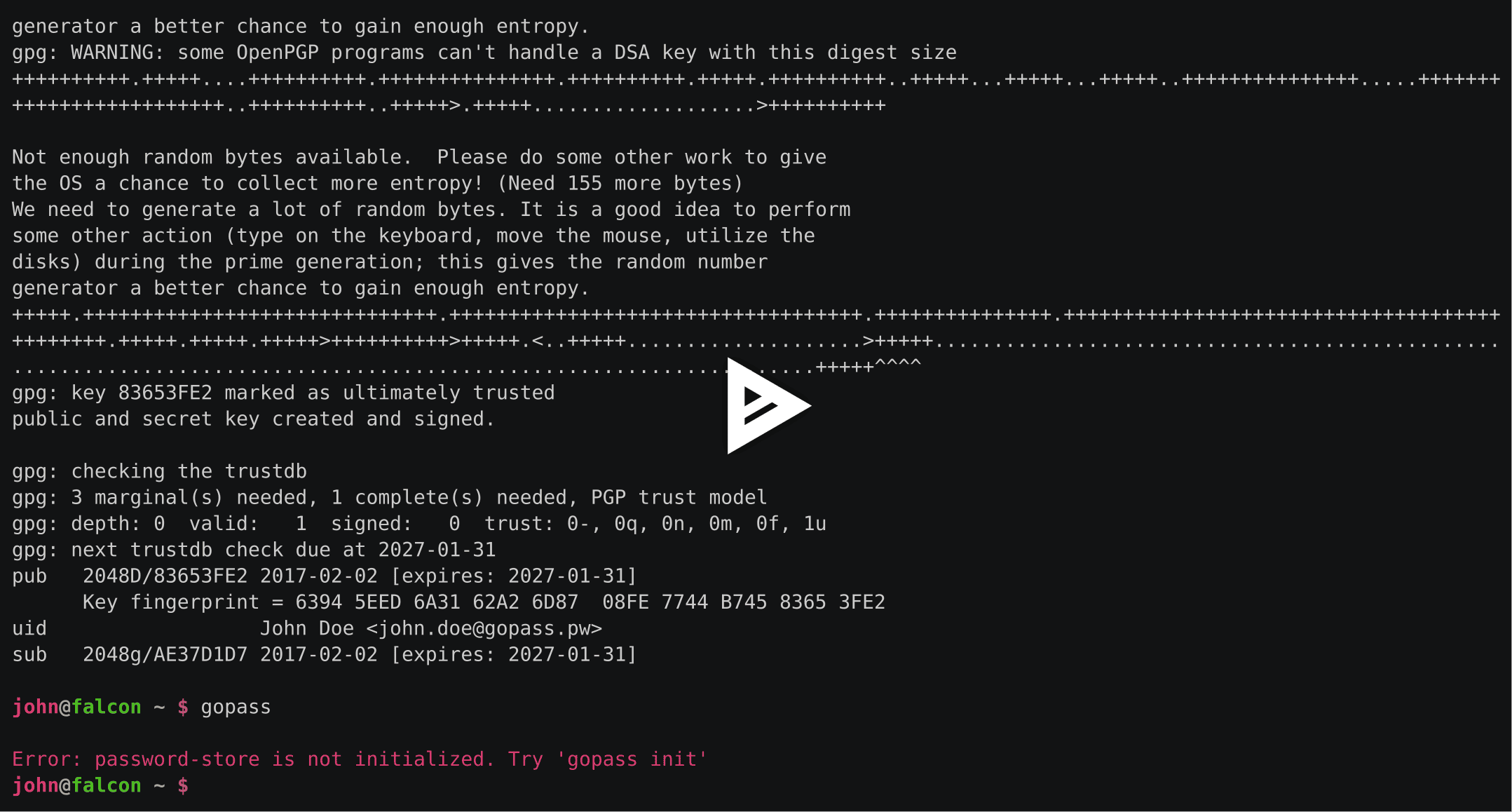
Features
Please see docs/features.md for an extensive list of all features along with
several usage examples.
| Feature |
State |
Description |
| Secure secret storage |
stable |
Securely storing secrets encrypted with GPG |
| Recipient management |
beta |
Easily manage multiple users of each store |
| Multiple stores |
beta |
Mount multiple stores in your root store, like filesystems |
| password quality assistance |
beta |
Checks existing or new passwords for common flaws |
| Binary support |
alpha |
Special handling of binary files (automatic Base64 encoding) |
| YAML support |
alpha |
Special handling for YAML content in secrets |
| password leak checker |
alpha |
Perform offline checks against known leaked passwords |
| PAGER support |
stable |
Automatically invoke a pager on long output |
| JSON API |
alpha |
Allow gopass to be used as a native extension for browser plugins |
Installation
If you have a Go development environment installed please build from source:
go get github.com/justwatchcom/gopass
Otherwise please see docs/setup.md or the gopass website for further instructions.
Development
This project uses github-flow, i.e. create feature branches from master, open an PR against master
and rebase onto master if necessary.
We aim for compatibility with the latest stable Go Release only.
Security
Please see docs/security.md.
Configuration
Please see docs/config.md.
Credit & License
gopass is maintained by the nice folks from JustWatch
and licensed under the terms of the MIT license.
Maintainers of this repository:
Please refer to the Git commit log for a complete list of contributors.
gopass is developed in the open. Here are some of the channels we use to communicate and contribute:
IRC: #gopass on irc.freenode.net (join via Riot)
Usage mailing list: gopass-users - for discussions around gopass usage and community support
Issue tracker: Use the GitHub issue tracker to file bugs and feature requests. If you need support, please send your questions to gopass-user or ask on IRC rather than filing a GitHub issue.
Contributing
We welcome any contributions. Please see the CONTRIBUTING.md file for
instructions on how to submit changes. If your are planning on making
more elaborate or controversial changes, please discuss them on the
mailing list or on IRC before sending a pull request.
Development mailing list: gopass-developers - for discussions around gopass development
Acknowledgements
gopass was initially started by Matthias Loibl and Dominik Schulz. The majority of its development has been sponsored by JustWatch.