How-many-views-github
Mini HTTP server, counts GitHub profile views

Usage
- Go to github.com and create a repo that is the same as your username
- Add a README file to that repo
- Start editing the file and add this URL mentioned below

- Now check preview, you should have an image with view counts (if you haven't used this before, the first count will be 0 and increase on each view)
💡 To change colors, try these parameters
To change "Profile views" background color


To change counts background color
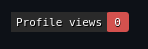

If you want to change both sides color


Installation
To run it locally
-
Clone the repo
git clone https://github.com/kiwimoe/hmvg.git
-
Move there and run
go build*
-
Now run the server, should be active at localhost:1337
Note: "*" You must have to install Go before taking furthur steps. To download visit go.dev
To deploy on heroku
To learn how to deploy your own instance, visit Heroku docs
 Documentation
¶
Documentation
¶