 README
¶
README
¶
Watchdog
The watchdog provides an unmanaged and generic interface between the outside world and your function. Its job is to marshal a HTTP request accepted on the API Gateway and to invoke your chosen application. The watchdog is a tiny Golang webserver - see the diagram below for how this process works.
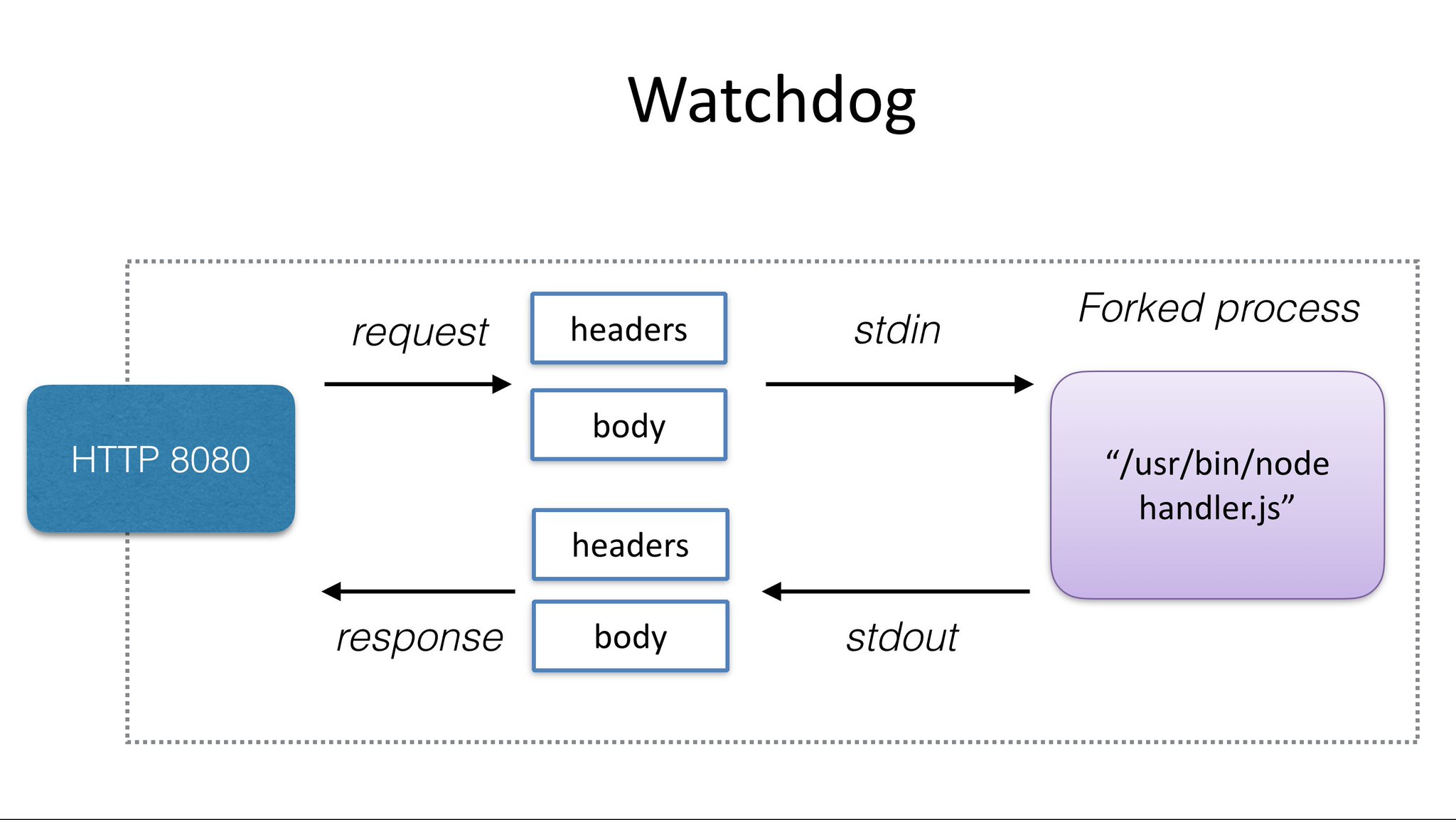
Above: a tiny web-server or shim that forks your desired process for every incoming HTTP request
Every function needs to embed this binary and use it as its ENTRYPOINT or CMD, in effect it is the init process for your container. Once your process is forked the watchdog passses in the HTTP request via stdin and reads a HTTP response via stdout. This means your process does not need to know anything about the web or HTTP.
Create a new function the easy way
Create a function via the CLI
The easiest way to create a function is to use a template and the FaaS CLI. The CLI allows you to abstract all Docker knowledge away, you just have to write a handler file in one of the supported programming languages.
Delve deeper
Package your function
Here's how to package your function if you don't want to use the CLI or have existing binaries or images:
- Use an existing or a new Docker image as base image
FROM - Add the fwatchdog binary from the Releases page via
curlorADD https:// - Set an
fprocess(function process) environmental variable with the function you want to run for each request - Expose port 8080
- Set the
CMDtofwatchdog
Example Dockerfile for an echo function:
FROM alpine:3.7
ADD https://github.com/openfaas/faas/releases/download/0.8.0/fwatchdog /usr/bin
RUN chmod +x /usr/bin/fwatchdog
# Define your binary here
ENV fprocess="/bin/cat"
CMD ["fwatchdog"]
Implementing a health-check
At any point in time, if you detect that your function has become unhealthy and needs to restart, then you can delete the /tmp/.lock file which invalidates the check and causes Swarm to re-schedule the function.
- Kubernetes
For Kubernetes the health check is added through automation without you needing to alter the Dockerfile.
- Swarm
A Docker Swarm Healthcheck is required and is best practice. It will make sure that the watchdog is ready to accept a request before forwarding requests via the API Gateway. If the function or watchdog runs into an unrecoverable issue Swarm will also be able to restart the container.
Here is an example of the echo function implementing a healthcheck with a 5-second checking interval.
FROM functions/alpine
ENV fprocess="cat /etc/hostname"
HEALTHCHECK --interval=5s CMD [ -e /tmp/.lock ] || exit 1
The watchdog process creates a .lock file in /tmp/ on starting its internal Golang HTTP server. [ -e file_name ] is shell to check if a file exists. With Windows Containers this is an invalid path so you may want to set the suppress_lock environmental variable.
Read my Docker Swarm tutorial on Healthchecks:
Environmental overrides:
The watchdog can be configured through environmental variables. You must always specifiy an fprocess variable.
| Option | Usage |
|---|---|
fprocess |
The process to invoke for each function call (function process). This must be a UNIX binary and accept input via STDIN and output via STDOUT |
cgi_headers |
HTTP headers from request are made available through environmental variables - Http_X_Served_By etc. See section: Handling headers for more detail. Enabled by default |
marshal_request |
Instead of re-directing the raw HTTP body into your fprocess, it will first be marshalled into JSON. Use this if you need to work with HTTP headers and do not want to use environmental variables via the cgi_headers flag. |
content_type |
Force a specific Content-Type response for all responses |
write_timeout |
HTTP timeout for writing a response body from your function (in seconds) |
read_timeout |
HTTP timeout for reading the payload from the client caller (in seconds) |
suppress_lock |
The watchdog will attempt to write a lockfile to /tmp/ for swarm healthchecks - set this to true to disable behaviour. |
exec_timeout |
Hard timeout for process exec'd for each incoming request (in seconds). Disabled if set to 0 |
write_debug |
Write all output, error messages, and additional information to the logs. Default is false |
combine_output |
True by default - combines stdout/stderr in function response, when set to false stderr is written to the container logs and stdout is used for function response |
Advanced / tuning
(New) of-watchdog and HTTP mode
- of-watchdog
Forking a new process per request has advantages such as process isolation, portability and simplicity. Any process can be made into a function without any additional code. The of-watchdog and its "HTTP" mode is an optimization which maintains one single process between all requests.
A new version of the watchdog is being tested over at openfaas-incubator/of-watchdog.
This re-write is mainly structural for on-going maintenance. It will be a drop-in replacement for the existing watchdog and also has binary releases available.
Working with HTTP headers
Headers and other request information are injected into environmental variables in the following format:
The X-Forwarded-By header becomes available as Http_X_Forwarded_By
Http_Method- GET/POST etcHttp_Query- QueryString valueHttp_ContentLength- gives the total content-length of the incoming HTTP request received by the watchdog.
This behaviour is enabled by the
cgi_headersenvironmental variable which is enabled by default.
Here's an example of a POST request with an additional header and a query-string.
$ cgi_headers=true fprocess=env ./watchdog &
2017/06/23 17:02:58 Writing lock-file to: /tmp/.lock
$ curl "localhost:8080?q=serverless&page=1" -X POST -H X-Forwarded-By:http://my.vpn.com
This is what you'd see if you had set your fprocess to env on a Linux system:
Http_User_Agent=curl/7.43.0
Http_Accept=*/*
Http_X_Forwarded_By=http://my.vpn.com
Http_Method=POST
Http_Query=q=serverless&page=1
You can also use the GET verb:
$ curl "localhost:8080?action=quote&qty=1&productId=105"
The output from the watchdog would be:
Http_User_Agent=curl/7.43.0
Http_Accept=*/*
Http_Method=GET
Http_Query=action=quote&qty=1&productId=105
You can now use HTTP state from within your application to make decisions.
HTTP methods
The HTTP methods supported for the watchdog are:
With a body:
- POST, PUT, DELETE, UPDATE
Without a body:
- GET
The API Gateway currently supports the POST route for functions.
Content-Type of request/response
By default the watchdog will match the response of your function to the "Content-Type" of the client.
- If your client sends a JSON post with a Content-Type of
application/jsonthis will be matched automatically in the response. - If your client sends a JSON post with a Content-Type of
text/plainthis will be matched automatically in the response too
To override the Content-Type of all your responses set the content_type environmental variable.
I don't want to use the watchdog
This is an unsupported use-case for the OpenFaaS project however if your container conforms to the requirements below then the OpenFaaS API gateway and other tooling will manage and scale your service.
You will need to provide a lock-file at /tmp/.lock so that the orchestration system can run healthchecks on your container. If you are using Docker Swarm make sure you provide a HEALTHCHECK instruction in your Dockerfile - samples are given in the faas repository.
- Expose TCP port 8080 over HTTP
- Create
/tmp/.lockor in whatever location responds to the OS tempdir syscall
Tuning auto-scaling
Auto-scaling starts at 1 replica and steps up in blocks of 5:
- 1->5
- 5->10
- 10->15
- 15->20
You can override the minimum and maximum scale of a function through labels.
Add these labels to the deployment if you want to sacle between 2 and 15 replicas.
com.openfaas.scale.min: "2"
com.openfaas.scale.max: "15"
The labels are optional.
Disabling auto-scaling
If you want to disable auto-scaling for a function then set the minimum and maximum scale to the same value i.e. "1".
As an alternative you can also remove AlertManager or scale it to 0 replicas.
 Documentation
¶
Documentation
¶
There is no documentation for this package.