
jfa-go is a user management app for Jellyfin that provides invite-based account creation as well as other features that make one's instance much easier to manage.
I chose to rewrite the python jellyfin-accounts in Go mainly as a learning experience, but also to slightly improve speeds and efficiency.
Features
- 🧑 Invite based account creation: Sends invites to your friends or family, and let them choose their own username and password without relying on you.
- Send invites via a link and/or email
- Granular control over invites: Validity period as well as number of uses can be specified.
- Account defaults: Configure an example account to your liking, and its permissions, access rights and homescreen layout can be applied to all new users.
- Password validation: Ensure users choose a strong password.
- 📨 Email storage: Add your existing user's email addresses through the UI, and jfa-go will ask new users for them on account creation.
- Email addresses can optionally be used instead of usernames
- 🔑 Password resets: When user's forget their passwords and request a change in Jellyfin, jfa-go reads the PIN from the created file and sends it straight to the user via email.
- Notifications: Get notified when someone creates an account, or an invite expires.
- Authentication via Jellyfin: Instead of using separate credentials for jfa-go and Jellyfin, jfa-go can use it as the authentication provider.
- Enables the usage of jfa-go by multiple people
- 🌓 Customizable look
- Specify contact and help messages to appear in emails and pages
- Light and dark themes available
- Optionally provide custom CSS
Interface
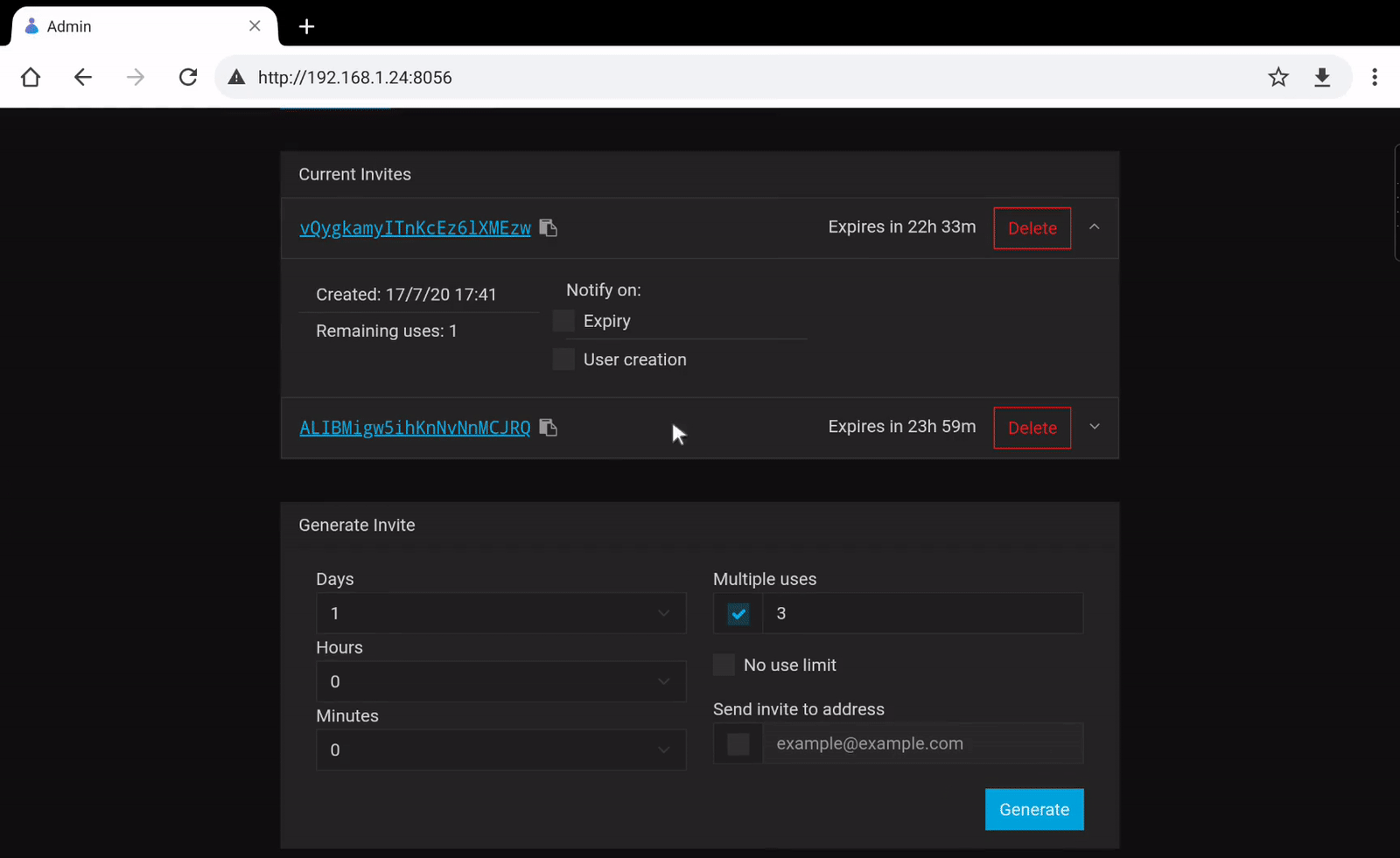
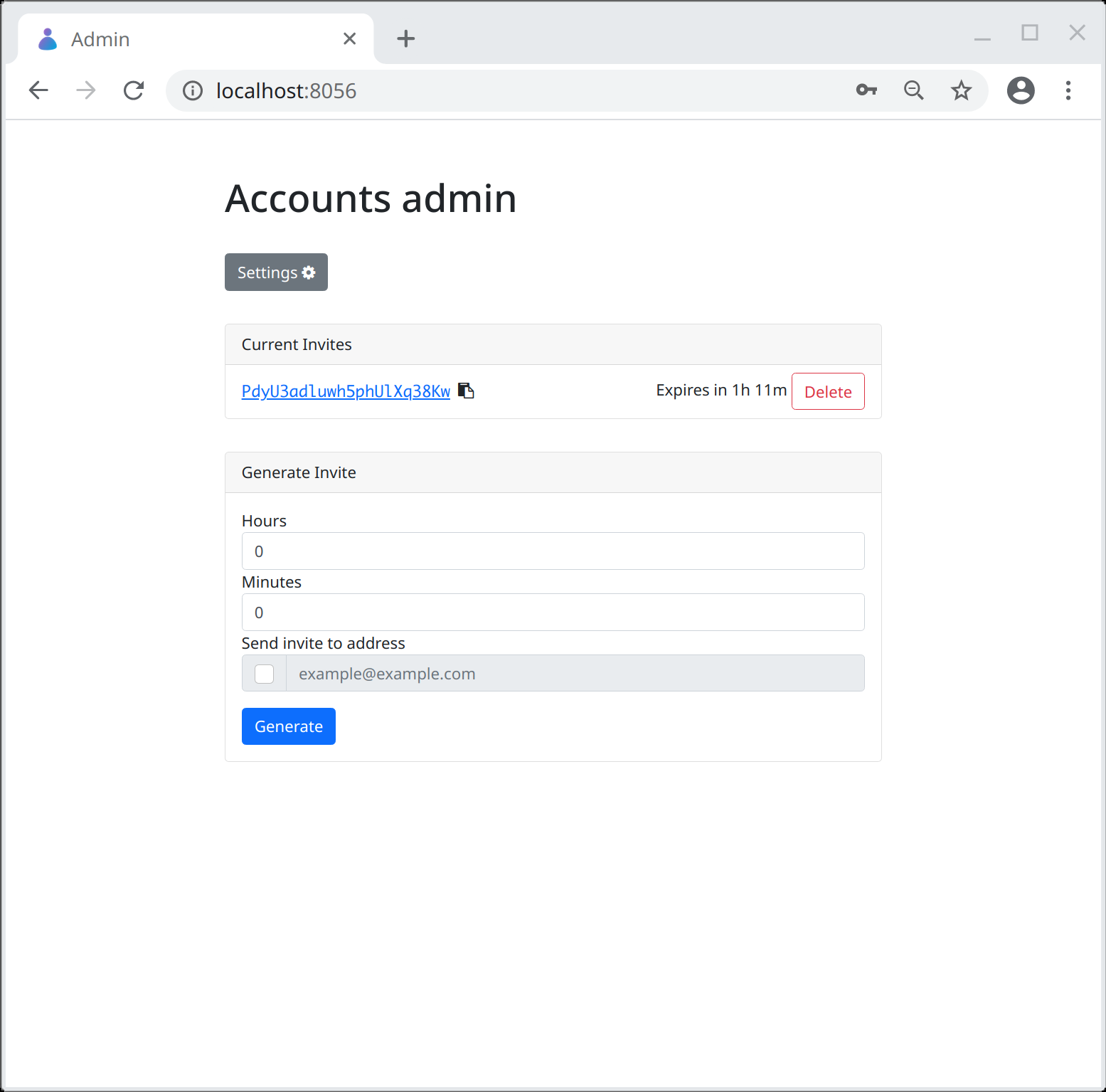
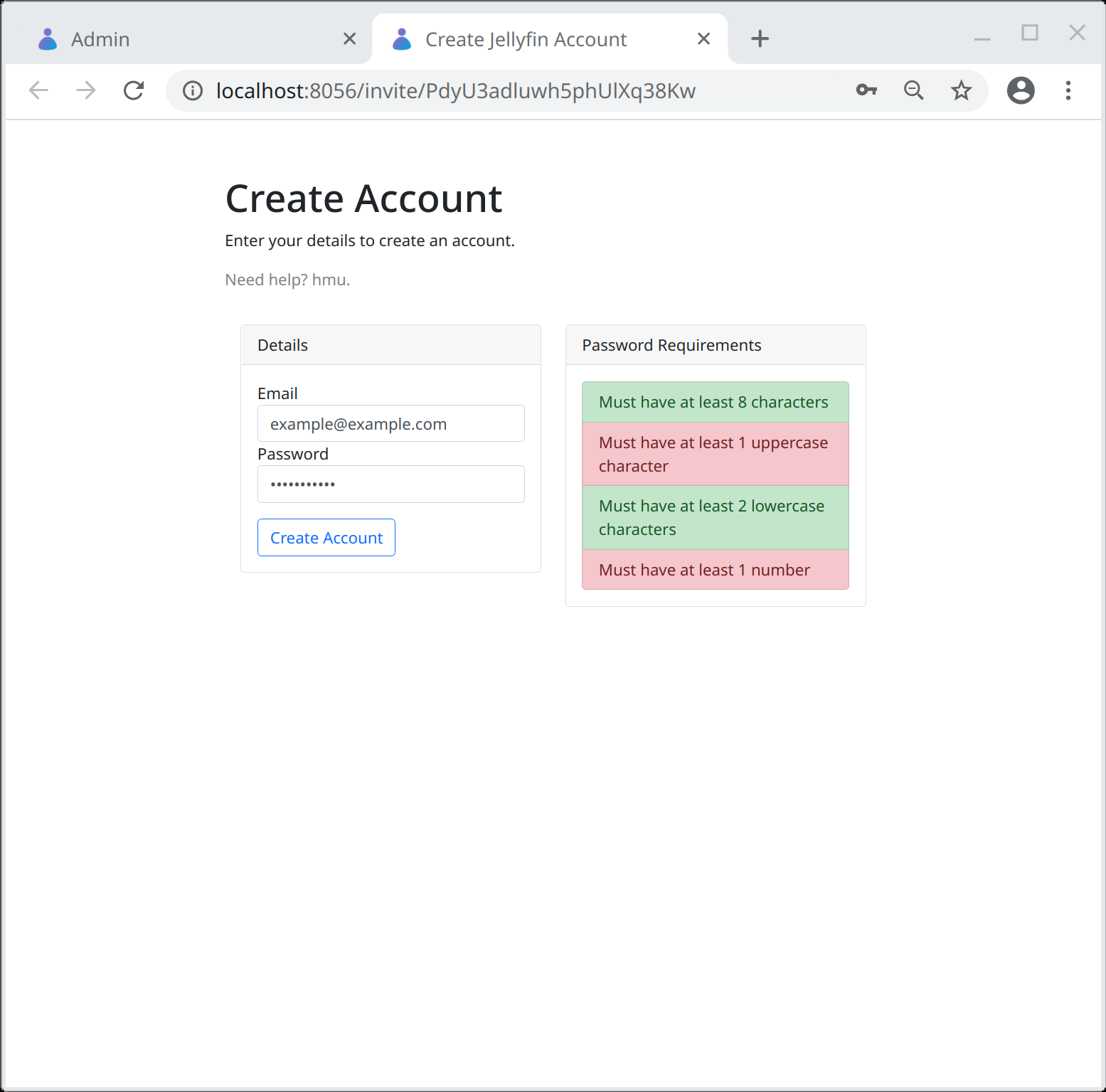
Install
Grab an archive from the release section for your platform, and extract jfa-go and data to the same directory.
For linux users, you can place them inside /opt/jfa-go and then run
sudo ln -s /opt/jfa-go/jfa-go /usr/bin/jfa-go to place it in your PATH.
Run the executable to start.
A PKGBUILD is also provided for those using Arch Linux.
For docker, run:
docker create \
--name "jfa-go" \ # Whatever you want to name it
-p 8056:8056 \
-v /path/to/.config/jfa-go:/data \ # Equivalent of ~/.jf-accounts
-v /path/to/jellyfin:/jf \ # Path to jellyfin config directory
-v /etc/localtime:/etc/localtime:ro \ # Makes sure time is correct
hrfee/jfa-go
Build from source
A Dockerfile is provided that creates an image built from source, but it's only suitable for those who will run jfa-go in docker.
Full build instructions can be found here.
Usage
Simply run jfa-go to start the application. A setup wizard will start on localhost:8056 (or your own specified address). Upon completion, refresh the page.
Note: jfa-go does not run as a daemon by default. You'll need to figure this out yourself.
Usage of ./jfa-go:
-config string
alternate path to config file. (default "~/.config/jfa-go/config.ini")
-data string
alternate path to data directory. (default "~/.config/jfa-go")
-host string
alternate address to host web ui on.
-port int
alternate port to host web ui on.
If you're switching from jellyfin-accounts, copy your existing ~/.jf-accounts to:
XDG_CONFIG_DIR/jfa-go (usually ~/.config) on *nix systems,%AppData%/jfa-go on Windows,~/Library/Application Support/jfa-go on macOS.
(or specify config/data path with -config/-data respectively.)