 command
module
command
module
Version:
v0.1.0
Opens a new window with list of versions in this module.
Published: Feb 18, 2024
License: MIT
Opens a new window with license information.
Imports: 5
Opens a new window with list of imports.
Imported by: 0
Opens a new window with list of known importers.
 README
¶
README
¶
go-obs-joystick-overlay
OBS Joystick Overlay for Logitech G920.
Useful to record and analyze your races.
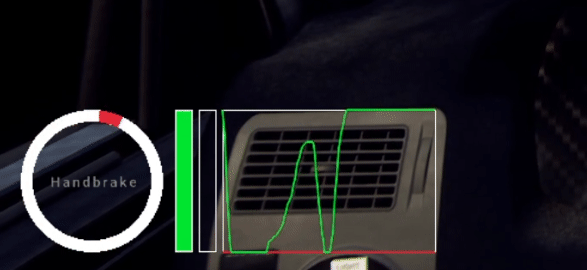
Limitations
- The window should not be minimized, or it will stop updating.
- Tested on Logitech G920 only, may be compatible with other series.
Made with
Requirements
Tested on Windows only.
- go 1.22 or greater. Should work on earlier versions as well.
- CGO_ENABLED=1, used by raylib-go.
- mingw, used by raylib-go.
How to run
How to build
Using on OBS
-
Connect your Logitech G920.
-
Run go-obs-joystick-overlay, see How to run.
-
Open OBS, add a new Game Capture Source:
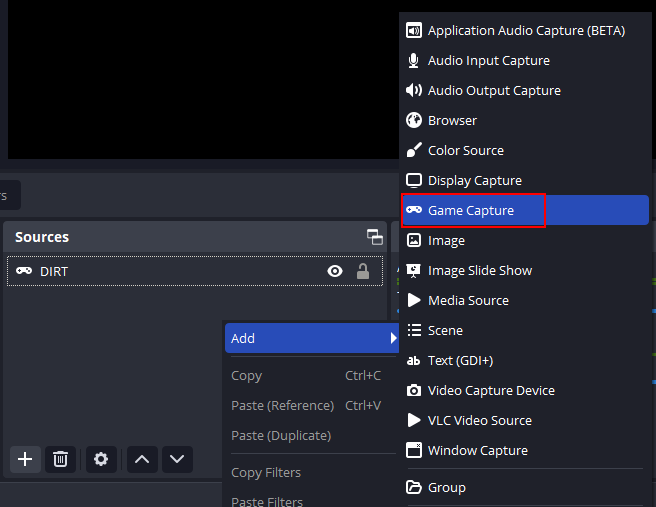
-
Set Mode: Capture specific window, Window: go-obs-joystick-overlay.exe and enable Allow transparency:
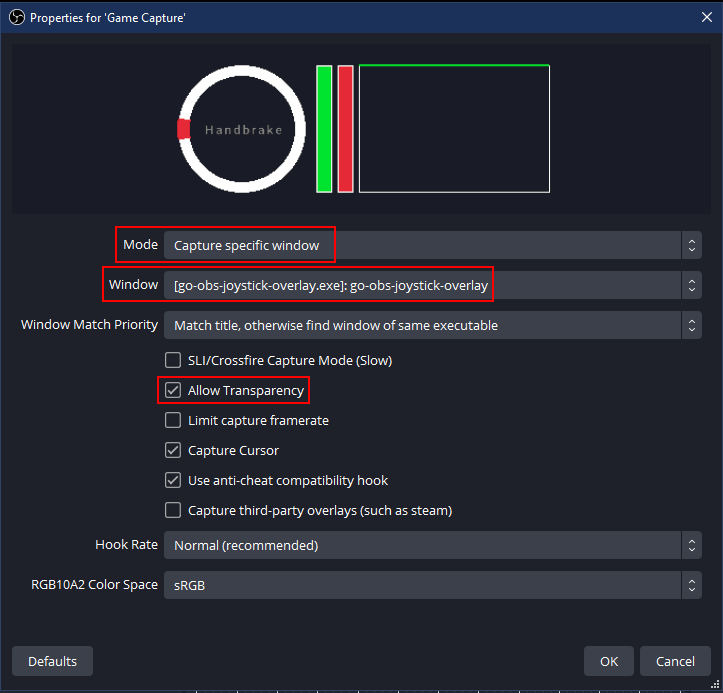
 Documentation
¶
Documentation
¶

There is no documentation for this package.
 Source Files
¶
Source Files
¶
Click to show internal directories.
Click to hide internal directories.
 Documentation
¶
Documentation
¶