题目
You are given an n x n 2D matrix representing an image.
Rotate the image by 90 degrees (clockwise).
Note:
You have to rotate the image in-place, which means you have to modify the input 2D matrix directly. DO NOT allocate another 2D matrix and do the rotation.
Example 1:
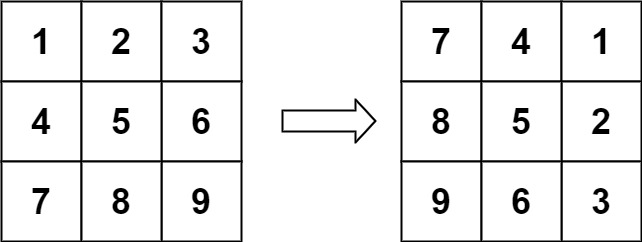
Given input matrix =
[
[1,2,3],
[4,5,6],
[7,8,9]
],
rotate the input matrix in-place such that it becomes:
[
[7,4,1],
[8,5,2],
[9,6,3]
]
Example 2:
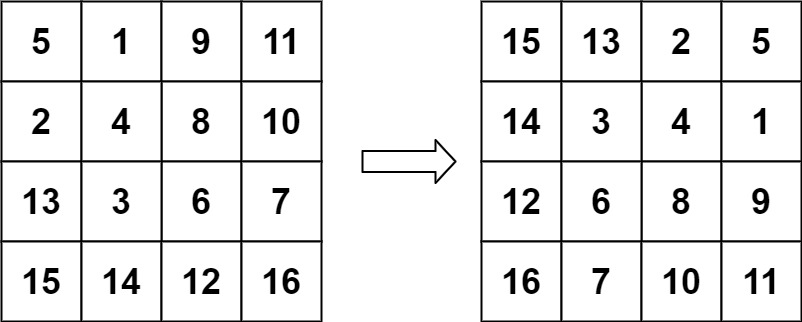
Given input matrix =
[
[ 5, 1, 9,11],
[ 2, 4, 8,10],
[13, 3, 6, 7],
[15,14,12,16]
],
rotate the input matrix in-place such that it becomes:
[
[15,13, 2, 5],
[14, 3, 4, 1],
[12, 6, 8, 9],
[16, 7,10,11]
]
题目大意
给定一个 n × n 的二维矩阵表示一个图像。将图像顺时针旋转 90 度。说明:你必须在原地旋转图像,这意味着你需要直接修改输入的二维矩阵。请不要使用另一个矩阵来旋转图像。
解题思路
- 给出一个二维数组,要求顺时针旋转 90 度。
- 这一题比较简单,按照题意做就可以。这里给出 2 种旋转方法的实现,顺时针旋转和逆时针旋转。
/*
* clockwise rotate 顺时针旋转
* first reverse up to down, then swap the symmetry
* 1 2 3 7 8 9 7 4 1
* 4 5 6 => 4 5 6 => 8 5 2
* 7 8 9 1 2 3 9 6 3
*/
void rotate(vector<vector<int> > &matrix) {
reverse(matrix.begin(), matrix.end());
for (int i = 0; i < matrix.size(); ++i) {
for (int j = i + 1; j < matrix[i].size(); ++j)
swap(matrix[i][j], matrix[j][i]);
}
}
/*
* anticlockwise rotate 逆时针旋转
* first reverse left to right, then swap the symmetry
* 1 2 3 3 2 1 3 6 9
* 4 5 6 => 6 5 4 => 2 5 8
* 7 8 9 9 8 7 1 4 7
*/
void anti_rotate(vector<vector<int> > &matrix) {
for (auto vi : matrix) reverse(vi.begin(), vi.end());
for (int i = 0; i < matrix.size(); ++i) {
for (int j = i + 1; j < matrix[i].size(); ++j)
swap(matrix[i][j], matrix[j][i]);
}
}
 Documentation
¶
Documentation
¶