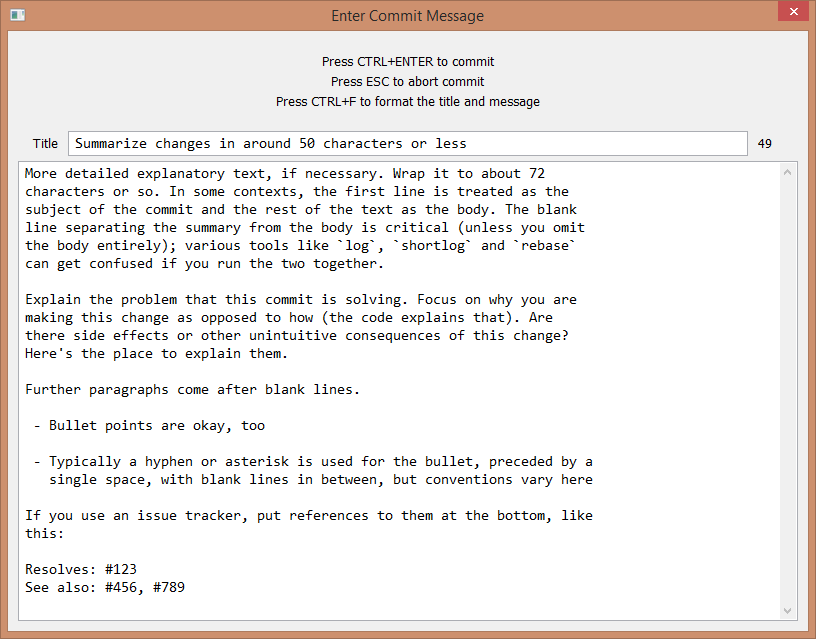
commited
This is a Windows editor to use for git commit messages. To use it as the
default editor, put the executable somewhere in your PATH and tell git about it:
git config --global core.editor "commited"
Here are seven rules for git commit messages from
https://chris.beams.io/posts/git-commit
- Separate subject from body with a blank line
- Limit the subject line to 50 characters
- Capitalize the subject line
- Do not end the subject line with a period
- Use the imperative mood in the subject line
- Wrap the body at 72 characters
- Use the body to explain what and why vs. how
This editor helps you follow these rules:
- title and message are separate input fields, the commit message will have a
blank line separating them (rule 1)
- the title input field shows the title's length and displays a "!" for titles
longer then 50 characters (rule 2)
- Ctrl+F formats the title to start with a capital letter and removes trailing
periods (rules 3 and 4)
- Ctrl+F wraps the message text to a maximum of 72 characters per line (rule 6)
Rules 5 and 7 are about the message's content so this is left to the author :-)
build
If you have Go installed, just run
go install github.com/gonutz/commited@latest
to download, build and install the latest verison.
 Documentation
¶
Documentation
¶