 Documentation
¶
Documentation
¶
Overview ¶
*********************************************************** ** @Description: PPGo_Job2 ** @Author: haodaquan ** @Date: 2018-06-05 22:24 ** @Last Modified by: haodaquan ** @Last Modified time: 2018-06-05 22:24 ************************************************************
 Directories
¶
Directories
¶
| Path | Synopsis |
|---|---|
|
common
*********************************************************** ** @Description: common ** @Author: george hao ** @Date: 2018-11-29 11:14 ** @Last Modified by: george hao ** @Last Modified time: 2018-11-29 11:14 ************************************************************
|
*********************************************************** ** @Description: common ** @Author: george hao ** @Date: 2018-11-29 11:14 ** @Last Modified by: george hao ** @Last Modified time: 2018-11-29 11:14 ************************************************************ |
|
server
*********************************************************** ** @Description: server ** @Author: george hao ** @Date: 2018-11-29 11:13 ** @Last Modified by: george hao ** @Last Modified time: 2018-11-29 11:13 ************************************************************
|
*********************************************************** ** @Description: server ** @Author: george hao ** @Date: 2018-11-29 11:13 ** @Last Modified by: george hao ** @Last Modified time: 2018-11-29 11:13 ************************************************************ |
|
test/conf
*********************************************************** ** @Description: conf ** @Author: george hao ** @Date: 2019-06-27 09:49 ** @Last Modified by: george hao ** @Last Modified time: 2019-06-27 09:49 ************************************************************
|
*********************************************************** ** @Description: conf ** @Author: george hao ** @Date: 2019-06-27 09:49 ** @Last Modified by: george hao ** @Last Modified time: 2019-06-27 09:49 ************************************************************ |
|
test/ip
*********************************************************** ** @Description: ip ** @Author: george hao ** @Date: 2019-06-27 09:22 ** @Last Modified by: george hao ** @Last Modified time: 2019-06-27 09:22 ************************************************************
|
*********************************************************** ** @Description: ip ** @Author: george hao ** @Date: 2019-06-27 09:22 ** @Last Modified by: george hao ** @Last Modified time: 2019-06-27 09:22 ************************************************************ |
|
test/sqls
*********************************************************** ** @Description: ts ** @Author: george hao ** @Date: 2019-07-04 17:23 ** @Last Modified by: george hao ** @Last Modified time: 2019-07-04 17:23 ************************************************************
|
*********************************************************** ** @Description: ts ** @Author: george hao ** @Date: 2019-07-04 17:23 ** @Last Modified by: george hao ** @Last Modified time: 2019-07-04 17:23 ************************************************************ |
|
*********************************************************** ** @Description: protol ** @Author: george hao ** @Date: 2019-06-27 15:33 ** @Last Modified by: george hao ** @Last Modified time: 2019-06-27 15:33 ************************************************************
|
*********************************************************** ** @Description: protol ** @Author: george hao ** @Date: 2019-06-27 15:33 ** @Last Modified by: george hao ** @Last Modified time: 2019-06-27 15:33 ************************************************************ |
|
********************************************* ** @Des: 管理员 ** @Author: haodaquan ** @Date: 2017-09-16 14:17:37 ** @Last Modified by: haodaquan ** @Last Modified time: 2017-09-17 11:14:07 **********************************************
|
********************************************* ** @Des: 管理员 ** @Author: haodaquan ** @Date: 2017-09-16 14:17:37 ** @Last Modified by: haodaquan ** @Last Modified time: 2017-09-17 11:14:07 ********************************************** |
|
This library implements a cron spec parser and runner.
|
This library implements a cron spec parser and runner. |
|
*********************************************************** ** @Description: convert ** @Author: george hao ** @Date: 2019-06-28 09:34 ** @Last Modified by: george hao ** @Last Modified time: 2019-06-28 09:34 ************************************************************
|
*********************************************************** ** @Description: convert ** @Author: george hao ** @Date: 2019-06-28 09:34 ** @Last Modified by: george hao ** @Last Modified time: 2019-06-28 09:34 ************************************************************ |
|
********************************************* ** @Des: This file ...
|
********************************************* ** @Des: This file ... |
|
*********************************************************** ** @Description: notify ** @Author: Bee ** @Date: 2018-02-15 11:02 ** @Last Modified by: Bee ** @Last Modified time: 2018-02-15 11:02 ************************************************************
|
*********************************************************** ** @Description: notify ** @Author: Bee ** @Date: 2018-02-15 11:02 ** @Last Modified by: Bee ** @Last Modified time: 2018-02-15 11:02 ************************************************************ |
Click to show internal directories.
Click to hide internal directories.


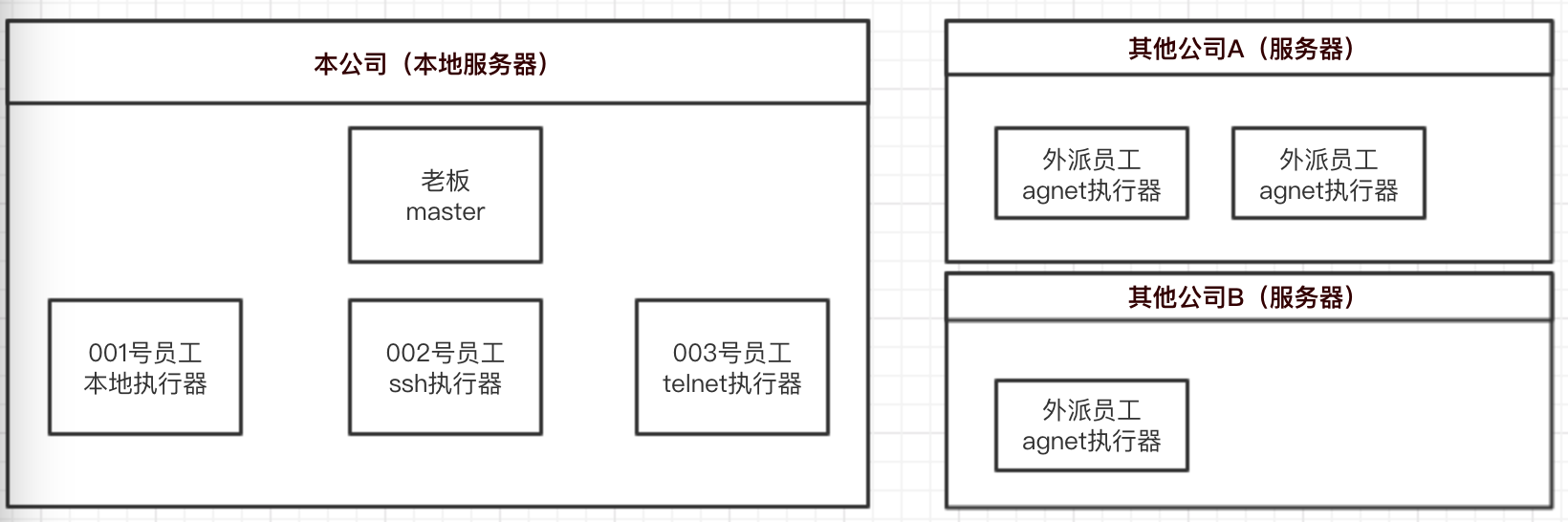 三、特性
三、特性






