Heroku CLI
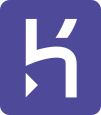





The Heroku CLI is used to manage Heroku apps from the command line.
For more about Heroku see https://www.heroku.com/home
To get started see https://devcenter.heroku.com/start
Overview
This is the next generation Go/Node-based Heroku CLI. Currently, it is not feature complete with the existing CLI and not intended to be used standalone. It is used internally inside the existing Ruby CLI for some commands.
The goals of this project were to make plugins more flexible, remove Ruby as a runtime dependency, and make the CLI faster.
We are in the process of migrating commands over, some you can try out include: heroku status, heroku fork, and heroku git:remote.
Architecture
This CLI is written both in Go and node. The core part of the CLI is this Go project and manages a node installation in ~/.heroku. It handles taking in arguments, updating itself and node plugins, as well as some core commands like heroku login.
Most commands are plugins. An example of one would be heroku-git. You can install it with heroku plugins:install and use it with heroku git:remote. When you install it, it uses npm to install the plugin into ~/.heroku/node_plugins/heroku-git. Then, the commands become available to the CLI.
Once we have plugins to replicate every command in the Ruby CLI, we will then ship this CLI standalone.
For more on developing plugins, read the blog announcement
Issues
For problems directly related to the CLI, add an issue on GitHub.
For other issues, submit a support ticket.
Contributors
Developing
Developing the CLI locally requires go and node.
To run the CLI locally, use the ./bin/run script. If you want to install the dev version of the CLI, run make install.
 Documentation
¶
Documentation
¶