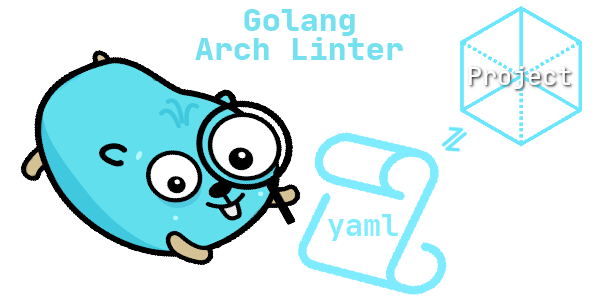
Linter used to enforce some good project structure and validate top level architecture (code layers)


Quick start
What exactly project architecture
You can imagine some good simple architecture, for example classic onion part:

And describe/declare as semantic yaml linter config:
version: 3
workdir: internal
components:
handler:
in: handlers/* # wildcard one level
service:
in: services/** # wildcard many levels
repository:
in: domain/*/repository # find all DDD repositories
model:
in: models
commonComponents:
- models
deps:
handler:
canDependOn:
- service
service:
canDependOn:
- repository
And now linter will check all project code inside internal workdir
and show warnings, when code violate this rules.
For best experience you can add linter to you CI workflow
Install/Run
Wia Docker
docker run --rm -v ${PWD}:/app fe3dback/go-arch-lint:latest-stable-release check --project-path /app
other docker tags and versions
From sources
It require go 1.18+
go install github.com/fe3dback/go-arch-lint@latest
go will download and install go-arch-lint binary to go bin folder, usually
is ~/go/bin
go-arch-lint check --project-path /home/user/go/src/github.com/fe3dback/galaxy
// or inside project directory:
cd project_dir
go-arch-lint check
Precompiled binaries
see on releases page
IDE plugin for autocompletion and other help

https://plugins.jetbrains.com/plugin/15423-goarchlint-file-support
What`s new in V3 (1.7.0+)
version: 3
allow:
deepScan: true
Biggest change in V3 config (linter 1.7.0+), is deepScan option.
In v1/v2, linter check only file imports, but not analyse code itself.
deepScan is new advanced code linter, it will analyse all project AST and provide more strict
and better arch linting
--
Linter now is not require go mod vendor (vendor directory) for checking vendor deps.
--
Better plugin for IDEA goland.
Usage
Usage:
go-arch-lint check [flags]
Flags:
--arch-file string arch file path (default ".go-arch-lint.yml")
-h, --help help for check
--max-warnings int max number of warnings to output (default 512)
--project-path string absolute path to project directory (where '.go-arch-lint.yml' is located) (default "./")
Global Flags:
--json (alias for --output-type=json)
--output-color use ANSI colors in terminal output (default true)
--output-json-one-line format JSON as single line payload (without line breaks), only for json output type
--output-type string type of command output, variants: [ascii, json] (default "default")
This linter will return:
| Status Code |
Description |
| 0 |
Project has correct architecture |
| 1 |
Found warnings |
Archfile example
Read archfile syntax:
Example for this project .go-arch-lint.yml
 Documentation
¶
Documentation
¶