commits
✨ Overview
commits lets you glance at git commits through a simple TUI.

🛠️ Pre-requisites
git (only if you want to use commits to see diffs)
💾 Installation
go:
go install github.com/dhth/commits@latest
⚡️ Usage
commits can receive its configuration via command line flags, and/or a TOML
config file. The default location for this config file is
~/.config/commits/commits.toml.
# commit messages that match "ignore_pattern" will not be shown in the TUI list
ignore_pattern = '^\[regex\]'
# editor_command is run when you press ctrl+d; {{revision}} is replaced at
# runtime with a revision range
editor_command = [ "nvim", "-c", ":DiffviewOpen {{revision}}" ]
commits -path='/path/to/git/repo'
commits -ignore-pattern='^\[regex\]'
commits -config-file-path='/path/to/config/file.toml'
Reference Manual
commits Reference Manual
commits has 4 views:
- Commit List View
- Commit Details View
- Branch List View
- Help View
Keyboard Shortcuts
General
<tab> Switch focus between Commit List View and Commit Details View
<ctrl+d> Open commit/revision range in your text editor (depends
on editor_command in your config file)
<ctrl+x> Clear revision range selection
<ctrl+b> Change branch
? Show help view
Commit List View
<enter> Show commit/revision range
<ctrl+t> Choose revision range start/end
<ctrl+p> Show git log
Commit Details View
<enter> Show commit/revision range
h/[ Go to previous commit
l/] Go to next commit
Branch List View
<enter> Pick branch
/ Start filtering
Screenshots
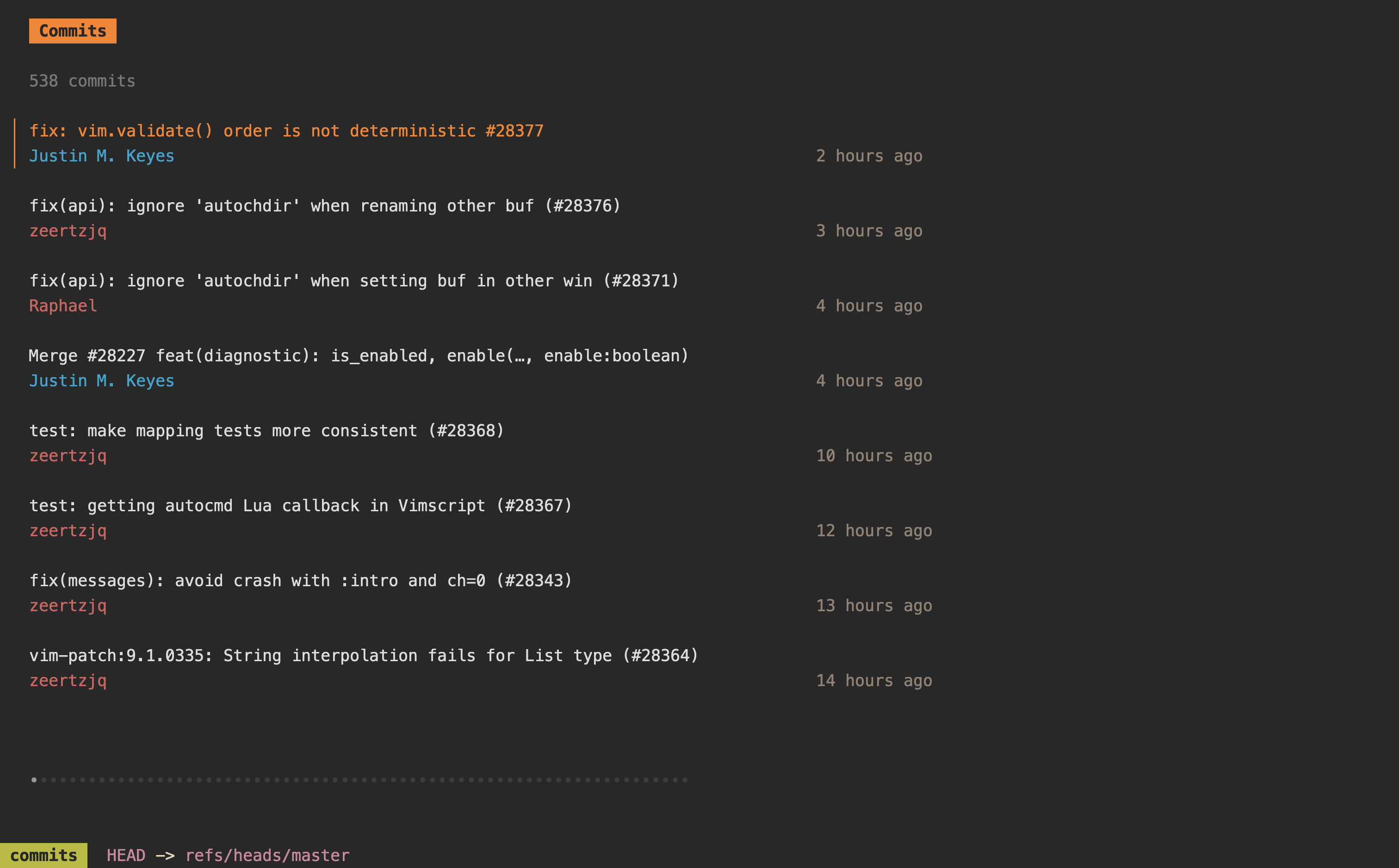
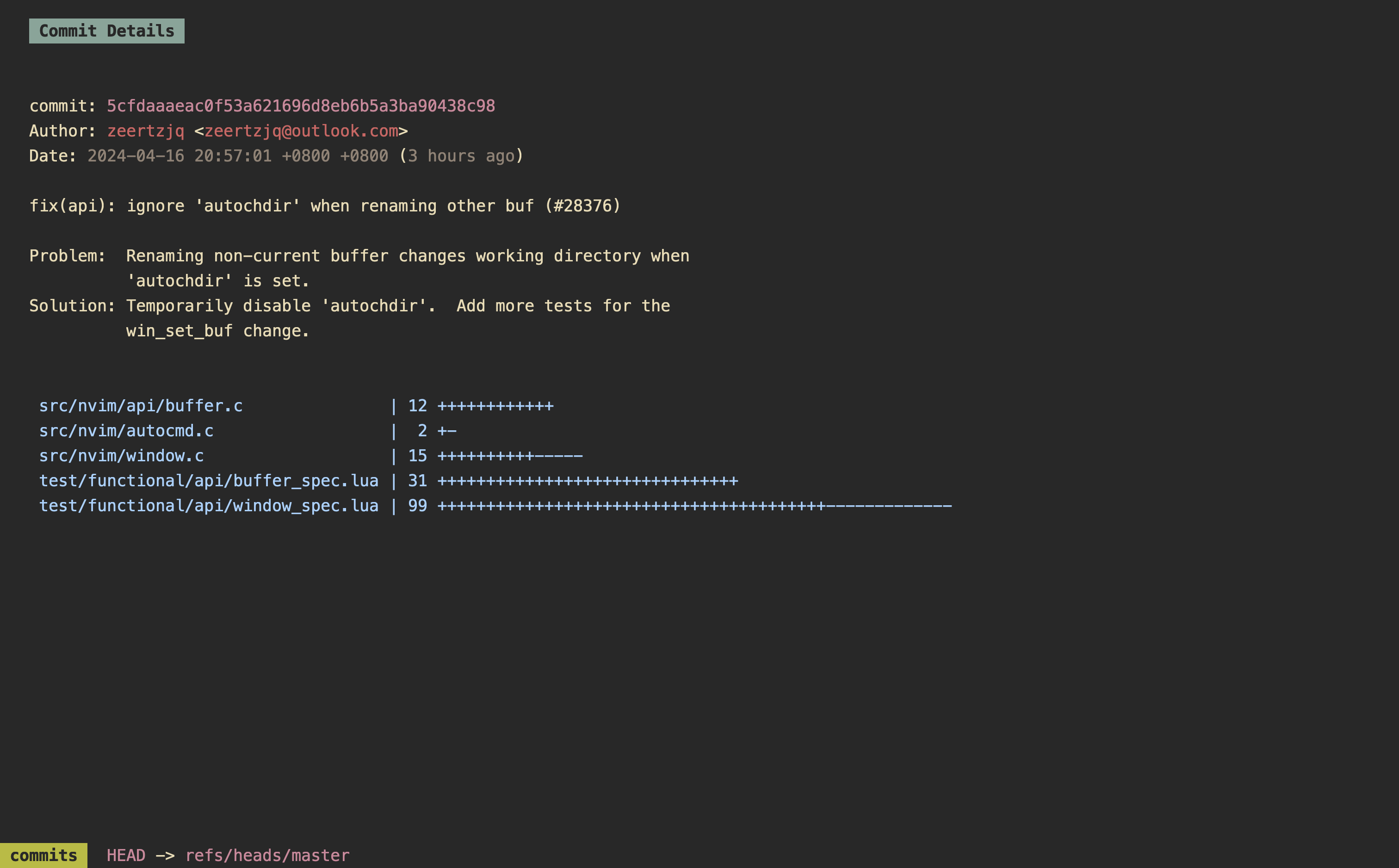
Acknowledgements
commits is built using bubbletea.