
Demo email address
rss-demo@outlook.com
Usage
Run the server yourself:
$ go get github.com/derekchuank/rss-email
$ rss-email -email your-email -smtpServer outlook.office365.com:587 -username your-email -password your-password -imapServer=outlook.office365.com:993 -sendemailInterval 240
Or just use the demo email address I provided.
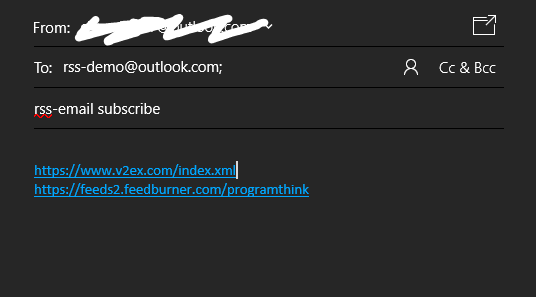
Send one email to your-email, or the demo email if you haven't run the server, with subject: rss-email subscribe, write your RSS URLs in the message body, newline seperated.
Wait for your feed, don't forget to check the Junk inbox.
Other operations
- Unsubscribe. Send email with subject:
rss-email unsubscribe.
- List your subscribed RSS. Send email with subject:
rss-email list.
Data store
rss-email stores user subscribe data in file /rss-email/user periodically.
Alternatively, You can use the corresponding docker image directly:
docker run -v /your/dir:/rss-email -d derekchuank/rss-email -email your-email -smtpServer outlook.office365.com:587 -username your-email -password your-password -imapServer=outlook.office365.com:993 -sendemailInterval 240
Compatibility
Support only Outlook and Gmail as subscriber for now.
For other email service providers, 163 and QQ, for example, their sent email message body may have a distinct encoding this program haven't implemented yet.
See also
https://www.tiaoxingyubolang.com/article/2020-04-23_rss-email
 Documentation
¶
Documentation
¶