Alaz - Anteon (Formerly Ddosify) eBPF Agent for Kubernetes Monitoring



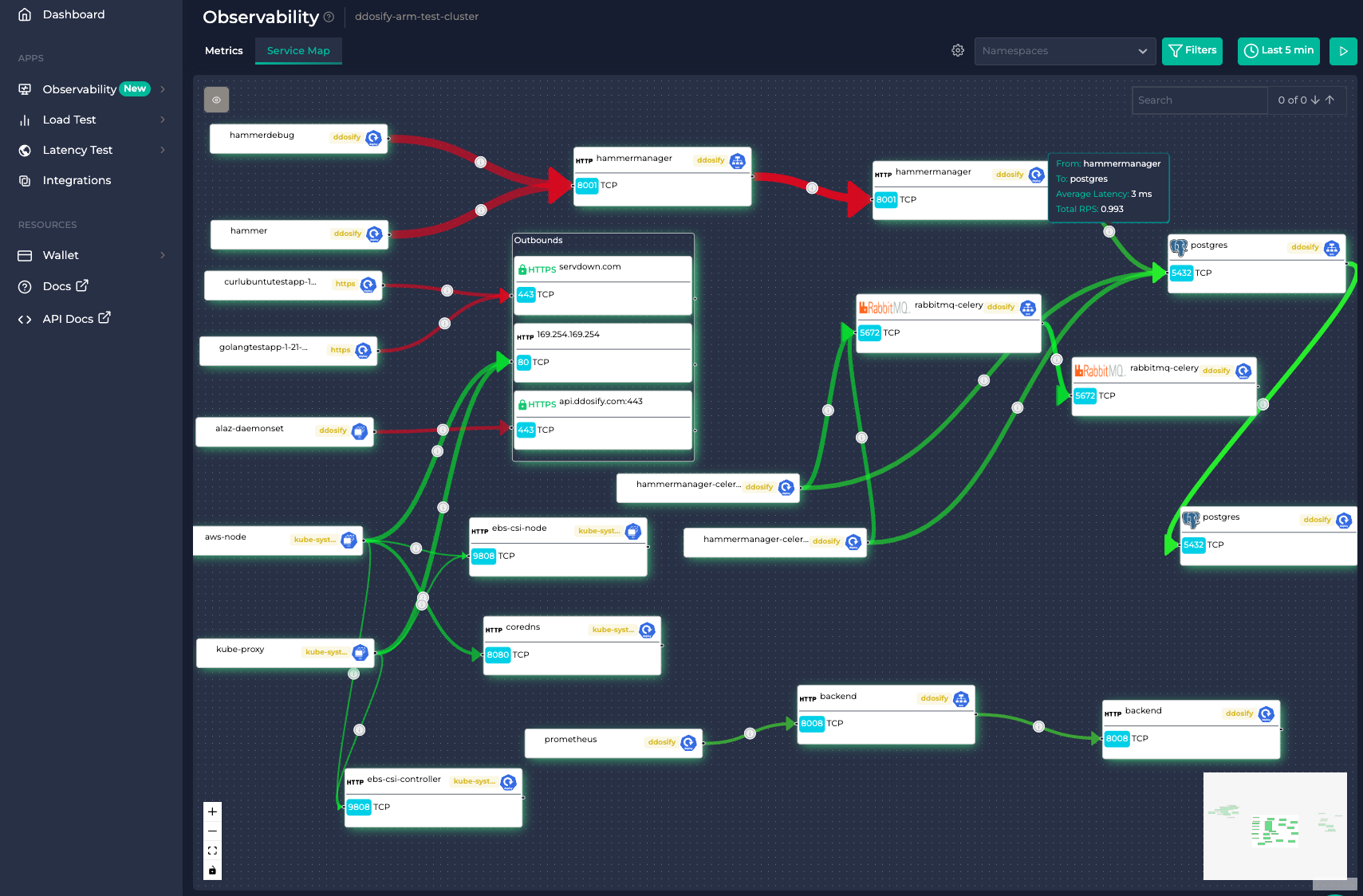 Anteon automatically generates Service Map of your K8s cluster without code instrumentation or sidecars with eBPF Agent Alaz. So you can easily find the bottlenecks in your system. Red lines indicate the high latency between services.
Anteon automatically generates Service Map of your K8s cluster without code instrumentation or sidecars with eBPF Agent Alaz. So you can easily find the bottlenecks in your system. Red lines indicate the high latency between services.
What is Alaz?
Alaz is an open-source Anteon eBPF agent that can inspect and collect Kubernetes (K8s) service traffic without the need for code instrumentation, sidecars, or service restarts. This is possible due to its use of eBPF technology.
Alaz can create a Service Map that helps identify golden signals and problems like:
- High latencies between K8s services
- Detect 5xx HTTP status codes
- Detect Idle / Zombie services
- Detect slow SQL queries
Additionally, Anteon tracks and displays live data on your cluster instances CPU, memory, disk, and network usage. All of the dashboards are generated out-of-box and you can create alerts based on these metrics values. Check out the docs for more.
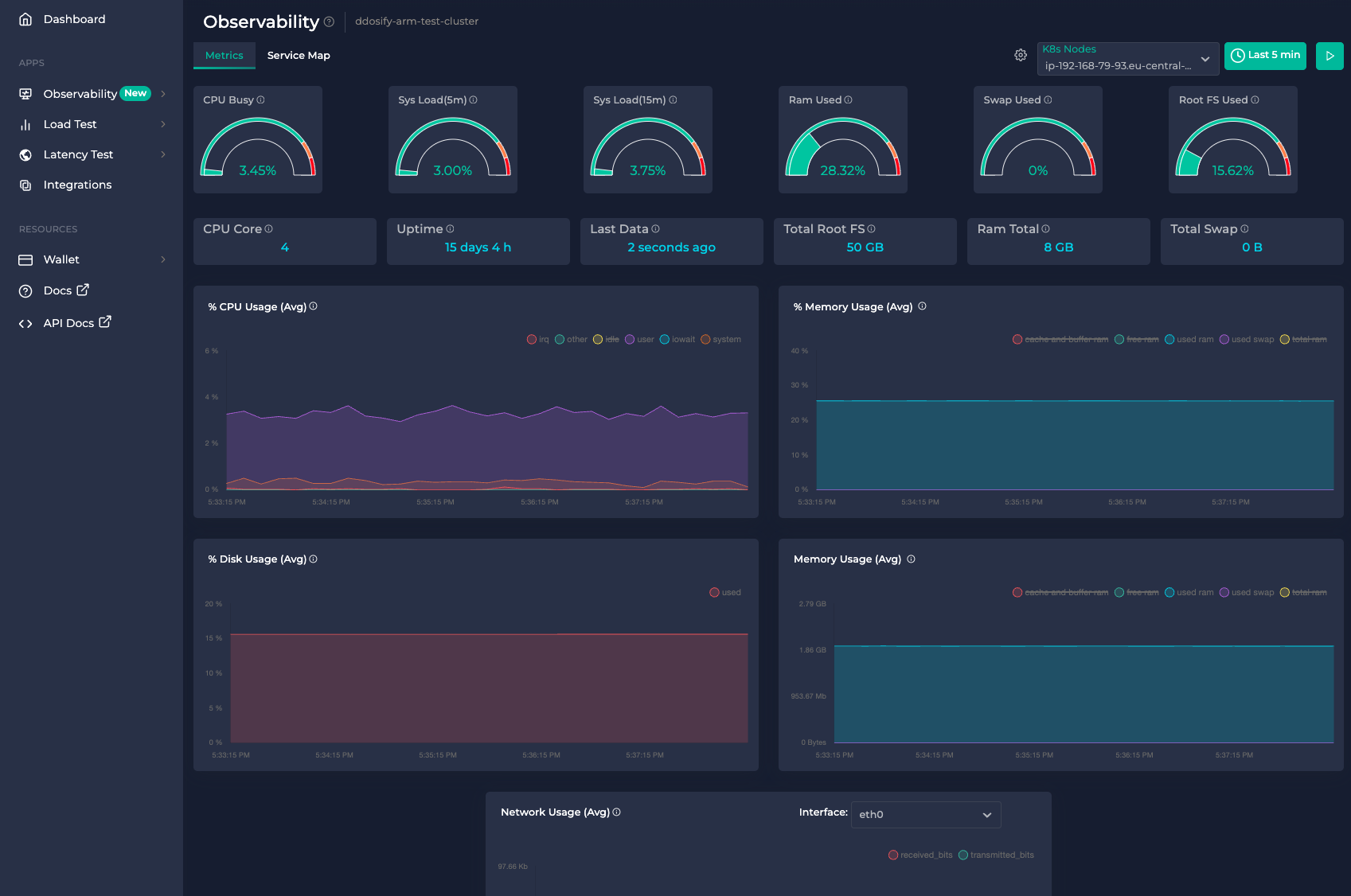 Anteon tracks and displays live data on your cluster instances CPU, memory, disk, and network usage.
Anteon tracks and displays live data on your cluster instances CPU, memory, disk, and network usage.
➡️ For more information about Anteon, see Anteon.
Features
✅ Low-Overhead:
Inspect and collect K8s service traffic without the need for code instrumentation, sidecars, or service restarts.
✅ Effortless:
Anteon will create the Service Map & Metrics Dashboard that helps identify golden signals and issues such as high latencies, 5xx errors, zombie services.
✅ Prometheus Compatible:
Gather system information and resources via the Prometheus Node Exporter, which is readily available on the agent.
✅ Cloud or On-premise:
Export metrics to Anteon Cloud, or install the Anteon Self-Hosted in your infrastructure and manage everything according to your needs.
✅ Test & Observe:
Anteon Performance Testing and Alaz can work collaboratively. You can start a load test and monitor your system simultaneously. This will help you spot performance issues instantly. Check out the Anteon GitHub Repository for more information about Anteon Stack.
✅ Alerts for Anomalies: If something unusual, like a sudden increase in CPU usage, happens in your Kubernetes (K8s) cluster, Anteon immediately sends alerts to your Slack.
✅ Works on both Arm64 and x86_64 architectures.
Getting Started
To use Alaz, you need to have a Anteon Cloud account or Anteon Self-Hosted installed.
☁️ For Anteon Cloud
- Register for a Anteon Cloud account.
- Add a cluster on the Observability page. You will receive a Monitoring ID and instructions.
- Run the agent on your Kubernetes cluster using the instructions you received. There are two options for Kubernetes deployment:
Using the kubectl
# Replace <MONITORING_ID> with your monitoring ID from the Anteon Cloud. Change XXXXX with your monitoring ID.
MONITORING_ID=XXXXX
curl -sSL https://raw.githubusercontent.com/getanteon/alaz/master/resources/alaz.yaml -o alaz.yaml
sed -i"" -e "s/<MONITORING_ID>/$MONITORING_ID/g" alaz.yaml
kubectl create namespace anteon
kubectl apply -f alaz.yaml
Using the Helm
# Replace <MONITORING_ID> with your monitoring ID from the Anteon Cloud. Change XXXXX with your monitoring ID.
MONITORING_ID=XXXXX
helm repo add anteon https://getanteon.github.io/anteon-helm-charts/
helm repo update
kubectl create namespace anteon
helm upgrade --install --namespace anteon alaz anteon/alaz --set monitoringID=$MONITORING_ID
Then you can view the metrics and Kubernetes Service Map on the Anteon Observability dashboard. For more information, see Anteon Kubernetes Monitoring.
🏠 For Anteon Self-Hosted
- Install Anteon Self-Hosted
- Add a cluster on the Observability page of your Self-Hosted frontend. You will receive a Monitoring ID and instructions.
- Run the agent on your Kubernetes cluster using the instructions you received.
Note: After you install Anteon Self-Hosted, you will have a Anteon Self-Hosted endpoint of nginx reverse proxy. The base URL of the Anteon Self-Hosted endpoint forwards traffic to the frontend. The base URL of the Anteon Self-Hosted endpoint with /api suffix forwards traffic to the backend. So you need to set the backend host variable as http://<your-anteon-self-hosted-endpoint>/api.
There are two options for Kubernetes deployment:
Using the kubectl
# Replace <MONITORING_ID> with your monitoring ID from the Anteon Cloud. Change XXXXX with your monitoring ID.
MONITORING_ID=XXXXX
# Set BACKEND_HOST with your Anteon Self Hosted Endpoint. If your Anteon Self Hosted endpoint is http://localhost:8014, then BACKEND_HOST=localhost:8014
BACKEND_HOST=XXXXX
curl -sSL https://raw.githubusercontent.com/getanteon/alaz/master/resources/alaz.yaml -o alaz.yaml
sed -i"" -e "s/<MONITORING_ID>/$MONITORING_ID/g" alaz.yaml
sed -i"" -e "s/https:\/\/api-alaz.getanteon.com:443/http:\/\/$BACKEND_HOST\/api/g" alaz.yaml
kubectl create namespace anteon
kubectl apply -f alaz.yaml
Using the Helm
# Replace <MONITORING_ID> with your monitoring ID from the Anteon Cloud. Change XXXXX with your monitoring ID.
MONITORING_ID=XXXXX
# Set BACKEND_HOST with your Anteon Self Hosted Endpoint. If your Anteon Self Hosted endpoint is http://localhost:8014, then BACKEND_HOST=http://localhost:8014/api
BACKEND_HOST=XXXXX
helm repo add anteon https://getanteon.github.io/anteon-helm-charts/
helm repo update
kubectl create namespace anteon
helm upgrade --install --namespace anteon alaz anteon/alaz --set monitoringID=$MONITORING_ID --set backendHost=$BACKEND_HOST
Then you can view the metrics and Kubernetes Service Map on the Anteon Self-Hosted Observability dashboard. For more information, see Anteon Monitoring Docs.
Alaz runs as a DaemonSet on your Kubernetes cluster. It collects metrics and sends them to Anteon Cloud or Anteon Self-Hosted. You can view the metrics on the Anteon Observability dashboard. For the detailed Alaz architecture, see Alaz Architecture.
Cleanup
To remove Alaz from your Kubernetes cluster, run the following command:
kubectl delete -f https://raw.githubusercontent.com/getanteon/alaz/master/resources/alaz.yaml
helm delete alaz --namespace anteon
Supported Protocols
Alaz supports the following protocols:
- HTTP
- HTTPS (OpenSSL and Go TLS)
- HTTP2
- Postgres
- RabbitMQ
- gRPC
Other protocols will be supported soon.
Limitations
Alaz runs on Linux Kubernetes clusters. Windows or MacOS are not supported.
In the future, we plan to support Docker containers.
Alaz is an eBPF application that uses CO-RE.
Most of the latest linux distributions support CO-RE. In order to CO-RE to work, the kernel has to be built with BTF(bpf type format) information.
You can check your kernel version with uname -r
command and whether btf is enabled by default or not at the btfhub.
For the time being, we expect that btf information is readily available on your system. We'll support all kernels in the upcoming weeks leveraging btfhub.
Encryption Libraries
These are the libraries that alaz hooks into for capturing encrypted traffic.
-
crypto/tls:
In order to Alaz to capture tls requests in your Go applications, your go version must be 1.17+ and your executable must include debug info.
-
OpenSSL:
OpenSSL shared objects that is dynamically linked into your executable is supported.
Supported versions : 1.0.2, 1.1.1 and 3.*
Contributing
Contributions to Alaz are welcome! To contribute, please follow these steps:
- Fork the repository
- Create a new branch:
git checkout -b my-branch
- Make your changes and commit them:
git commit -am 'Add some feature'
- Push to the branch:
git push origin my-branch
- Submit a pull request
Communication
You can join our Discord Server for issues, feature requests, feedbacks or anything else.
License
Alaz is licensed under the AGPLv3: https://www.gnu.org/licenses/agpl-3.0.html