
The highest tagged major version is
v4.
 command
module
command
module
Version:
v1.1.2-0...-334b246
Opens a new window with list of versions in this module.
Published: Oct 28, 2024
License: GPL-3.0
Opens a new window with license information.
Imports: 9
Opens a new window with list of imports.
Imported by: 0
Opens a new window with list of known importers.
 README
¶
README
¶
Resumake
Programmatic Resume Generator

Usage
Using Docker
- edit
resume.yml file
- install Docker (at least runtime engine)
- pull the image:
docker pull cybardev/resumake
- run resumake:
docker run -d --name resumake -p 80:80 cybardev/resumake
- open browser and navigate to localhost
- upload edited
resume.yml
- click the Create Resume button
- download generated PDF
- shutdown the Docker container when done
Using the Web App
PS: recommended to use Docker to avoid rate limits
Using GitHub Actions
PS: recommended to use Docker to avoid rate limits
Automatically generate your resume and publish it as a website:
- fork this repo
- navigate to your fork
- edit
resume.yml file
- edit the
resume_png link in this readme to the correct png file
- push changes to your fork
Running Locally
PS: recommended to use Docker on Windows
Dependencies
go: v1.23.2weasyprintfonts-roboto (or install the Roboto font family to your system)
Instructions
- edit
resume.yml file
- run the following commands in project directory:
go get .go buildresumake
- open browser and navigate to localhost
- upload edited
resume.yml
- click the Create Resume button
- download generated PDF
- check
Actions tab of your fork for workflow run details
- configure custom domain (if desired) from
Settings > Pages
- edit
resources/template.go.tmpl to change order of sections or show/hide sections in resume
Sample Output
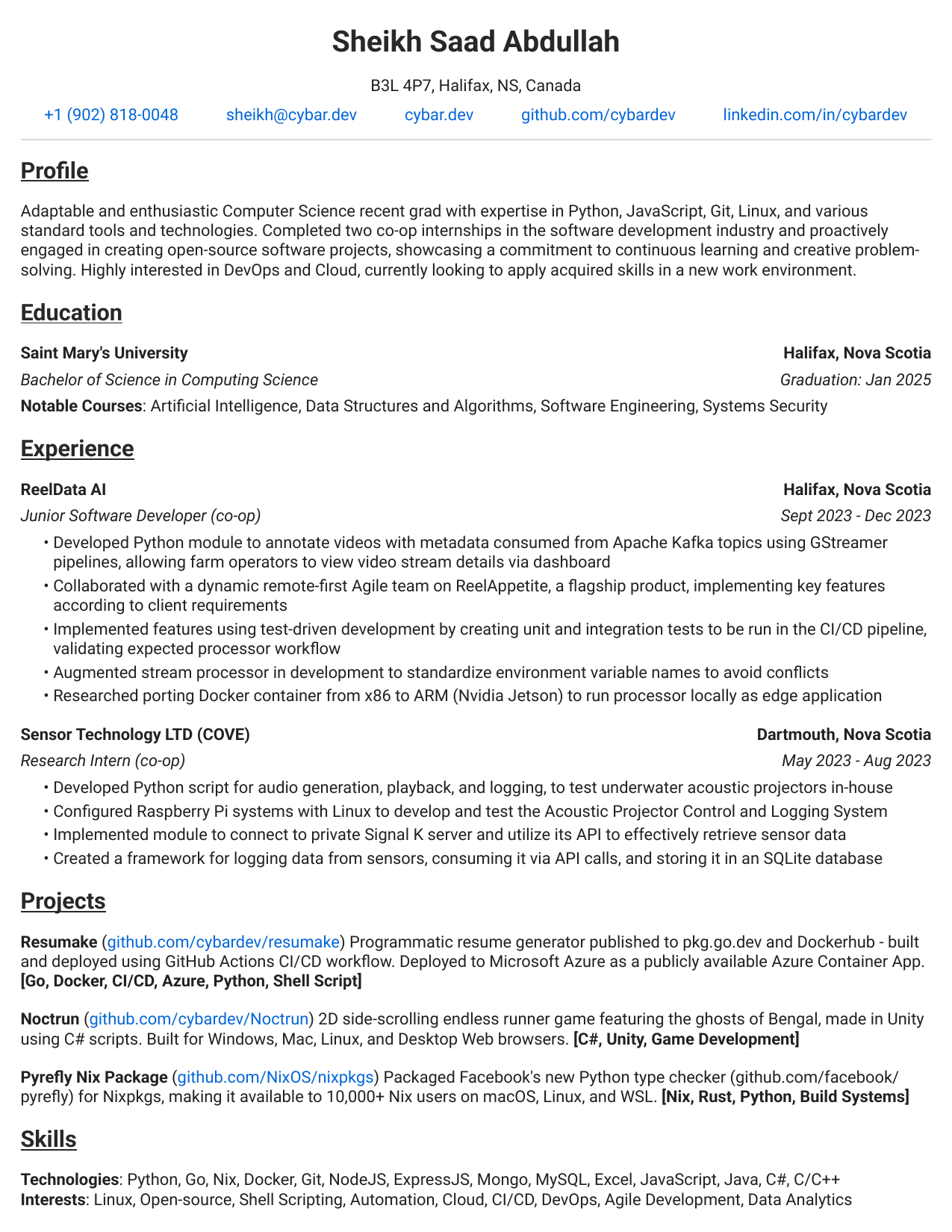
 Documentation
¶
Documentation
¶

There is no documentation for this package.
 Source Files
¶
Source Files
¶
Click to show internal directories.
Click to hide internal directories.
 Documentation
¶
Documentation
¶