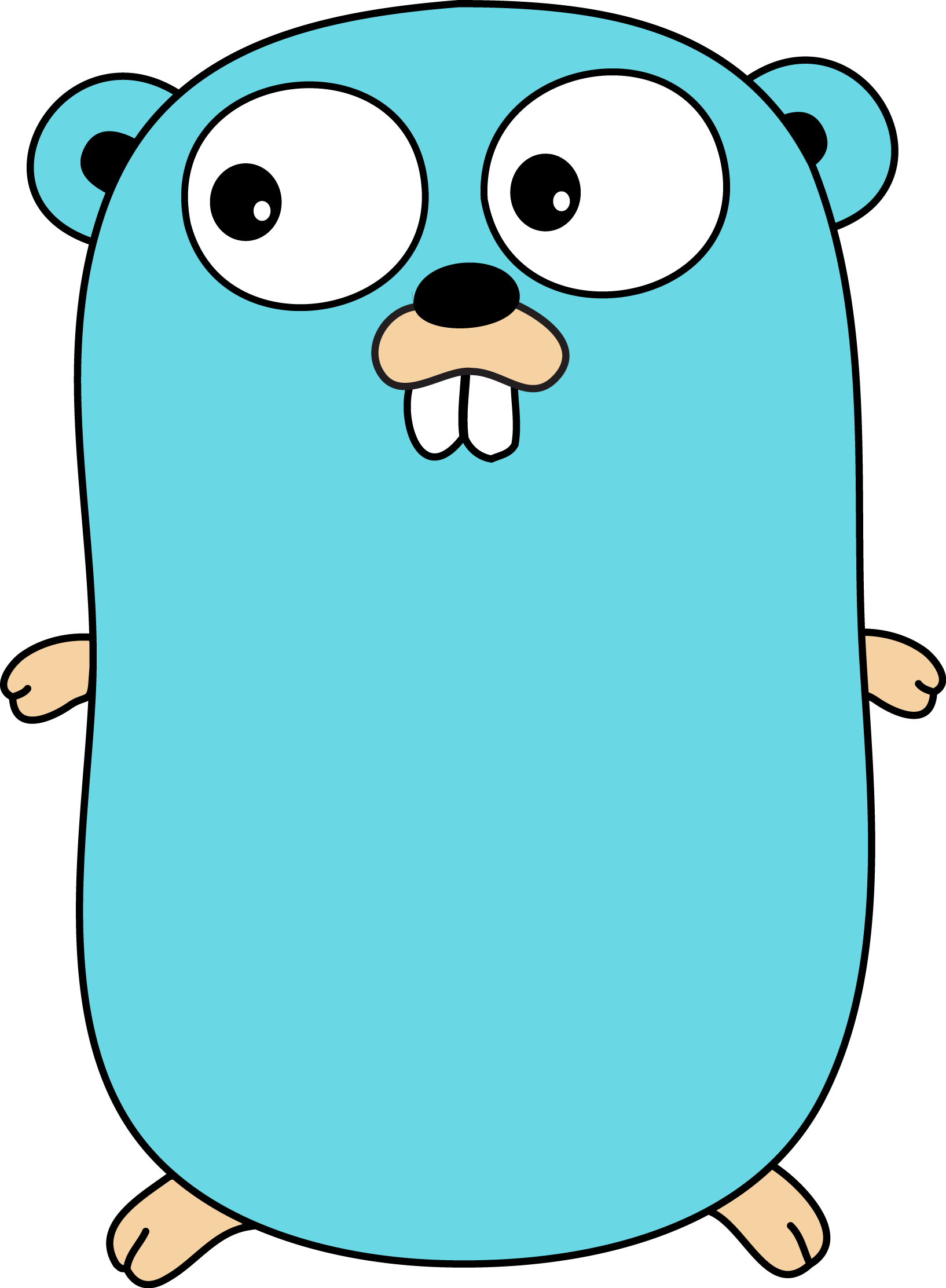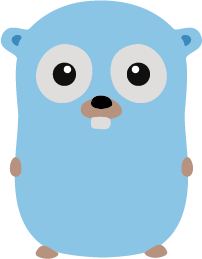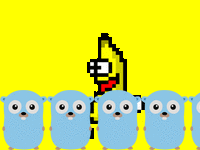imagor




imagor is a fast, Docker-ready image processing server written in Go.
imagor uses one of the most efficient image processing library
libvips. It is typically 4-8x faster than using the quickest ImageMagick and GraphicsMagick settings.
imagor implements libvips streaming that enables parallel processing pipelines, achieving high network throughput.
imagor is a Go application highly optimized for speed and extensibility. Alongside there is imagorvideo bringing video thumbnail capability through ffmpeg C bindings.
imagor adopts the thumbor URL syntax and supports tons of image processing use cases representing a lightweight, high-performance drop-in replacement.
Quick Start
docker run -p 8000:8000 shumc/imagor -imagor-unsafe -imagor-auto-webp
Original images:
https://raw.githubusercontent.com/cshum/imagor/master/testdata/gopher.png
https://raw.githubusercontent.com/cshum/imagor/master/testdata/dancing-banana.gif
https://raw.githubusercontent.com/cshum/imagor/master/testdata/gopher-front.png
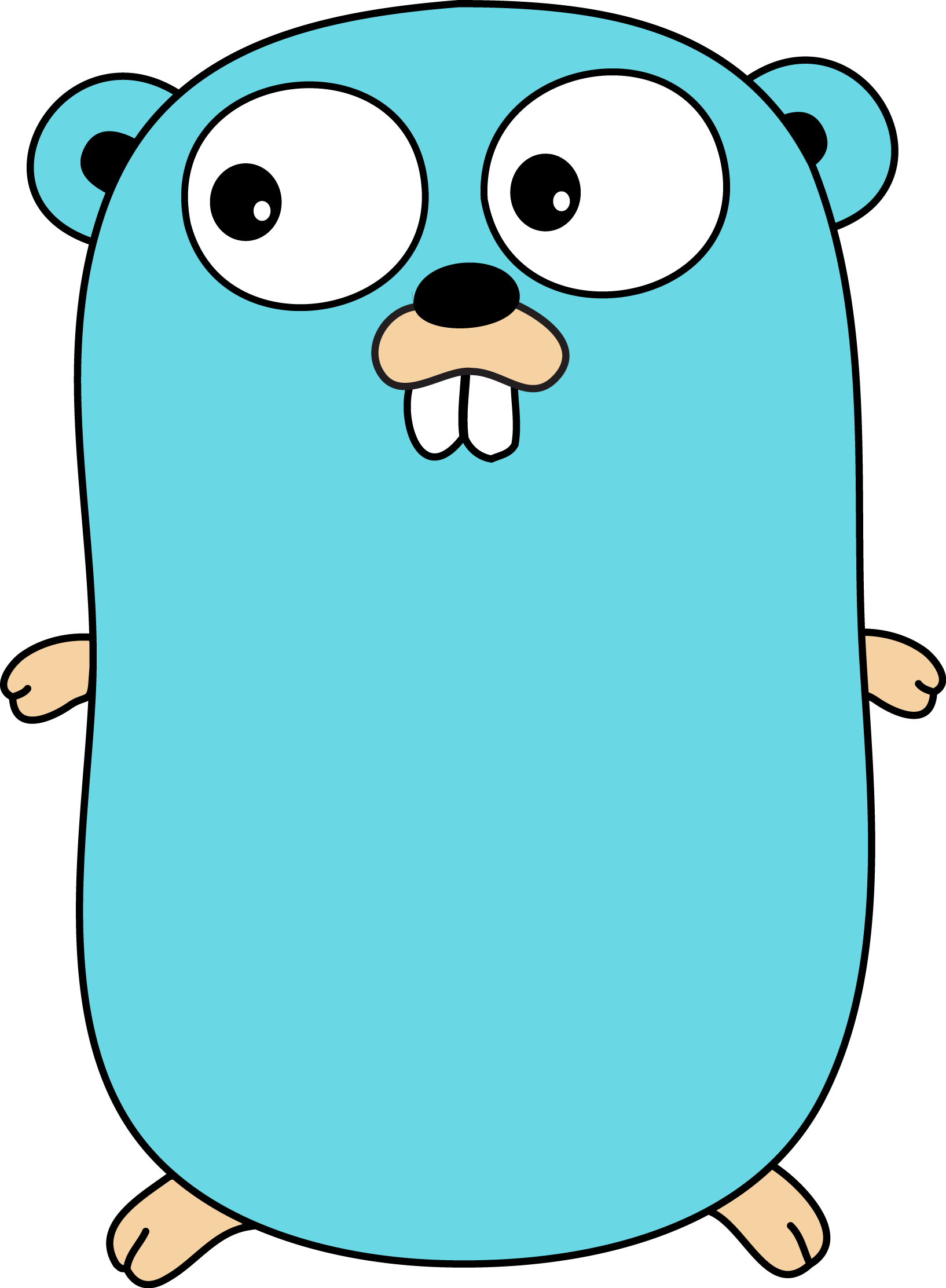

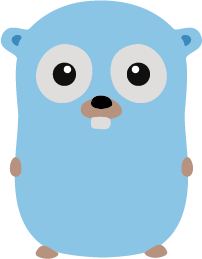
Try out the following image URLs:
http://localhost:8000/unsafe/fit-in/200x200/filters:fill(white)/https://raw.githubusercontent.com/cshum/imagor/master/testdata/gopher.png
http://localhost:8000/unsafe/200x200/smart/filters:fill(white):format(jpeg):quality(80)/https://raw.githubusercontent.com/cshum/imagor/master/testdata/gopher.png
http://localhost:8000/unsafe/fit-in/-180x180/10x10/filters:hue(290):saturation(100):fill(yellow)/raw.githubusercontent.com/cshum/imagor/master/testdata/gopher.png
http://localhost:8000/unsafe/30x40:100x150/filters:fill(cyan)/raw.githubusercontent.com/cshum/imagor/master/testdata/dancing-banana.gif
http://localhost:8000/unsafe/fit-in/200x150/filters:fill(yellow):watermark(raw.githubusercontent.com/cshum/imagor/master/testdata/gopher-front.png,repeat,bottom,0,40,40)/raw.githubusercontent.com/cshum/imagor/master/testdata/dancing-banana.gif




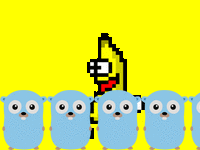

Image Endpoint
imagor endpoint is a series of URL parts which defines the image operations, followed by the image URI:
/HASH|unsafe/trim/AxB:CxD/fit-in/stretch/-Ex-F/GxH:IxJ/HALIGN/VALIGN/smart/filters:NAME(ARGS):NAME(ARGS):.../IMAGE
HASH is the URL signature hash, or unsafe if unsafe mode is usedtrim removes surrounding space in images using top-left pixel colorAxB:CxD means manually crop the image at left-top point AxB and right-bottom point CxD. Coordinates can also be provided as float values between 0 and 1 (percentage of image dimensions)fit-in means that the generated image should not be auto-cropped and otherwise just fit in an imaginary box specified by ExFstretch means resize the image to ExF without keeping its aspect ratios-Ex-F means resize the image to be ExF of width per height size. The minus signs mean flip horizontally and verticallyGxH:IxJ add left-top padding GxH and right-bottom padding IxJHALIGN is horizontal alignment of crop. Accepts left, right or center, defaults to centerVALIGN is vertical alignment of crop. Accepts top, bottom or middle, defaults to middlesmart means using smart detection of focal pointsfilters a pipeline of image filter operations to be applied, see filters sectionIMAGE is the image URI
Filters
Filters /filters:NAME(ARGS):NAME(ARGS):.../ is a pipeline of image operations that will be sequentially applied to the image. Examples:
/filters:fill(white):format(jpeg)/
/filters:hue(290):saturation(100):fill(yellow):format(jpeg):quality(80)/
/filters:fill(white):watermark(raw.githubusercontent.com/cshum/imagor/master/testdata/gopher-front.png,repeat,bottom,10):format(jpeg)/
imagor supports the following filters:
background_color(color) sets the background color of a transparent image
color the color name or hexadecimal rgb expression without the “#” character
blur(sigma) applies gaussian blur to the imagebrightness(amount) increases or decreases the image brightness
amount -100 to 100, the amount in % to increase or decrease the image brightness
contrast(amount) increases or decreases the image contrast
amount -100 to 100, the amount in % to increase or decrease the image contrast
fill(color) fill the missing area or transparent image with the specified color:
color - color name or hexadecimal rgb expression without the “#” character
- If color is "blur" - missing parts are filled with blurred original image.
- If color is "auto" - the top left image pixel will be chosen as the filling color
focal(AxB:CxD) adds a focal region for custom transformations, coordinated by left-top point AxB and right-bottom point CxD.
Also accepts float values between 0 and 1 that represents percentage of image dimensions.format(format) specifies the output format of the image
format accepts jpeg, png, gif, webp, tiff, avif
grayscale() changes the image to grayscalehue(angle) increases or decreases the image hue
angle the angle in degree to increase or decrease the hue rotation
label(text, x, y, size, color[, alpha[, font]]) adds a text label to the image. It can be positioned inside the image with the alignment specified, color and transparency support:
text text label, also support url encoded text.x horizontal position that the text label will be in:
- Positive number indicate position from the left, negative number from the right.
- Number followed by a
p e.g. 20p means calculating the value from the image width as percentage
left,right,center align left, right or centered respectively
y vertical position that the text label will be in:
- Positive number indicate position from the top, negative number from the bottom.
- Number followed by a
p e.g. 20p means calculating the value from the image height as percentage
top,bottom,center vertical align top, bottom or centered respectively
size - text label font sizecolor - color name or hexadecimal rgb expression without the “#” characteralpha - text label transparency, a number between 0 (fully opaque) and 100 (fully transparent).font - text label font type
max_bytes(amount) automatically degrades the quality of the image until the image is under the specified amount of bytesmax_frames(n) limit maximum number of animation frames n to be loadedorient(angle) rotates the image before resizing and cropping, according to the angle value
angle accepts 0, 90, 180, 270
proportion(percentage) scales image to the proportion percentage of the image dimensionquality(amount) changes the overall quality of the image, does nothing for png
amount 0 to 100, the quality level in %
rgb(r,g,b) amount of color in each of the rgb channels in %. Can range from -100 to 100rotate(angle) rotates the given image according to the angle value
angle accepts 0, 90, 180, 270
round_corner(rx [, ry [, color]]) adds rounded corners to the image with the specified color as background
rx, ry amount of pixel to use as radius. ry = rx if ry is not providedcolor the color name or hexadecimal rgb expression without the “#” character
saturation(amount) increases or decreases the image saturation
amount -100 to 100, the amount in % to increase or decrease the image saturation
sharpen(sigma) sharpens the imagestrip_exif() removes Exif metadata from the resulting imagestrip_icc() removes ICC profile information from the resulting imageupscale() upscale the image if fit-in is usedwatermark(image, x, y, alpha [, w_ratio [, h_ratio]]) adds a watermark to the image. It can be positioned inside the image with the alpha channel specified and optionally resized based on the image size by specifying the ratio
image watermark image URI, using the same image loader configured for imagorx horizontal position that the watermark will be in:
- Positive number indicate position from the left, negative number from the right.
- Number followed by a
p e.g. 20p means calculating the value from the image width as percentage
left,right,center positioned left, right or centered respectivelyrepeat the watermark will be repeated horizontally
y vertical position that the watermark will be in:
- Positive number indicate position from the top, negative number from the bottom.
- Number followed by a
p e.g. 20p means calculating the value from the image height as percentage
top,bottom,center positioned top, bottom or centered respectivelyrepeat the watermark will be repeated vertically
alpha watermark image transparency, a number between 0 (fully opaque) and 100 (fully transparent).w_ratio percentage of the width of the image the watermark should fit-inh_ratio percentage of the height of the image the watermark should fit-in
imagor provides metadata endpoint that extracts information such as image format, resolution and Exif metadata.
Under the hood, it tries to retrieve data just enough to extract the header, without reading and processing the whole image in memory.
To use the metadata endpoint, add /meta right after the URL signature hash before the image operations. Example:
http://localhost:8000/unsafe/meta/fit-in/50x50/raw.githubusercontent.com/cshum/imagor/master/testdata/Canon_40D.jpg
{
"format": "jpeg",
"content_type": "image/jpeg",
"width": 50,
"height": 34,
"orientation": 1,
"pages": 1,
"exif": {
"ApertureValue": "368640/65536",
"ColorSpace": 1,
"ComponentsConfiguration": "Y Cb Cr -",
"Compression": 6,
"DateTime": "2008:07:31 10:38:11",
"ISOSpeedRatings": 100,
"Make": "Canon",
"MeteringMode": 5,
"Model": "Canon EOS 40D",
"Orientation": 1,
"PixelXDimension": 100,
"PixelYDimension": 68,
"ResolutionUnit": 2,
"XResolution": "72/1",
"YCbCrPositioning": 2,
"YResolution": "72/1"
//...
}
}
Loader, Storage and Result Storage
imagor Loader, Storage and Result Storage are the building blocks for loading and saving images from various sources:
Loader loads image. Enable Loader where you wish to load images from, but without modifying it e.g. static directory.Storage loads and saves image. This allows subsequent requests for the same image loads directly from the storage, instead of HTTP source.Result Storage loads and saves the processed image. This allows subsequent request of the same parameters loads from the result storage, saving processing resources.
imagor provides built-in adaptors that support HTTP(s), Proxy, File System, AWS S3 and Google Cloud Storage. By default, HTTP Loader is used as fallback. You can choose to enable additional adaptors that fit your use cases.
File System
Docker Compose example with file system, using mounted volume:
version: "3"
services:
imagor:
image: shumc/imagor:latest
volumes:
- ./:/mnt/data
environment:
PORT: 8000
IMAGOR_UNSAFE: 1 # unsafe URL for testing
FILE_LOADER_BASE_DIR: /mnt/data # enable file loader by specifying base dir
FILE_STORAGE_BASE_DIR: /mnt/data # enable file storage by specifying base dir
FILE_STORAGE_MKDIR_PERMISSION: 0755 # optional
FILE_STORAGE_WRITE_PERMISSION: 0666 # optional
FILE_RESULT_STORAGE_BASE_DIR: /mnt/data/result # enable file result storage by specifying base dir
FILE_RESULT_STORAGE_MKDIR_PERMISSION: 0755 # optional
FILE_RESULT_STORAGE_WRITE_PERMISSION: 0666 # optional
ports:
- "8000:8000"
AWS S3
Docker Compose example with AWS S3. Also works with S3 compatible such as MinIO, DigitalOcean Space.
version: "3"
services:
imagor:
image: shumc/imagor:latest
environment:
PORT: 8000
IMAGOR_SECRET: mysecret # secret key for URL signature
AWS_ACCESS_KEY_ID: ...
AWS_SECRET_ACCESS_KEY: ...
AWS_REGION: ...
S3_LOADER_BUCKET: mybucket # enable S3 loader by specifying bucket
S3_LOADER_BASE_DIR: images # optional
S3_STORAGE_BUCKET: mybucket # enable S3 storage by specifying bucket
S3_STORAGE_BASE_DIR: images # optional
S3_STORAGE_ACL: public-read # optional - see https://docs.aws.amazon.com/AmazonS3/latest/userguide/acl-overview.html#canned-acl
S3_RESULT_STORAGE_BUCKET: mybucket # enable S3 result storage by specifying bucket
S3_RESULT_STORAGE_BASE_DIR: images/result # optional
S3_RESULT_STORAGE_ACL: public-read # optional
ports:
- "8000:8000"
Custom S3 Endpoint
Configure custom S3 endpoint for S3 compatible such as MinIO, DigitalOcean Space:
S3_ENDPOINT: http://minio:9000
S3_FORCE_PATH_STYLE: 1
By default, S3 prepends bucket name as subdomain to the request URL:
http://mybucket.minio:9000/image.jpg
this may not be desirable for a self-hosted endpoint. You can also switch to path-style requests using S3_FORCE_PATH_STYLE=1 such that the host remains unchanged:
http://minio:9000/mybucket/image.jpg
Google Cloud Storage
Docker Compose example with Google Cloud Storage:
version: "3"
services:
imagor:
image: shumc/imagor:latest
volumes:
- ./googlesecret:/etc/secrets/google
environment:
PORT: 8000
IMAGOR_SECRET: mysecret # secret key for URL signature
GOOGLE_APPLICATION_CREDENTIALS: /etc/secrets/google/appcredentials.json # google cloud secrets file
GCLOUD_LOADER_BUCKET: mybucket # enable loader by specifying bucket
GCLOUD_LOADER_BASE_DIR: images # optional
GCLOUD_STORAGE_BUCKET: mybucket # enable storage by specifying bucket
GCLOUD_STORAGE_BASE_DIR: images # optional
GCLOUD_STORAGE_ACL: publicRead # optional - see https://cloud.google.com/storage/docs/json_api/v1/objects/insert
GCLOUD_RESULT_STORAGE_BUCKET: mybucket # enable result storage by specifying bucket
GCLOUD_RESULT_STORAGE_BASE_DIR: images/result # optional
GCLOUD_RESULT_STORAGE_ACL: publicRead # optional
ports:
- "8000:8000"
Storage and Result Storage Path Style
Storage and Result Storage path style enables additional hashing rules to the storage path when loading and saving images:
IMAGOR_STORAGE_PATH_STYLE=digest
foobar.jpg becomes e6/86/1a810ff186b4f747ef85f7c53946f0e6d8cb
IMAGOR_RESULT_STORAGE_PATH_STYLE=digest
fit-in/16x17/foobar.jpg becomes 61/4c/9ba1725e8cdd8263a4ad437c56b35f33deba
IMAGOR_RESULT_STORAGE_PATH_STYLE=suffix
166x169/top/foobar.jpg becomes foobar.45d8ebb31bd4ed80c26e.jpg17x19/smart/example.com/foobar becomes example.com/foobar.ddd349e092cda6d9c729
Security
URL Signature
In production environment, it is highly recommended turning off IMAGOR_UNSAFE and setting up URL signature using IMAGOR_SECRET, to prevent DDoS attacks that abuse multiple image operations.
The URL signature hash is based on SHA digest, created by taking the URL path (excluding /unsafe/) with secret. The hash is then Base64 URL encoded.
An example in Node.js:
const crypto = require('crypto');
function sign(path, secret) {
const hash = crypto.createHmac('sha1', secret)
.update(path)
.digest('base64')
.replace(/\+/g, '-').replace(/\//g, '_')
return hash + '/' + path
}
console.log(sign('500x500/top/raw.githubusercontent.com/cshum/imagor/master/testdata/gopher.png', 'mysecret'))
// cST4Ko5_FqwT3BDn-Wf4gO3RFSk=/500x500/top/raw.githubusercontent.com/cshum/imagor/master/testdata/gopher.png
Custom HMAC Signer
imagor uses SHA1 HMAC signer by default, the same one used by thumbor. However, SHA1 is not considered cryptographically secure. If that is a concern it is possible to configure different signing method and truncate length. imagor supports sha1, sha256, sha512 signer type:
IMAGOR_SIGNER_TYPE=sha256
IMAGOR_SIGNER_TRUNCATE=40
The Node.js example then becomes:
const crypto = require('crypto');
function sign(path, secret) {
const hash = crypto.createHmac('sha256', secret)
.update(path)
.digest('base64')
.slice(0, 40)
.replace(/\+/g, '-').replace(/\//g, '_')
return hash + '/' + path
}
console.log(sign('500x500/top/raw.githubusercontent.com/cshum/imagor/master/testdata/gopher.png', 'mysecret'))
// IGEn3TxngivD0jy4uuiZim2bdUCvhcnVi1Nm0xGy/500x500/top/raw.githubusercontent.com/cshum/imagor/master/testdata/gopher.png
Image Bombs Prevention
imagor checks the image type and its resolution before the actual processing happens. The processing will be rejected if the image dimensions are too big, which protects from so-called "image bombs". You can set the max allowed image resolution and dimensions using VIPS_MAX_RESOLUTION, VIPS_MAX_WIDTH, VIPS_MAX_HEIGHT:
VIPS_MAX_RESOLUTION=16800000
VIPS_MAX_WIDTH=5000
VIPS_MAX_HEIGHT=5000
Allowed Sources
Whitelist specific hosts to restrict loading images only from the allowed sources using HTTP_LOADER_ALLOWED_SOURCES. Accept csv wth glob pattern e.g.:
HTTP_LOADER_ALLOWED_SOURCES=*.foobar.com,my.foobar.com,mybucket.s3.amazonaws.com
Error Response Body
By default, when image processing failed, imagor returns error status code with the original source as response body.
This is with assumption that the image source is trusted, so that the original image can be served as fallback in case of failure.
However, if the source image involves user generated content, it is advised to disable the original source fallback using IMAGOR_DISABLE_ERROR_BODY, to prevent untrusted content being loaded:
IMAGOR_DISABLE_ERROR_BODY=1
Utility Endpoint
GET /params
imagor provides utilities for previewing and generating imagor endpoint URI, including the imagorpath Go package and the /params endpoint:
Prepending /params to the existing endpoint returns the endpoint attributes in JSON form, useful for preview:
curl http://localhost:8000/params/g5bMqZvxaQK65qFPaP1qlJOTuLM=/fit-in/500x400/0x20/filters:fill(white)/raw.githubusercontent.com/cshum/imagor/master/testdata/gopher.png
{
"path": "fit-in/500x400/0x20/filters:fill(white)/raw.githubusercontent.com/cshum/imagor/master/testdata/gopher.png",
"image": "raw.githubusercontent.com/cshum/imagor/master/testdata/gopher.png",
"hash": "g5bMqZvxaQK65qFPaP1qlJOTuLM=",
"fit_in": true,
"width": 500,
"height": 400,
"padding_top": 20,
"padding_bottom": 20,
"filters": [
{
"name": "fill",
"args": "white"
}
]
}
Configuration
imagor supports command-line arguments and environment variables for the arguments equivalent in capitalized snake case, see available options imagor -h.
For instances -imagor-secret would become IMAGOR_SECRET:
# both are equivalent
imagor -debug -imagor-secret 1234
DEBUG=1 IMAGOR_SECRET=1234 imagor
Configuration can also be specified in a .env environment variable file and referenced with the -config flag:
imagor -config path/to/config.env
config.env:
PORT=8000
IMAGOR_SECRET=mysecret
DEBUG=1
Available options
imagor -h
Usage of imagor:
-debug
Debug mode
-port int
Sever port (default 8000)
-version
imagor version
-config string
Retrieve configuration from the given file (default ".env")
-imagor-secret string
Secret key for signing imagor URL
-imagor-unsafe
Unsafe imagor that does not require URL signature. Prone to URL tampering
-imagor-auto-webp
Output WebP format automatically if browser supports
-imagor-auto-avif
Output AVIF format automatically if browser supports (experimental)
-imagor-base-params string
imagor endpoint base params that applies to all resulting images e.g. fitlers:watermark(example.jpg)
-imagor-signer-type string
imagor URL signature hasher type: sha1, sha256, sha512 (default "sha1")
-imagor-signer-truncate int
imagor URL signature truncate at length
-imagor-result-storage-path-style string
imagor result storage path style: original, digest, suffix (default "original")
-imagor-storage-path-style string
imagor storage path style: original, digest (default "original")
-imagor-cache-header-ttl duration
imagor HTTP cache header ttl for successful image response (default 168h0m0s)
-imagor-cache-header-swr duration
imagor HTTP Cache-Control header stale-while-revalidate for successful image response (default 24h0m0s)
-imagor-cache-header-no-cache
imagor HTTP Cache-Control header no-cache for successful image response
-imagor-request-timeout duration
Timeout for performing imagor request (default 30s)
-imagor-load-timeout duration
Timeout for imagor Loader request, should be smaller than imagor-request-timeout
-imagor-save-timeout duration
Timeout for saving image to imagor Storage
-imagor-process-timeout duration
Timeout for image processing
-imagor-process-concurrency int
Maximum number of image process to be executed simultaneously. Requests that exceed this limit are put in the queue. Set -1 for no limit (default -1)
-imagor-process-queue-size int
Maximum number of image process that can be put in the queue. Requests that exceed this limit are rejected with HTTP status 429. Set -1 for no limit (default -1)
-imagor-base-path-redirect string
URL to redirect for imagor / base path e.g. https://www.google.com
-imagor-modified-time-check
Check modified time of result image against the source image. This eliminates stale result but require more lookups
-imagor-disable-params-endpoint
imagor disable /params endpoint
-imagor-disable-error-body
imagor disable response body on error
-server-address string
Server address
-server-cors
Enable CORS
-server-strip-query-string
Enable strip query string redirection
-server-path-prefix string
Server path prefix
-server-access-log
Enable server access log
-http-loader-allowed-sources string
HTTP Loader allowed hosts whitelist to load images from if set. Accept csv wth glob pattern e.g. *.google.com,*.github.com.
-http-loader-forward-headers string
Forward request header to HTTP Loader request by csv e.g. User-Agent,Accept
-http-loader-forward-client-headers
Forward browser client request headers to HTTP Loader request
-http-loader-insecure-skip-verify-transport
HTTP Loader to use HTTP transport with InsecureSkipVerify true
-http-loader-max-allowed-size int
HTTP Loader maximum allowed size in bytes for loading images if set
-http-loader-proxy-urls string
HTTP Loader Proxy URLs. Enable HTTP Loader proxy only if this value present. Accept csv of proxy urls e.g. http://user:pass@host:port,http://user:pass@host:port
-http-loader-proxy-allowed-sources string
HTTP Loader Proxy allowed hosts that enable proxy transport, if proxy URLs are set. Accept csv wth glob pattern e.g. *.google.com,*.github.com.
-http-loader-default-scheme string
HTTP Loader default scheme if not specified by image path. Set "nil" to disable default scheme. (default "https")
-http-loader-accept string
HTTP Loader set request Accept header and validate response Content-Type header (default "*/*")
-http-loader-disable
Disable HTTP Loader
-file-safe-chars string
File safe characters to be excluded from image key escape
-file-loader-base-dir string
Base directory for File Loader. Enable File Loader only if this value present
-file-loader-path-prefix string
Base path prefix for File Loader
-file-result-storage-base-dir string
Base directory for File Result Storage. Enable File Result Storage only if this value present
-file-result-storage-mkdir-permission string
File Result Storage mkdir permission (default "0755")
-file-result-storage-path-prefix string
Base path prefix for File Result Storage
-file-result-storage-write-permission string
File Storage write permission (default "0666")
-file-result-storage-expiration duration
File Result Storage expiration duration e.g. 24h. Default no expiration
-file-storage-base-dir string
Base directory for File Storage. Enable File Storage only if this value present
-file-storage-path-prefix string
Base path prefix for File Storage
-file-storage-mkdir-permission string
File Storage mkdir permission (default "0755")
-file-storage-write-permission string
File Storage write permission (default "0666")
-file-storage-expiration duration
File Storage expiration duration e.g. 24h. Default no expiration
-aws-access-key-id string
AWS Access Key ID. Required if using S3 Loader or S3 Storage
-aws-region string
AWS Region. Required if using S3 Loader or S3 Storage
-aws-secret-access-key string
AWS Secret Access Key. Required if using S3 Loader or S3 Storage
-s3-endpoint string
Optional S3 Endpoint to override default
-s3-safe-chars string
S3 safe characters to be excluded from image key escape
-s3-force-path-style
S3 force the request to use path-style addressing s3.amazonaws.com/bucket/key, instead of bucket.s3.amazonaws.com/key
-s3-loader-bucket string
S3 Bucket for S3 Loader. Enable S3 Loader only if this value present
-s3-loader-base-dir string
Base directory for S3 Loader
-s3-loader-path-prefix string
Base path prefix for S3 Loader
-s3-result-storage-bucket string
S3 Bucket for S3 Result Storage. Enable S3 Result Storage only if this value present
-s3-result-storage-base-dir string
Base directory for S3 Result Storage
-s3-result-storage-path-prefix string
Base path prefix for S3 Result Storage
-s3-result-storage-acl string
Upload ACL for S3 Result Storage (default "public-read")
-s3-result-storage-expiration duration
S3 Result Storage expiration duration e.g. 24h. Default no expiration
-s3-storage-bucket string
S3 Bucket for S3 Storage. Enable S3 Storage only if this value present
-s3-storage-base-dir string
Base directory for S3 Storage
-s3-storage-path-prefix string
Base path prefix for S3 Storage
-s3-storage-acl string
Upload ACL for S3 Storage (default "public-read")
-s3-storage-expiration duration
S3 Storage expiration duration e.g. 24h. Default no expiration
-gcloud-safe-chars string
Google Cloud safe characters to be excluded from image key escape
-gcloud-loader-base-dir string
Base directory for Google Cloud Loader
-gcloud-loader-bucket string
Bucket name for Google Cloud Storage Loader. Enable Google Cloud Loader only if this value present
-gcloud-loader-path-prefix string
Base path prefix for Google Cloud Loader
-gcloud-result-storage-acl string
Upload ACL for Google Cloud Result Storage
-gcloud-result-storage-base-dir string
Base directory for Google Cloud Result Storage
-gcloud-result-storage-bucket string
Bucket name for Google Cloud Result Storage. Enable Google Cloud Result Storage only if this value present
-gcloud-result-storage-expiration duration
Google Cloud Result Storage expiration duration e.g. 24h. Default no expiration
-gcloud-result-storage-path-prefix string
Base path prefix for Google Cloud Result Storage
-gcloud-storage-acl string
Upload ACL for Google Cloud Storage
-gcloud-storage-base-dir string
Base directory for Google Cloud
-gcloud-storage-bucket string
Bucket name for Google Cloud Storage. Enable Google Cloud Storage only if this value present
-gcloud-storage-expiration duration
Google Cloud Storage expiration duration e.g. 24h. Default no expiration
-gcloud-storage-path-prefix string
Base path prefix for Google Cloud Storage
-vips-max-animation-frames int
VIPS maximum number of animation frames to be loaded. Set 1 to disable animation, -1 for unlimited
-vips-disable-blur
VIPS disable blur operations for vips processor
-vips-disable-filters string
VIPS disable filters by csv e.g. blur,watermark,rgb
-vips-max-filter-ops int
VIPS maximum number of filter operations allowed. Set -1 for unlimited (default -1)
-vips-max-width int
VIPS max image width
-vips-max-height int
VIPS max image height
-vips-max-resolution int
VIPS max image resolution
-vips-concurrency int
VIPS concurrency. Set -1 to be the number of CPU cores (default 1)
-vips-max-cache-files int
VIPS max cache files
-vips-max-cache-mem int
VIPS max cache mem
-vips-max-cache-size int
VIPS max cache size
-vips-mozjpeg
VIPS enable maximum compression with MozJPEG. Requires mozjpeg to be installed
 Documentation
¶
Documentation
¶