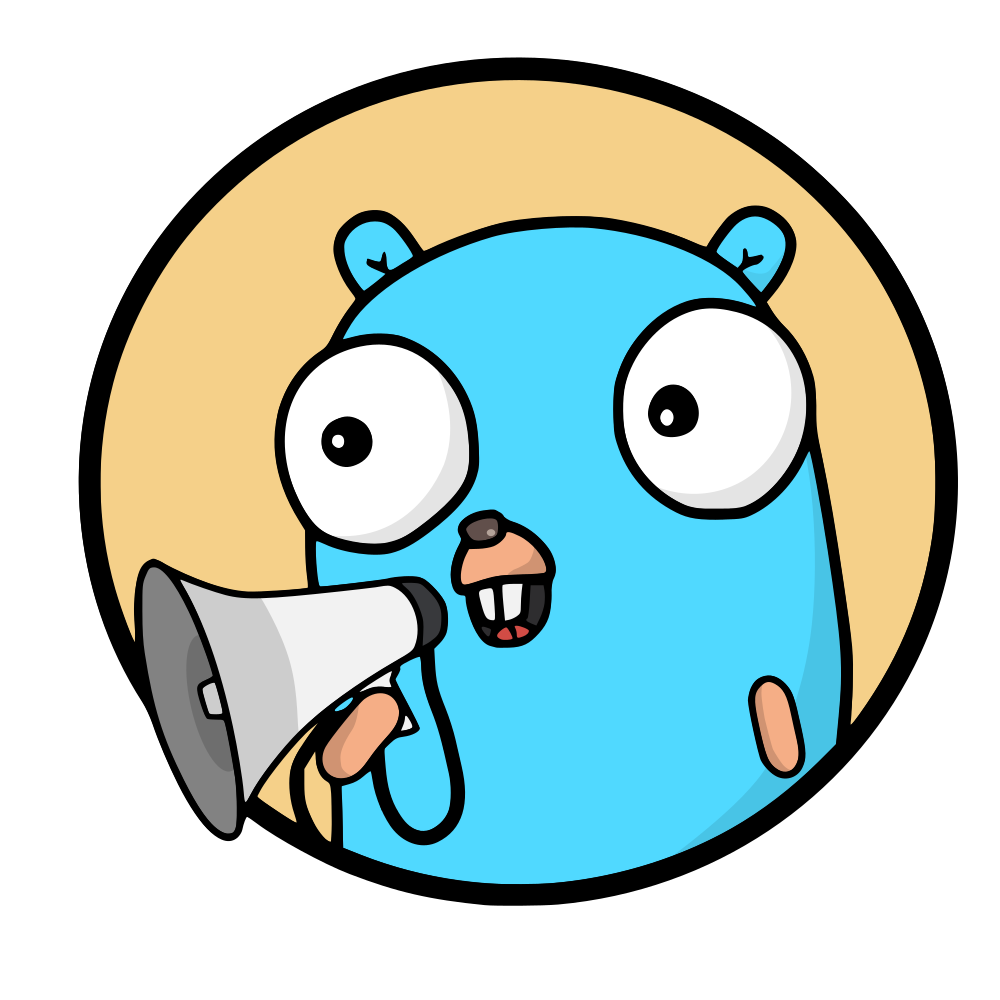Documentation
¶
Documentation
¶
Index ¶
Constants ¶
This section is empty.
Variables ¶
This section is empty.
Functions ¶
func CreateSender ¶
func CreateSender(rawURLs ...string) (*router.ServiceRouter, error)
CreateSender returns a notification sender configured according to the supplied URL
func NewSender ¶ added in v0.4.3
NewSender returns a notification sender, writing any log output to logger and configured to send to the services indicated by the supplied URLs
Types ¶
This section is empty.
 Directories
¶
Directories
¶
| Path | Synopsis |
|---|---|
|
internal
|
|
|
pkg
|
|
|
services/ntfy
Package ntfy implements Ntfy as a shoutrrr service
|
Package ntfy implements Ntfy as a shoutrrr service |
Click to show internal directories.
Click to hide internal directories.