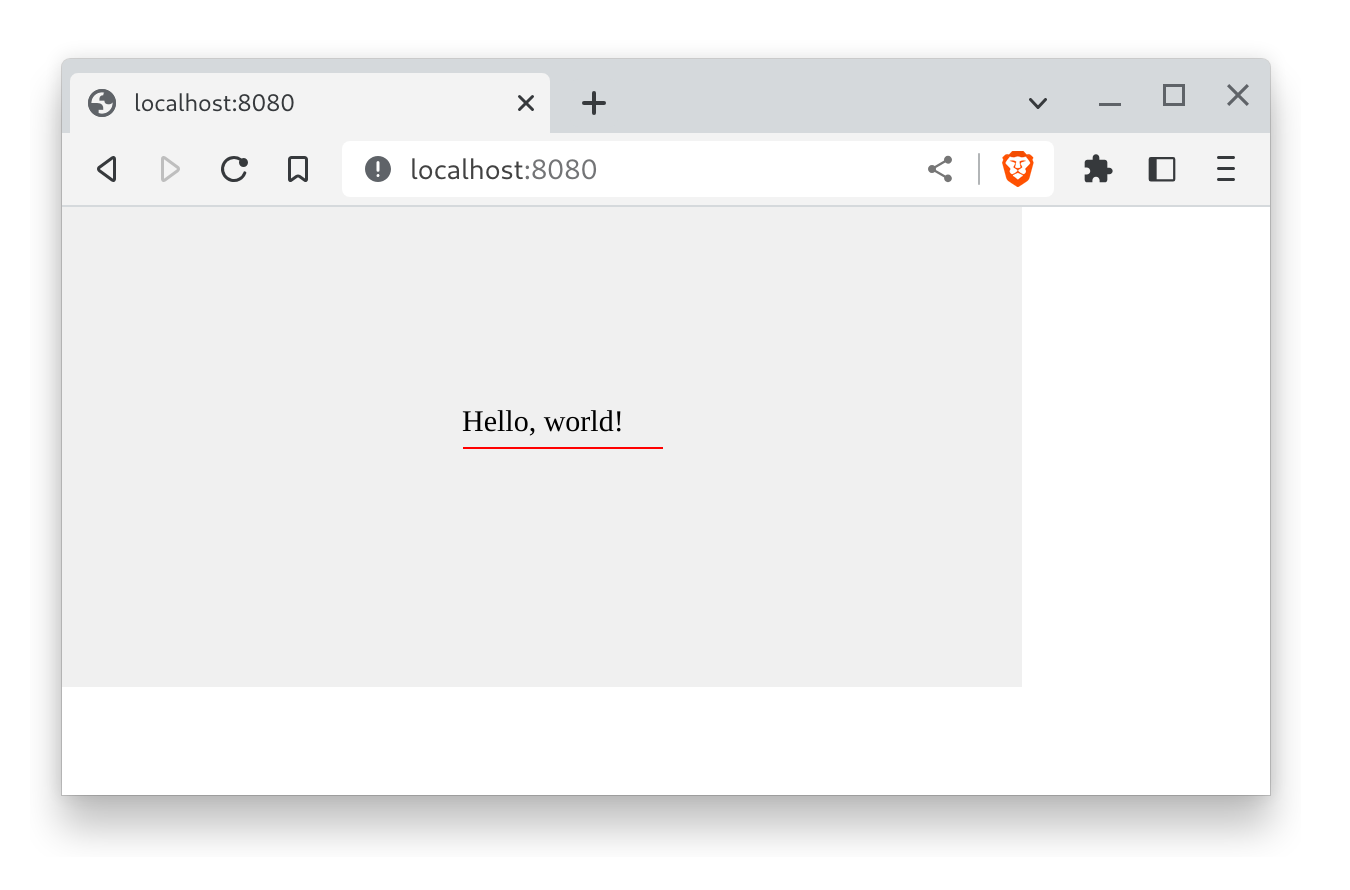WebAssembly impress terminal
This is a part of cross-platform GUI Library for Go. See https://github.com/codeation/impress
The WebAssembly terminal is a tool for using the browser as a GUI canvas.
Reasons to have a browser version for a GUI app:
- Access from anywhere to view some of the data created on the desktop.
- Demonstration of desktop GUI application.
- Periodically launched application with a graphical interface without installation on computer.
Hello world
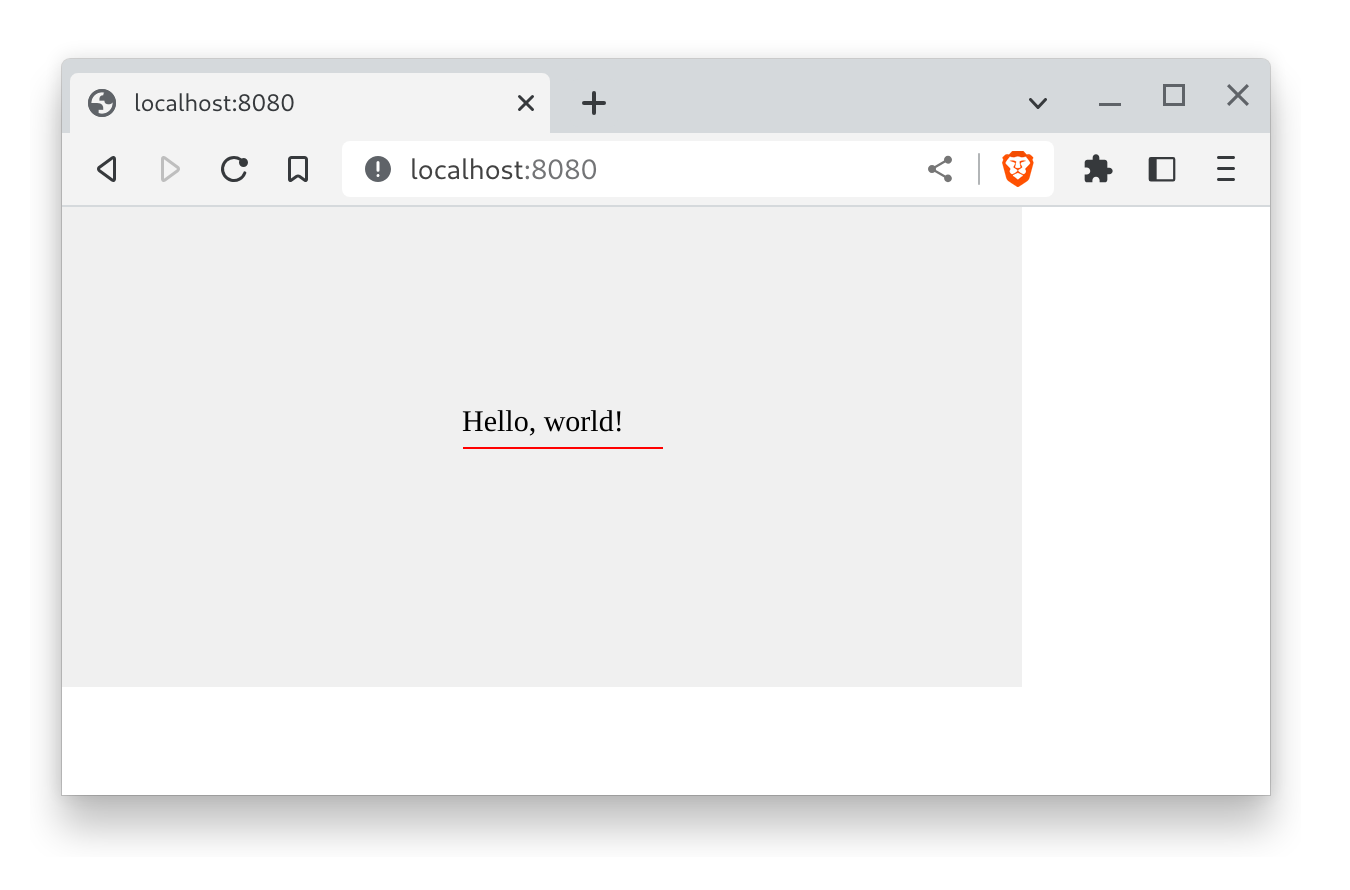
Source:
package main
import (
"image"
"image/color"
"github.com/codeation/impress"
"github.com/codeation/impress/event"
_ "github.com/codeation/impress/canvas"
)
func main() {
app := impress.NewApplication(image.Rect(0, 0, 480, 240), "Hello World Application")
defer app.Close()
font := impress.NewFont(15, map[string]string{"family": "Verdana"})
defer font.Close()
w := app.NewWindow(image.Rect(0, 0, 480, 240), color.RGBA{240, 240, 240, 255})
defer w.Drop()
w.Text("Hello, world!", font, image.Pt(200, 100), color.RGBA{0, 0, 0, 255})
w.Line(image.Pt(200, 120), image.Pt(300, 120), color.RGBA{255, 0, 0, 255})
w.Show()
app.Sync()
for {
e := <-app.Chan()
if e == event.DestroyEvent || e == event.KeyExit {
break
}
}
}
To run :
git clone https://github.com/codeation/canvas.git
cd canvas
cp "$(go env GOROOT)/misc/wasm/wasm_exec.js" .
GOOS=js GOARCH=wasm go build -o main.wasm ./cmd/
go run ./examples/wasm
To see results, open http://localhost:8080/ in you browser. Please, try with Brave or Chrome browser.
Project State
Notes
- The performance of the browser will not be enough for the regular use.
- This project is still in the early stages of development and is not yet in a usable state.
- The project tested on Debian 12.5 with Brave browser (Version 1.66.113 Chromium: 125.0.6422.76).
 Directories
¶
Directories
¶