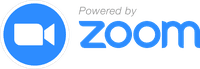Terraform provider for performing various tasks that cannot be performed with the official
AWS Terraform Provider from Hashicorp.
This provider is derived in large parts from the official HashiCorp AWS provider. We copied all the boilerplate
functionality so that it follows the terraform-provider-aws conventions, but then removed all the standard resources
and added in our own. This module is intended to be used as an escape hatch to accomplish all the hard things that
will never be supported by the official provider due to strong (and valid) opinions of how providers should manage the
lifecycle of a resource. Unfortunately, in the real-world we have to make tradeoffs to get stuff done. That's this
provider in a nutshell.
[!TIP]
Cloud Posse uses atmos to easily orchestrate multiple environments using Terraform.
Works with Github Actions, Atlantis, or Spacelift.
Watch demo of using Atmos with Terraform

Example of running atmos to manage infrastructure from our Quick Start tutorial.
Usage
Here is how to use this provider in your own Terraform code:
terraform {
required_providers {
awsutils = {
source = "cloudposse/awsutils"
version = ">= 0.1.0"
}
}
}
provdier "awsutils" {
region = "us-east-2"
}
See the Docs for additional information.
[!IMPORTANT]
In Cloud Posse's examples, we avoid pinning modules to specific versions to prevent discrepancies between the documentation
and the latest released versions. However, for your own projects, we strongly advise pinning each module to the exact version
you're using. This practice ensures the stability of your infrastructure. Additionally, we recommend implementing a systematic
approach for updating versions to avoid unexpected changes.
Examples
Here is an example of using this provider:
terraform {
required_providers {
awsutils = {
source = "cloudposse/awsutils"
}
}
}
Here are some additional examples:
Developing the Provider
If you wish to work on the provider, you'll first need Go installed on your machine (see Requirements above).
To compile the provider, run go install. This will build the provider and put the provider binary in the $GOPATH/bin directory.
To generate or update documentation, run go generate.
In order to run the full suite of Acceptance tests, run make testacc.
Note: Acceptance tests create real resources, and often cost money to run.
$ make testacc
Testing Locally
You can test the provider locally by using the provider_installation functionality.
For testing this provider, you can edit your ~/.terraformrc file with the following:
provider_installation {
dev_overrides {
"cloudposse/awsutils" = "/path/to/your/code/github.com/cloudposse/terraform-provider-awsutils/"
}
# For all other providers, install them directly from their origin provider
# registries as normal. If you omit this, Terraform will _only_ use
# the dev_overrides block, and so no other providers will be available.
direct {}
}
With that in place, you can build the provider (see above) and add a provider block:
required_providers {
awsutils = {
source = "cloudposse/awsutils"
}
}
Then run terraform init, terraform plan and terraform apply as normal.
$ terraform init
Initializing the backend...
Initializing provider plugins...
- Finding latest version of cloudposse/awsutils...
Warning: Provider development overrides are in effect
The following provider development overrides are set in the CLI configuration:
- cloudposse/awsutils in /path/to/your/code/github.com/cloudposse/terraform-provider-awsutils
The behavior may therefore not match any released version of the provider and
applying changes may cause the state to become incompatible with published
releases.
terraform apply
Warning: Provider development overrides are in effect
The following provider development overrides are set in the CLI configuration:
- cloudposse/awsutils in /Users/matt/code/src/github.com/cloudposse/terraform-provider-awsutils
The behavior may therefore not match any released version of the provider and
applying changes may cause the state to become incompatible with published
releases.
An execution plan has been generated and is shown below.
Resource actions are indicated with the following symbols:
Terraform will perform the following actions:
Plan: 1 to add, 0 to change, 0 to destroy.
Check out these related projects.
- Cloud Posse Terraform Utils Provider - Terraform provider for various utilities (deep merging, stack configuration management), and to add additional
missing functionality to Terraform
References
For additional context, refer to some of these links.
- Terraform Plugins - Terraform is logically split into two main parts: Terraform Core and Terraform Plugins. Each plugin exposes an implementation for a specific service, such as the AWS provider or the cloud-init provider.
[!TIP]
Use Cloud Posse's ready-to-go terraform architecture blueprints for AWS to get up and running quickly.
✅ We build it with you.
✅ You own everything.
✅ Your team wins.

📚 Learn More
Cloud Posse is the leading DevOps Accelerator for funded startups and enterprises.
Your team can operate like a pro today.
Ensure that your team succeeds by using Cloud Posse's proven process and turnkey blueprints. Plus, we stick around until you succeed.
Day-0: Your Foundation for Success
- Reference Architecture. You'll get everything you need from the ground up built using 100% infrastructure as code.
- Deployment Strategy. Adopt a proven deployment strategy with GitHub Actions, enabling automated, repeatable, and reliable software releases.
- Site Reliability Engineering. Gain total visibility into your applications and services with Datadog, ensuring high availability and performance.
- Security Baseline. Establish a secure environment from the start, with built-in governance, accountability, and comprehensive audit logs, safeguarding your operations.
- GitOps. Empower your team to manage infrastructure changes confidently and efficiently through Pull Requests, leveraging the full power of GitHub Actions.

Day-2: Your Operational Mastery
- Training. Equip your team with the knowledge and skills to confidently manage the infrastructure, ensuring long-term success and self-sufficiency.
- Support. Benefit from a seamless communication over Slack with our experts, ensuring you have the support you need, whenever you need it.
- Troubleshooting. Access expert assistance to quickly resolve any operational challenges, minimizing downtime and maintaining business continuity.
- Code Reviews. Enhance your team’s code quality with our expert feedback, fostering continuous improvement and collaboration.
- Bug Fixes. Rely on our team to troubleshoot and resolve any issues, ensuring your systems run smoothly.
- Migration Assistance. Accelerate your migration process with our dedicated support, minimizing disruption and speeding up time-to-value.
- Customer Workshops. Engage with our team in weekly workshops, gaining insights and strategies to continuously improve and innovate.

✨ Contributing
This project is under active development, and we encourage contributions from our community.
Many thanks to our outstanding contributors:

For 🐛 bug reports & feature requests, please use the issue tracker.
In general, PRs are welcome. We follow the typical "fork-and-pull" Git workflow.
- Review our Code of Conduct and Contributor Guidelines.
- Fork the repo on GitHub
- Clone the project to your own machine
- Commit changes to your own branch
- Push your work back up to your fork
- Submit a Pull Request so that we can review your changes
NOTE: Be sure to merge the latest changes from "upstream" before making a pull request!
Join our Open Source Community on Slack. It's FREE for everyone! Our "SweetOps" community is where you get to talk with others who share a similar vision for how to rollout and manage infrastructure. This is the best place to talk shop, ask questions, solicit feedback, and work together as a community to build totally sweet infrastructure.
📰 Newsletter
Sign up for our newsletter and join 3,000+ DevOps engineers, CTOs, and founders who get insider access to the latest DevOps trends, so you can always stay in the know.
Dropped straight into your Inbox every week — and usually a 5-minute read.
📆 Office Hours 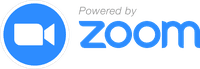
Join us every Wednesday via Zoom for your weekly dose of insider DevOps trends, AWS news and Terraform insights, all sourced from our SweetOps community, plus a live Q&A that you can’t find anywhere else.
It's FREE for everyone!
Trademarks
All other trademarks referenced herein are the property of their respective owners.
Copyrights
Copyright © 2021-2024 Cloud Posse, LLC


 Documentation
¶
Documentation
¶
 Directories
¶
Directories
¶