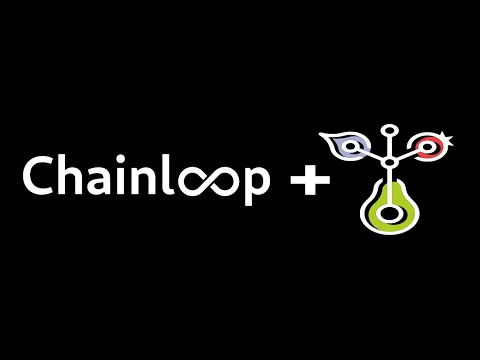GUAC integration
Graph for Understanding Artifact Composition (GUAC) aggregates software security metadata into a high fidelity graph database—normalizing entity identities and mapping standard relationships between them. Querying this graph can drive higher-level organizational outcomes such as audit, policy, risk management, and even developer assistance.
Chainloop users can automatically send signed in-toto attestations and both CycloneDX and SPDX Software Bill Of Materials (SBOMs) to a cloud storage bucket. From there, GUAC can be configured to continuously monitor and inject that data.

Demo
You can see a demo of this integration in action in the following video:
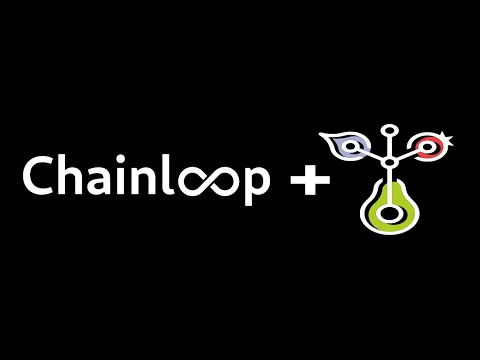
There are two steps involved to enable this integration:
- Register a Guac integration in your Chainloop account
- Attach this integration to your workflow
Registration
Currently, this integration only supports Google Cloud Storage (GCS) as a storage provider, with more to come in the future. If you are interested in a specific provider, please let us know
Using Google Cloud Storage (GCS)
Prerequisites
To get started, you need to register the plugin in your Chainloop organization.
$ chainloop integration registered add guac --name [my-registration] --opt bucket=[my-bucket-name] --opt credentials=[credentials-content] --opt provider=gcs
# Example
$ chainloop integration registered add guac --name [my-registration] --opt bucket=test-guac --opt credentials="$(cat ./service-account-devel.json)" --opt provider=gcs
Attachment
Then, in order to use the integration, you need to attach it to a workflow by providing the IDs of the workflow and integration you just registered.
$ chainloop integration attached add --workflow $WID --integration $ID
That's all on the Chainloop side. Now all new attestation and SBOM metadata files will get uploaded to your Google Cloud Storage bucket.
Next, we need to configure Guac to pick up the files from the bucket and inject them into the graph. Please refer to guacsec/guac documentation to learn more.
But in a nutshell, you need to:
NOTE: Currently, importing GCS data into Guac requires manually running a collect command. The community is discussing how to run this process periodically and automatically.
# Build the guacone CLI
git clone https://github.com/guacsec/guac.git
cd guac && make build
# Ingest the data
guacone collect gcs test-guac --gcp-credentials-path service-account-devel.json
That's all, now the data is available in the graph and you can query or visualize it.
| Field |
Type |
Required |
Description |
| bucket |
string |
yes |
Bucket name where to store the artifacts |
| credentials |
string |
yes |
Credentials to access the bucket |
| provider |
string |
no |
Blob storage provider: default gcs |
{
"$schema": "https://json-schema.org/draft/2020-12/schema",
"$id": "https://github.com/chainloop-dev/chainloop/app/controlplane/plugins/core/guac/v1/registration-request",
"properties": {
"provider": {
"type": "string",
"enum": [
"gcs"
],
"minLength": 1,
"description": "Blob storage provider: default gcs"
},
"bucket": {
"type": "string",
"minLength": 1,
"description": "Bucket name where to store the artifacts"
},
"credentials": {
"type": "string",
"minLength": 2,
"description": "Credentials to access the bucket"
}
},
"additionalProperties": false,
"type": "object",
"required": [
"bucket",
"credentials"
]
}
 Documentation
¶
Documentation
¶