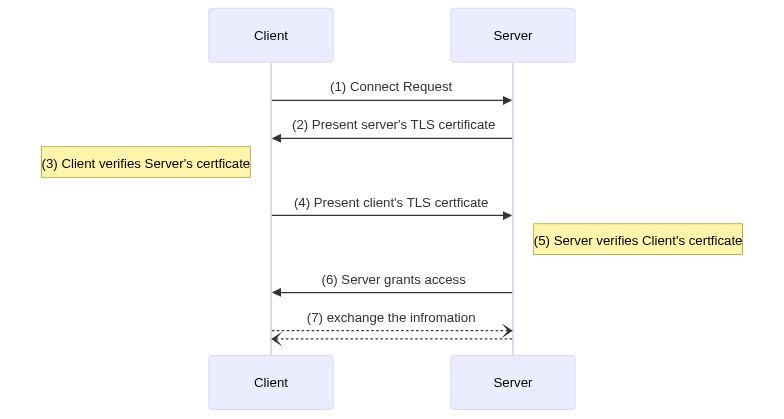mTLS Golang Example
用法:
- 生成证书
mtls mkcerts
$ DNS_NAMES=demo.top mtls mkcerts
2024/03/14 09:23:55 Created ✅. CertFile: certs/ca.crt, KeyFile: certs/ca.key
2024/03/14 09:24:00 Created and Signed server ✅. CertFile: certs/server.crt, KeyFile: certs/server.key
2024/03/14 09:24:03 Created and Signed client ✅. CertFile: certs/client.crt, KeyFile: certs/client.key
1. What is mutual TLS (mTLS)?
Mutual TLS, or mTLS for short, is a method
for mutual authentication. mTLS using TLS do both side
authentication & authorization.
mTLS helps ensure that traffic is secure and trusted in both directions between a client and server.
2. How does mTLS work?
Normally in TLS, the server has a TLS certificate and a public/private key pair, while the client does not. The typical
TLS process works like this:
- Client connects to server
- Server presents its TLS certificate
- Client verifies the server's certificate
- Client and server exchange information over encrypted TLS connection
In mTLS, however, both the client and server have a certificate, and both sides authenticate using their public/private
key pair. Compared to regular TLS, there are additional steps in mTLS to verify both parties (additional steps in **bold
**):
- Client connects to server
- Server presents its TLS certificate
- Client verifies the server's certificate
- Client presents its TLS certificate
- Server verifies the client's certificate
- Server grants access
- Client and server exchange information over encrypted TLS connection
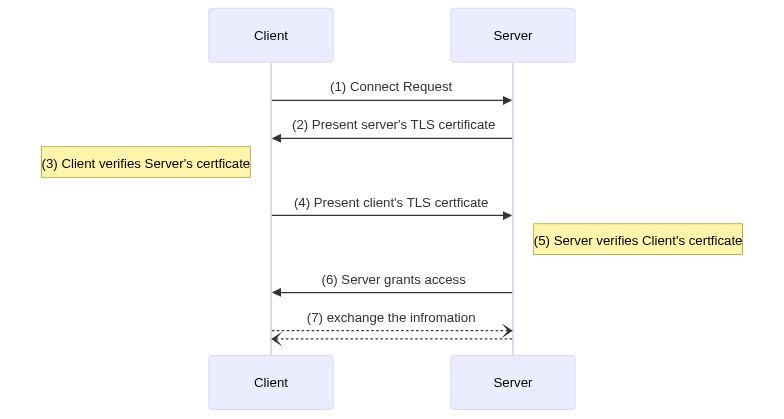
3. Example Walkthrough
build && environments
go build -o demo ./cmd/mtls/*.go
| environments |
default value |
scope |
usage |
| INSECURE_SKIP_VERIFY |
false |
server, client |
tls.Config.InsecureSkipVerify |
| CLIENT_CA_OFF |
false |
client |
No client certs |
| CLIENT_AUTH_OFF |
false |
server |
Do not authenticate client certs |
| DNS_NAMES |
"localhost", "d5k.co" |
server cert |
DNS domain name for certificates |
3.1 Certs and Keys
3.1.2 Using Golang generate the Certs and Keys
The source code is certs.go, just simply run: ./demo mkcerts
This source code only uses the Go Standard Library - the x509 package
There are two functions - makeCA() and makeCert()
- In
makeCA(), we need to set the IsCA flag to true
- In
makeCert(), we set the DNSNames as localhost
3.1.2 Using OpenSSL generate the Certs and Keys
The completed script is key.sh
-
Generate CA Root. The first thing we need to do to add mTLS to the connection is to generate a self-signed rootCA
file that would be used to sign both the server and client cert.
openssl req -newkey rsa:2048 -new -nodes -x509 -days ${DAYS} -out ca.crt -keyout ca.key -subj "/C=SO/ST=Earth/L=Mountain/O=MegaEase/OU=MegaCloud/CN=localhost"
-
Generate the Server Certificate
#create a key for server
openssl genrsa -out server.key 2048
#generate the Certificate Signing Request
openssl req -new -key server.key -days ${DAYS} -out server.csr -subj "/C=SO/ST=Earth/L=Mountain/O=MegaEase/OU=MegaCloud/CN=localhost"
#sign it with Root CA
openssl x509 -req -in server.csr -extfile <(printf "subjectAltName=DNS:localhost") -CA ca.crt -CAkey ca.key -days ${DAYS} -sha256 -CAcreateserial -out server.crt
Note: after golang 1.15, we could have the following errors:
x509: certificate relies on legacy Common Name field, use SANs or temporarily enable Common Name matching with
GODEBUG=x509ignoreCN=0"
https://stackoverflow.com/questions/64814173/how-do-i-use-sans-with-openssl-instead-of-common-name
-
Generate the Client certification
It's similar to server-side
openssl genrsa -out ${CLIENT}.key 2048
openssl req -new -key ${CLIENT}.key -days ${DAYS} -out ${CLIENT}.csr -subj "/C=SO/ST=Earth/L=Mountain/O=$O/OU=$OU/CN=localhost"
openssl x509 -req -in ${CLIENT}.csr -extfile <(printf "subjectAltName=DNS:localhost") -CA ca.crt -CAkey ca.key -out ${CLIENT}.crt -days ${DAYS} -sha256 -CAcreateserial
3.1.2 Using 测试证书生成 generate the Certs and Keys

Refer: gRPC在Go中的使用(三)gRPC实现TLS加密通信与流模式
3.2 Server
The server.go has the following works.
- Listen on both HTTP(
8080) and HTTPS(8443). For mTLS, we only consider the HTTPS.
- It needs the three files
- CA Root certificate
ca.crt
- Server's certificate
servier.crt and its private key server.key
/hello is the HTTP API call, which would reply "Hello, World" to the client.
To enable the mTLS , it requires for a CA pool and client-side authentication, something like below
caCertPool := x509.NewCertPool()
caCertFile, err := ioutil.ReadFile("./certs/ca.crt")
caCertPool.AppendCertsFromPEM(caCertFile)
...
...
tlsConfig := &tls.Config{
ClientCAs: caCertPool,
ClientAuth: tls.RequireAndVerifyClientCert, //<-- this is the key
MinVersion: tls.VersionTLS12,
}
You can run Server like this
$ mtls server
When the client successfully sent the request. It would output the header and TLS connection state which includes the
client's subjects.
(HTTP) Listen on :8080
(HTTPS) Listen on :8443
2021/12/31 14:47:13 >>>>>>>>>>>>>>>> Header <<<<<<<<<<<<<<<<
2021/12/31 14:47:13 User-Agent:curl/7.77.0
2021/12/31 14:47:13 Accept:*/*
2021/12/31 14:47:13 >>>>>>>>>>>>>>>> State <<<<<<<<<<<<<<<<
2021/12/31 14:47:13 Version: 303
2021/12/31 14:47:13 HandshakeComplete: true
2021/12/31 14:47:13 DidResume: false
2021/12/31 14:47:13 CipherSuite: c02f
2021/12/31 14:47:13 NegotiatedProtocol: h2
2021/12/31 14:47:13 NegotiatedProtocolIsMutual: true
2021/12/31 14:47:13 Certificate chain:
2021/12/31 14:47:13 0 s:/C=[SO]/ST=[Earth]/L=[Mountain]/O=[Client-B]/OU=[Client-B-OU]/CN=localhost
2021/12/31 14:47:13 i:/C=[SO]/ST=[Earth]/L=[Mountain]/O=[MegaEase]/OU=[MegaCloud]/CN=localhost
2021/12/31 14:47:13 1 s:/C=[SO]/ST=[Earth]/L=[Mountain]/O=[MegaEase]/OU=[MegaCloud]/CN=localhost
2021/12/31 14:47:13 i:/C=[SO]/ST=[Earth]/L=[Mountain]/O=[MegaEase]/OU=[MegaCloud]/CN=localhost
2021/12/31 14:47:13 >>>>>>>>>>>>>>>>> End <<<<<<<<<<<<<<<<<<
3.3 Client.go
The client.go has the following works.
It needs the three files - ca.crt, client1.crt, client1.key
$ mtls client --url "https://localhost:8443" -c client1
$ mtls client --url "https://localhost:8443" -c client2
You also can use the curl to connect to the server.
curl --trace trace.log -k --cacert certs/ca.crt --cert certs/client.b.crt --key ./certs/client.b.key https://localhost:8443/hello
--trace trace.log would record the network details of how the client communicates to the server.-k because we use a self-signed certificate, so we need to add this.
OpenSSL 生成证书示例
x509: certificate relies on legacy Common Name field, use SANs or temporarily enable Common Name matching with GODEBUG=x509ignoreCN=0
如果出现上述报错,是因为 go 1.15 版本开始废弃 CommonName,因此推荐使用 SAN 证书。
如果想兼容之前的方式,需要设置环境变量 GODEBUG 为 x509ignoreCN=0。
下面简单示例如何用 openssl 生成 ca 和双方 SAN 证书。
准备默认 OpenSSL 配置文件于当前目录。此配置文件在 linux 系统下通常位于 /etc/pki/tls/openssl.cnf,在 mac
系统下通常位于 /System/Library/OpenSSL/openssl.cnf。
如果存在,则直接拷贝到当前目录,例如 cp /etc/pki/tls/openssl.cnf ./my-openssl.cnf。如果不存在可以使用下面的命令来创建。
cat > my-openssl.cnf << EOF
[ ca ]
default_ca = CA_default
[ CA_default ]
x509_extensions = usr_cert
[ req ]
default_bits = 2048
default_md = sha256
default_keyfile = privkey.pem
distinguished_name = req_distinguished_name
attributes = req_attributes
x509_extensions = v3_ca
string_mask = utf8only
[ req_distinguished_name ]
[ req_attributes ]
[ usr_cert ]
basicConstraints = CA:FALSE
nsComment = "OpenSSL Generated Certificate"
subjectKeyIdentifier = hash
authorityKeyIdentifier = keyid,issuer
[ v3_ca ]
subjectKeyIdentifier = hash
authorityKeyIdentifier = keyid:always,issuer
basicConstraints = CA:true
EOF
生成默认 ca:
openssl genrsa -out ca.key 2048
openssl req -x509 -new -nodes -key ca.key -subj "/CN=example.ca.com" -days 5000 -out ca.crt
生成 frps 证书:
openssl genrsa -out server.key 2048
openssl req -new -sha256 -key server.key \
-subj "/C=XX/ST=DEFAULT/L=DEFAULT/O=DEFAULT/CN=server.com" \
-reqexts SAN \
-config <(cat my-openssl.cnf <(printf "\n[SAN]\nsubjectAltName=DNS:localhost,IP:127.0.0.1,DNS:example.server.com")) \
-out server.csr
openssl x509 -req -days 365 -sha256 \
-in server.csr -CA ca.crt -CAkey ca.key -CAcreateserial \
-extfile <(printf "subjectAltName=DNS:localhost,IP:127.0.0.1,DNS:example.server.com") \
-out server.crt
生成 frpc 的证书:
openssl genrsa -out client.key 2048
openssl req -new -sha256 -key client.key \
-subj "/C=XX/ST=DEFAULT/L=DEFAULT/O=DEFAULT/CN=client.com" \
-reqexts SAN \
-config <(cat my-openssl.cnf <(printf "\n[SAN]\nsubjectAltName=DNS:client.com,DNS:example.client.com")) \
-out client.csr
openssl x509 -req -days 365 -sha256 \
-in client.csr -CA ca.crt -CAkey ca.key -CAcreateserial \
-extfile <(printf "subjectAltName=DNS:client.com,DNS:example.client.com") \
-out client.crt
在本例中,server.crt 和 client.crt 都是由默认 ca 签发的,因此他们对默认 ca 是合法的。
thanks
- Implementing mTLS in Go
- haoel/mTLS
- frp 自定义 TLS 协议加密
- Exploring TLS certificates and their limits
 Documentation
¶
Documentation
¶