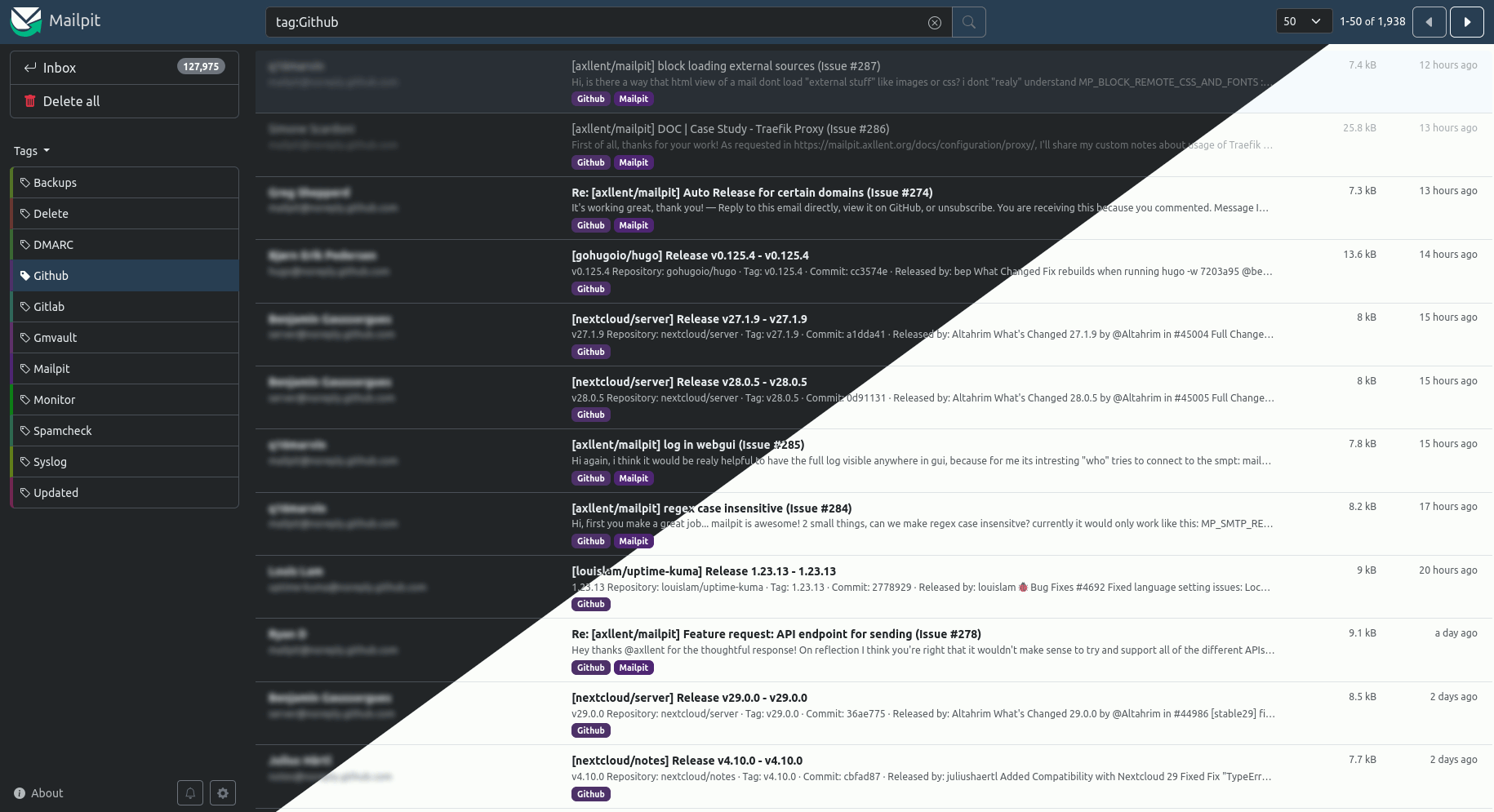Documentation
¶
Documentation
¶
There is no documentation for this package.
 Directories
¶
Directories
¶
| Path | Synopsis |
|---|---|
|
Package cmd is the main application
|
Package cmd is the main application |
|
Package config handles the application configuration
|
Package config handles the application configuration |
|
internal
|
|
|
auth
Package auth handles the web UI and SMTP authentication
|
Package auth handles the web UI and SMTP authentication |
|
html2text
Package html2text is a simple library to convert HTML to plain text
|
Package html2text is a simple library to convert HTML to plain text |
|
htmlcheck
Package htmlcheck is used for parsing HTML and returning HTML compatibility errors and warnings
|
Package htmlcheck is used for parsing HTML and returning HTML compatibility errors and warnings |
|
linkcheck
Package linkcheck handles message links checking
|
Package linkcheck handles message links checking |
|
logger
Package logger handles the logging
|
Package logger handles the logging |
|
pop3client
Package pop3client is borrowed directly from https://github.com/knadh/go-pop3 to reduce dependencies.
|
Package pop3client is borrowed directly from https://github.com/knadh/go-pop3 to reduce dependencies. |
|
spamassassin
Package spamassassin will return results from either a SpamAssassin server or Postmark's public API depending on configuration
|
Package spamassassin will return results from either a SpamAssassin server or Postmark's public API depending on configuration |
|
spamassassin/postmark
Package postmark uses the free https://spamcheck.postmarkapp.com/ See https://spamcheck.postmarkapp.com/doc/ for more details.
|
Package postmark uses the free https://spamcheck.postmarkapp.com/ See https://spamcheck.postmarkapp.com/doc/ for more details. |
|
spamassassin/spamc
Package spamc provides a client for the SpamAssassin spamd protocol.
|
Package spamc provides a client for the SpamAssassin spamd protocol. |
|
stats
Package stats stores and returns Mailpit statistics
|
Package stats stores and returns Mailpit statistics |
|
storage
Package storage handles all database actions
|
Package storage handles all database actions |
|
tools
Package tools provides various methods for various things
|
Package tools provides various methods for various things |
|
updater
package Updater checks and downloads new versions
|
package Updater checks and downloads new versions |
|
cmd
Package cmd is the sendmail cli
|
Package cmd is the sendmail cli |
|
Package server is the HTTP daemon
|
Package server is the HTTP daemon |
|
apiv1
Package apiv1 handles all the API responses
|
Package apiv1 handles all the API responses |
|
handlers
Package handlers contains a specific handlers
|
Package handlers contains a specific handlers |
|
pop3
Package pop3 is a simple POP3 server for Mailpit.
|
Package pop3 is a simple POP3 server for Mailpit. |
|
smtpd
Package smtpd implements a basic SMTP server.
|
Package smtpd implements a basic SMTP server. |
|
webhook
Package webhook will optionally call a preconfigured endpoint
|
Package webhook will optionally call a preconfigured endpoint |
|
websockets
Package websockets is used to broadcast messages to connected clients
|
Package websockets is used to broadcast messages to connected clients |
Click to show internal directories.
Click to hide internal directories.