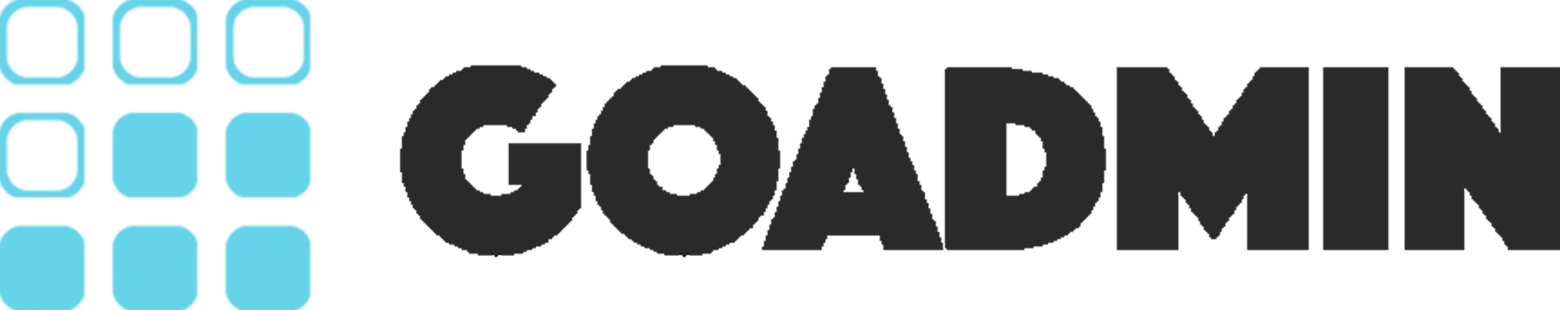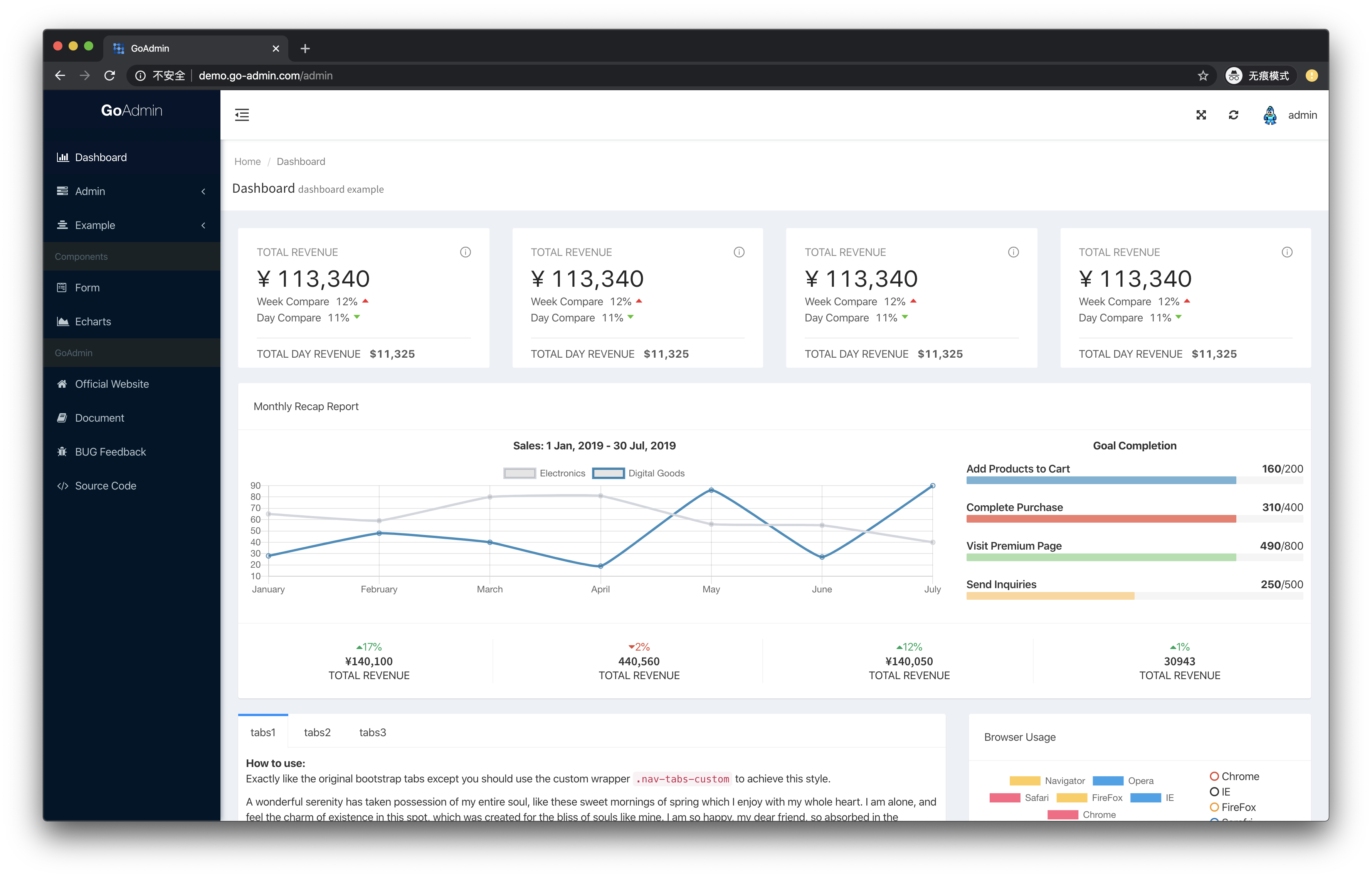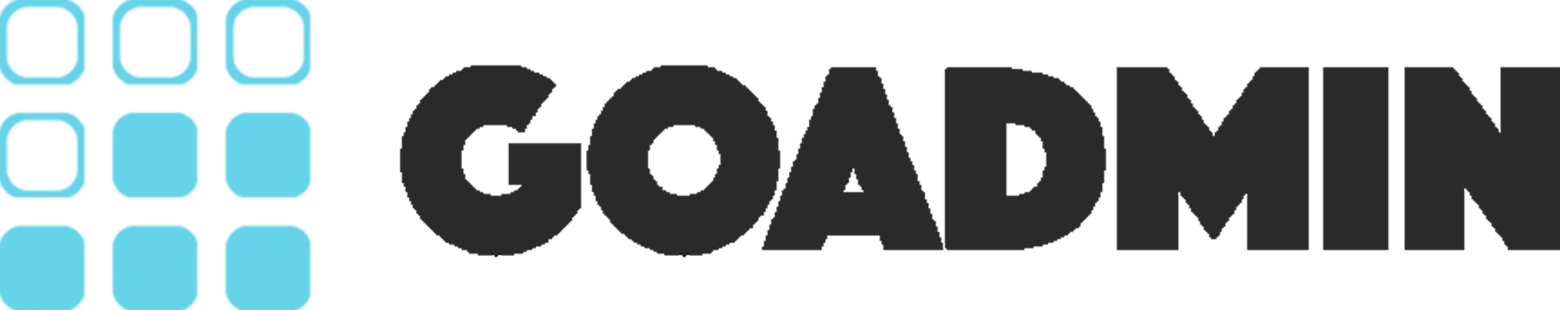
the missing golang data admin panel builder tool.
Documentation |
中文文档 |
中文介绍 |
DEMO |
中文DEMO |
Twitter |
Forum




![slack]()


Inspired by laravel-admin
Preface
GoAdmin is a toolkit to help you build a data visualization admin panel for your golang app.
Online demo: https://demo.go-admin.com
Quick follow up example: https://github.com/GoAdminGroup/example
GoAdmin+vue example: https://github.com/GoAdminGroup/goadmin-vue-example
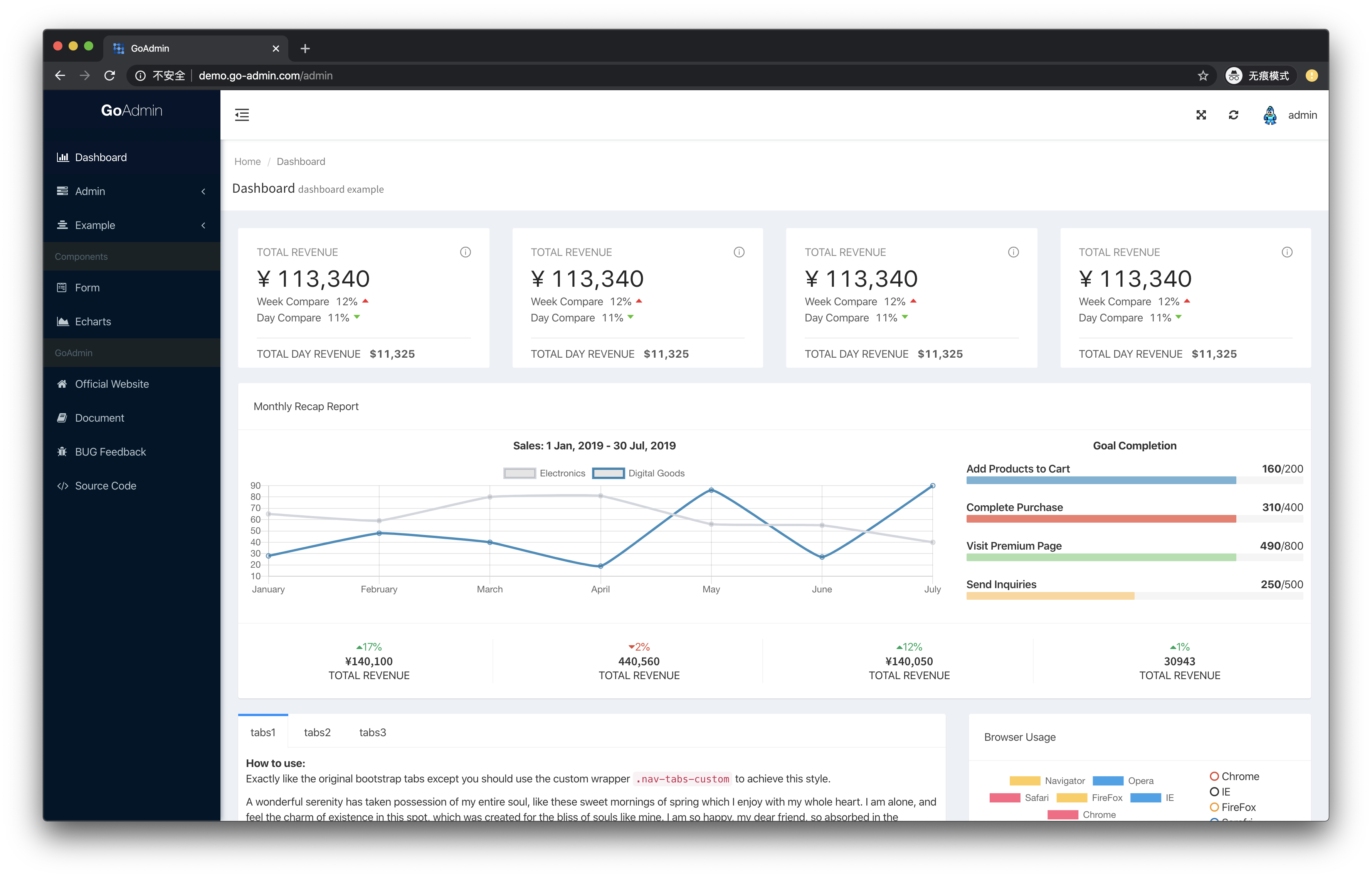
Features
- 🚀 Fast: build a production admin panel app in ten minutes.
- 🎨 Theming: beautiful ui themes supported(default adminlte, more themes are coming.)
- 🔢 Plugins: many plugins to use(more useful and powerful plugins are coming.)
- ✅ Rbac: out of box rbac auth system.
- ⚙️ Frameworks: support most of the go web frameworks.
Translation
We need your help: https://github.com/GoAdminGroup/docs/issues/1
Who is using
Comment the issue to tell us.
How to
Following three steps to run it.
Note: now you can quickly start by doing like this.
$ go install github.com/GoAdminGroup/adm@latest
$ mkdir new_project && cd new_project
$ adm init
Or (use adm whose version higher or equal than v1.2.16)
$ mkdir new_project && cd new_project
$ go install github.com/GoAdminGroup/adm@latest
$ adm init web
Step 1: import sql
Step 2: create main.go
main.go
package main
import (
"github.com/gin-gonic/gin"
_ "github.com/amirsalarsafaei/go-admin/adapter/gin"
_ "github.com/amirsalarsafaei/go-admin/modules/db/drivers/mysql"
"github.com/amirsalarsafaei/go-admin/engine"
"github.com/amirsalarsafaei/go-admin/plugins/admin"
"github.com/amirsalarsafaei/go-admin/modules/config"
"github.com/GoAdminGroup/themes/adminlte"
"github.com/amirsalarsafaei/go-admin/template"
"github.com/amirsalarsafaei/go-admin/template/chartjs"
"github.com/amirsalarsafaei/go-admin/template/types"
"github.com/amirsalarsafaei/go-admin/examples/datamodel"
"github.com/amirsalarsafaei/go-admin/modules/language"
)
func main() {
r := gin.Default()
eng := engine.Default()
// global config
cfg := config.Config{
Databases: config.DatabaseList{
"default": {
Host: "127.0.0.1",
Port: "3306",
User: "root",
Pwd: "root",
Name: "goadmin",
MaxIdleConns: 50,
MaxOpenConns: 150,
ConnMaxLifetime: time.Hour,
Driver: "mysql",
},
},
UrlPrefix: "admin",
// STORE is important. And the directory should has permission to write.
Store: config.Store{
Path: "./uploads",
Prefix: "uploads",
},
Language: language.EN,
// debug mode
Debug: true,
// log file absolute path
InfoLogPath: "/var/logs/info.log",
AccessLogPath: "/var/logs/access.log",
ErrorLogPath: "/var/logs/error.log",
ColorScheme: adminlte.ColorschemeSkinBlack,
}
// add component chartjs
template.AddComp(chartjs.NewChart())
_ = eng.AddConfig(&cfg).
AddGenerators(datamodel.Generators).
// add generator, first parameter is the url prefix of table when visit.
// example:
//
// "user" => http://localhost:9033/admin/info/user
//
AddGenerator("user", datamodel.GetUserTable).
Use(r)
// customize your pages
eng.HTML("GET", "/admin", datamodel.GetContent)
_ = r.Run(":9033")
}
More framework examples: https://github.com/amirsalarsafaei/go-admin/tree/master/examples
Step 3: run
GO111MODULE=on go run main.go
visit: http://localhost:9033/admin
account: admin password: admin
A super simple example here
See the docs for more details.
Backers
Your support will help me do better! [Become a backer]

Contribution
here for contribution guide
here to join into the develop team
join telegram
 Directories
¶
Directories
¶