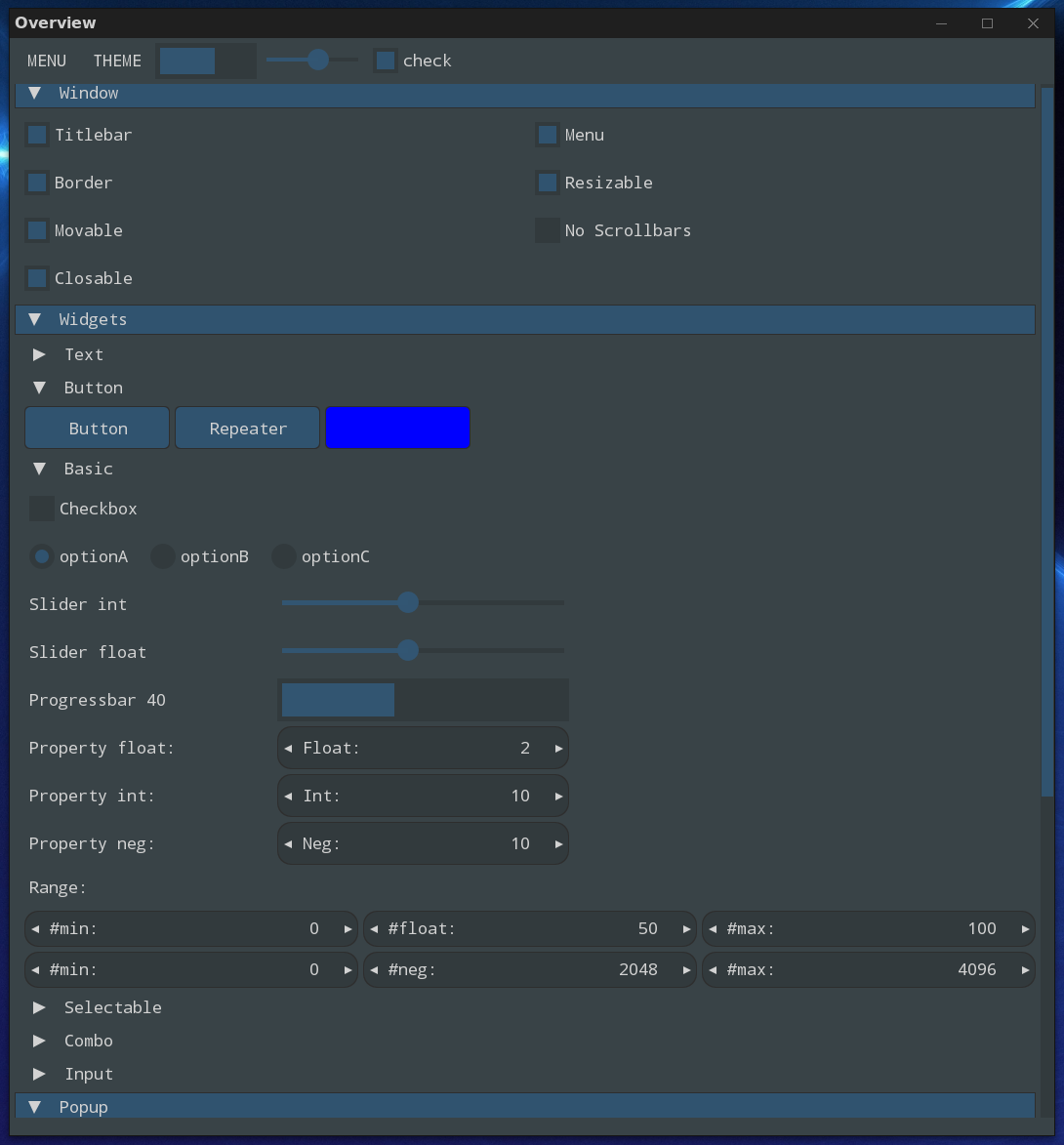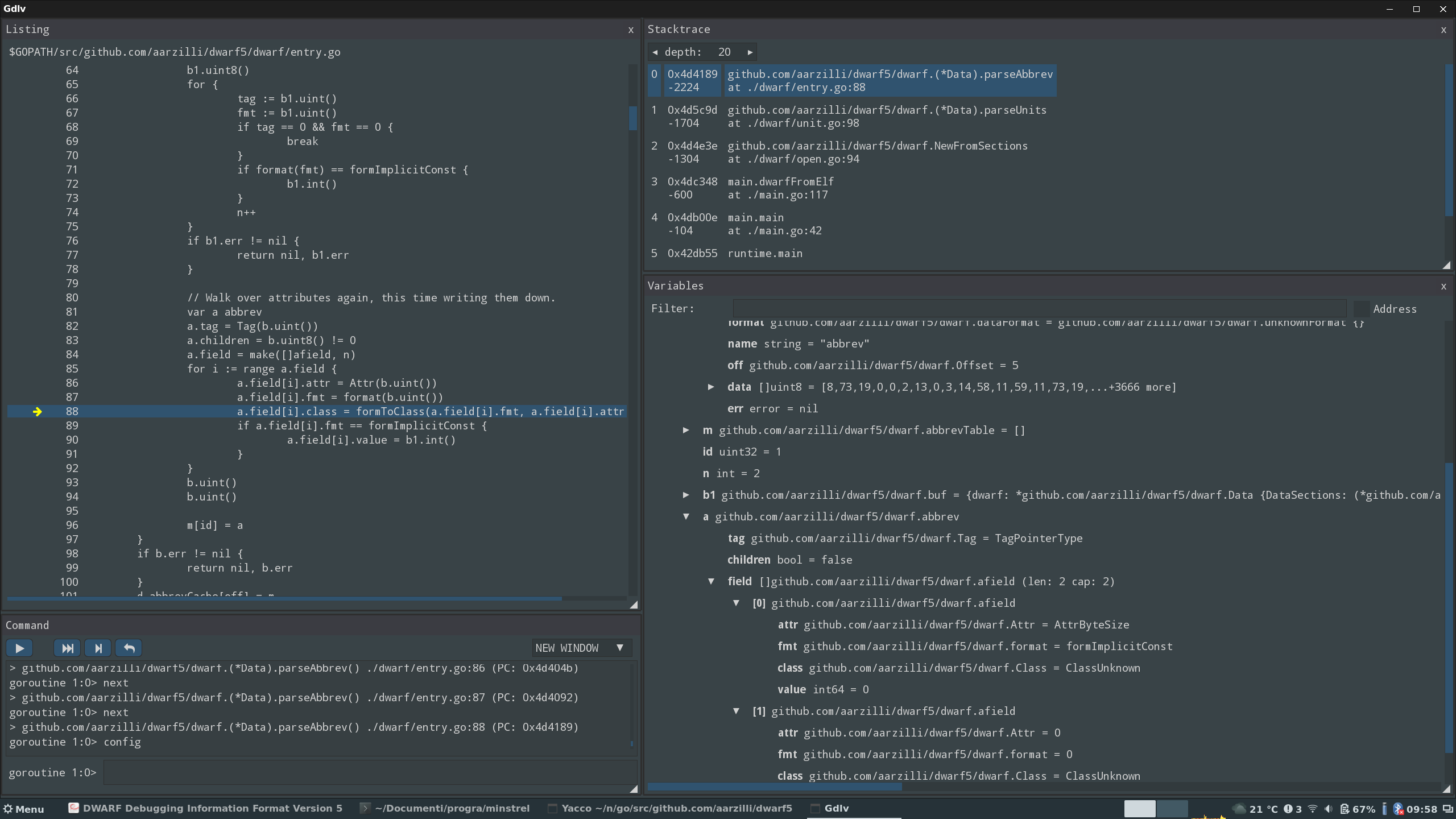Documentation
¶
Documentation
¶
Overview ¶
Nucular is an immediate mode GUI library for Go, its implementation is a partial source port of Nuklear [0] by Micha Mettke. For a brief introduction to Immediate Mode GUI see [1]
Opening a Window ¶
A window can be opened with the following three lines of code:
wnd := nucular.NewMasterWindow(0, "Title", updatefn) wnd.SetStyle(style.FromTheme(style.DarkTheme, 1.0)) wnd.Main()
The first line creates the MasterWindow object and sets its flags (usually 0 is fine) and updatefn as the update function. Updatefn will be responsible for drawing the contents of the window and handling the GUI logic (see the "Window Update and layout" section).
The second line configures the theme, the font (passing nil will use the default font face) and the default scaling factor (see the "Scaling" section).
The third line opens the window and starts its event loop, updatefn will be called whenever the window needs to be redrawn, this is usually only in response to mouse and keyboard events, if you want the window to be redrawn you can also manually call wnd.Changed().
Window Update and layout ¶
The update function is responsible for drawing the contents of the window as well as handling user events, this is usually done by calling methods of nucular.Window.
For example, drawing a simple text button is done with this code:
if w.ButtonText("button caption") {
// code here only runs once every time the button is clicked
}
Widgets are laid out left to right and top to bottom, each row has a layout that can be configured calling the methods of nucular.rowConstructor (an instance of which can be obtained by calling the `nucular.Window.Row` or `nucular.Window.RowScaled`). There are three main row layout modes:
Static: in this mode the columns of the row have a fixed, user defined, width. This row layout can be selected calling Static or StaticScaled
Dynamic: in this mode the columns of the row have a width proportional to the total width of the window. This row layout can be selected calling Dynamic, DynamicScaled or Ratio
Space: in this mode widgets are positioned and sized arbitrarily. This row layout can be selected calling SpaceBegin or SpaceBeginRatio, once this row layout is selected widgets can be positioned using LayoutSpacePush or LayoutSpacePushRatio
Scaling ¶
When calling SetStyle you can specify a scaling factor, this will be used to scale the sizes in the style argument and also all the size arguments for the methods of rowConstructor.
Links
[0] https://github.com/vurtun/nuklear/ [1] https://mollyrocket.com/861
Index ¶
- Variables
- func ChangeFontWidthCache(size int)
- func FilterDecimal(c rune) bool
- func FilterDefault(c rune) bool
- func FilterFloat(c rune) bool
- func FontHeight(f font.Face) int
- func FontWidth(f font.Face, str string) int
- func GroupListStart(w *Window, num int, name string, flags WindowFlags) (GroupList, *Window)
- type DockSplit
- type EditEvents
- type EditFlags
- type FilterFunc
- type FittingWidthFn
- type GroupList
- type Heading
- type Input
- type KeyboardInput
- type MasterWindow
- type MouseInput
- func (i *MouseInput) AnyClickInRect(b rect.Rect) bool
- func (i *MouseInput) Clicked(id mouse.Button, rect rect.Rect) bool
- func (i *MouseInput) Down(id mouse.Button) bool
- func (i *MouseInput) HasClickInRect(id mouse.Button, b rect.Rect) bool
- func (i *MouseInput) HoveringRect(rect rect.Rect) bool
- func (i *MouseInput) IsClickDownInRect(id mouse.Button, b rect.Rect, down bool) bool
- func (i *MouseInput) IsClickInRect(id mouse.Button, b rect.Rect) bool
- func (i *MouseInput) Pressed(id mouse.Button) bool
- func (i *MouseInput) PrevHoveringRect(rect rect.Rect) bool
- func (i *MouseInput) Released(id mouse.Button) bool
- type ScalableSplit
- type TextEditType
- type TextEditor
- func (edit *TextEditor) Cut() int
- func (edit *TextEditor) Delete(where int, len int)
- func (edit *TextEditor) DeleteSelection()
- func (edit *TextEditor) DoRedo()
- func (edit *TextEditor) DoUndo()
- func (edit *TextEditor) Edit(win *Window) EditEvents
- func (edit *TextEditor) Paste(ctext string)
- func (edit *TextEditor) SelectAll()
- func (edit *TextEditor) Text(text []rune)
- type TreeType
- type UpdateFn
- type Window
- func (win *Window) At() image.Point
- func (win *Window) Button(lbl label.Label, repeat bool) bool
- func (win *Window) ButtonText(text string) bool
- func (win *Window) CheckboxText(text string, active *bool) bool
- func (win *Window) Close()
- func (win *Window) Combo(lbl label.Label, height int, updateFn UpdateFn) *Window
- func (win *Window) ComboSimple(items []string, selected int, item_height int) int
- func (win *Window) Commands() *command.Buffer
- func (win *Window) ContextualOpen(flags WindowFlags, size image.Point, trigger_bounds rect.Rect, ...) *Window
- func (win *Window) Custom(state nstyle.WidgetStates) (bounds rect.Rect, out *command.Buffer)
- func (win *Window) CustomState() nstyle.WidgetStates
- func (win *Window) GroupBegin(title string, flags WindowFlags) *Window
- func (win *Window) GroupEnd()
- func (win *Window) Image(img *image.RGBA)
- func (win *Window) Input() *Input
- func (win *Window) Invisible(slop int) (above, below bool)
- func (win *Window) KeyboardOnHover(bounds rect.Rect) KeyboardInput
- func (win *Window) Label(str string, alignment label.Align)
- func (win *Window) LabelColored(str string, alignment label.Align, color color.RGBA)
- func (win *Window) LabelWrap(str string)
- func (win *Window) LabelWrapColored(str string, color color.RGBA)
- func (win *Window) LayoutAvailableHeight() int
- func (win *Window) LayoutAvailableWidth() int
- func (win *Window) LayoutFitWidth(id int, minwidth int)
- func (win *Window) LayoutReserveRow(height int, num int)
- func (win *Window) LayoutReserveRowScaled(height int, num int)
- func (win *Window) LayoutResetStatic(width ...int)
- func (win *Window) LayoutResetStaticScaled(width ...int)
- func (win *Window) LayoutSetWidth(width int)
- func (win *Window) LayoutSetWidthScaled(width int)
- func (win *Window) LayoutSpacePush(rect rect.Rect)
- func (win *Window) LayoutSpacePushRatio(x, y, w, h float64)
- func (win *Window) LayoutSpacePushScaled(rect rect.Rect)
- func (w *Window) Master() MasterWindow
- func (win *Window) Menu(lbl label.Label, width int, updateFn UpdateFn) *Window
- func (win *Window) MenuItem(lbl label.Label) bool
- func (win *Window) MenubarBegin()
- func (win *Window) MenubarEnd()
- func (win *Window) OptionText(text string, is_active bool) bool
- func (win *Window) Progress(cur *int, maxval int, is_modifiable bool) bool
- func (win *Window) PropertyFloat(name string, min float64, val *float64, max, step, inc_per_pixel float64, ...) (changed bool)
- func (win *Window) PropertyInt(name string, min int, val *int, max, step, inc_per_pixel int) (changed bool)
- func (win *Window) Row(height int) *rowConstructor
- func (win *Window) RowScaled(height int) *rowConstructor
- func (win *Window) SelectableLabel(str string, align label.Align, value *bool) bool
- func (win *Window) SetTitle(s string)
- func (win *Window) SliderFloat(min_value float64, value *float64, max_value float64, value_step float64) bool
- func (win *Window) SliderInt(min int, val *int, max int, step int) bool
- func (win *Window) Spacing(cols int)
- func (win *Window) Title() string
- func (win *Window) Tooltip(text string)
- func (win *Window) TooltipOpen(width int, scale bool, updateFn UpdateFn)
- func (win *Window) TreeClose(path ...string)
- func (win *Window) TreeIsOpen(name string) bool
- func (win *Window) TreeOpen(path ...string)
- func (win *Window) TreePop()
- func (win *Window) TreePush(type_ TreeType, title string, initialOpen bool) bool
- func (win *Window) TreePushCustom(type_ TreeType, name string, initial_open bool) (bounds rect.Rect, out *command.Buffer, ok bool)
- func (win *Window) TreePushNamed(type_ TreeType, name, title string, initial_open bool) bool
- func (win *Window) TreePushNothing(type_ TreeType, name string, initial_open bool) (isopen bool, start func() bool)
- func (win *Window) WidgetBounds() rect.Rect
- func (win *Window) WindowStyle() *nstyle.Window
- type WindowFlags
- type WindowWalkFn
Constants ¶
This section is empty.
Variables ¶
var InvalidLayoutErr = errors.New("invalid layout")
var UnknownCommandErr = errors.New("unknown command")
var UsingSubErr = errors.New("parent window used while populating a sub window")
var WrongLayoutErr = errors.New("Command not available with current layout")
Functions ¶
func ChangeFontWidthCache ¶
func ChangeFontWidthCache(size int)
func FilterDecimal ¶
func FilterDefault ¶
func FilterFloat ¶
func FontHeight ¶
func GroupListStart ¶
GroupListStart starts a scrollable list of <num> rows of <height> height
Types ¶
type DockSplit ¶
type DockSplit struct {
// contains filtered or unexported fields
}
type EditEvents ¶
type EditEvents int
const ( EditActive EditEvents = 1 << iota EditInactive EditActivated EditDeactivated EditCommitted )
type EditFlags ¶
type EditFlags int
const ( EditDefault EditFlags = 0 EditReadOnly EditFlags = 1 << iota EditAutoSelect EditSigEnter EditNoCursor EditSelectable EditClipboard EditCtrlEnterNewline EditNoHorizontalScroll EditAlwaysInsertMode EditMultiline EditNeverInsertMode EditFocusFollowsMouse EditNoContextMenu EditIbeamCursor EditSimple = EditAlwaysInsertMode EditField = EditSelectable | EditClipboard | EditSigEnter EditBox = EditSelectable | EditMultiline | EditClipboard )
type FilterFunc ¶
type FittingWidthFn ¶
type FittingWidthFn func(width int)
type GroupList ¶
type GroupList struct {
// contains filtered or unexported fields
}
func (*GroupList) SkipToVisible ¶
func (*GroupList) SkipToVisibleScaled ¶
type Input ¶
type Input struct {
Keyboard KeyboardInput
Mouse MouseInput
// contains filtered or unexported fields
}
type KeyboardInput ¶
type MasterWindow ¶
type MasterWindow interface {
Main()
Changed()
Close()
Closed() bool
OnClose(func())
ActivateWindow(*Window)
ActivateEditor(*Window, interface{})
Style() *nstyle.Style
SetStyle(*nstyle.Style)
GetPerf() bool
SetPerf(bool)
Input() *Input
PopupOpen(title string, flags WindowFlags, rect rect.Rect, scale bool, updateFn UpdateFn)
Walk(WindowWalkFn)
ResetWindows() *DockSplit
Lock()
Unlock()
// contains filtered or unexported methods
}
func NewMasterWindow ¶
func NewMasterWindow(flags WindowFlags, title string, updatefn UpdateFn) MasterWindow
func NewMasterWindowSize ¶
func NewMasterWindowSize(flags WindowFlags, title string, sz image.Point, updatefn UpdateFn) MasterWindow
Creates new master window
type MouseInput ¶
type MouseInput struct {
Buttons [4]mouseButton
Pos image.Point
Prev image.Point
Delta image.Point
ScrollDelta float32
// contains filtered or unexported fields
}
func (*MouseInput) AnyClickInRect ¶
func (i *MouseInput) AnyClickInRect(b rect.Rect) bool
func (*MouseInput) HasClickInRect ¶
func (*MouseInput) HoveringRect ¶
func (i *MouseInput) HoveringRect(rect rect.Rect) bool
func (*MouseInput) IsClickDownInRect ¶
func (*MouseInput) IsClickInRect ¶
func (*MouseInput) PrevHoveringRect ¶
func (i *MouseInput) PrevHoveringRect(rect rect.Rect) bool
type ScalableSplit ¶
type ScalableSplit struct {
Size int
MinSize int
Spacing int
// contains filtered or unexported fields
}
func (*ScalableSplit) Horizontal ¶
type TextEditType ¶
type TextEditType int
const ( TextEditSingleLine TextEditType = iota TextEditMultiLine )
type TextEditor ¶
type TextEditor struct {
Cursor int
Buffer []rune
Filter FilterFunc
Flags EditFlags
CursorFollow bool
Redraw bool
Maxlen int
PasswordChar rune // if non-zero all characters are displayed like this character
Initialized bool
Active bool
InsertMode bool
Scrollbar image.Point
SelectStart, SelectEnd int
HasPreferredX bool
SingleLine bool
PreferredX int
Undo textUndoState
// contains filtered or unexported fields
}
TextEditor stores the state of a text editor. To add a text editor to a window create a TextEditor object with &TextEditor{}, store it somewhere then in the update function call the Edit method passing the window to it.
func (*TextEditor) Cut ¶
func (edit *TextEditor) Cut() int
func (*TextEditor) Delete ¶
func (edit *TextEditor) Delete(where int, len int)
Deletes a chunk of text in the editor.
func (*TextEditor) DoRedo ¶
func (edit *TextEditor) DoRedo()
func (*TextEditor) DoUndo ¶
func (edit *TextEditor) DoUndo()
func (*TextEditor) Edit ¶
func (edit *TextEditor) Edit(win *Window) EditEvents
Adds text editor edit to win. Initial contents of the text editor will be set to text. If alwaysSet is specified the contents of the editor will be reset to text.
func (*TextEditor) SelectAll ¶
func (edit *TextEditor) SelectAll()
func (*TextEditor) Text ¶
func (edit *TextEditor) Text(text []rune)
type Window ¶
type Window struct {
LastWidgetBounds rect.Rect
Data interface{}
HelpClicked bool
Bounds rect.Rect
Scrollbar image.Point
// contains filtered or unexported fields
}
func (*Window) ButtonText ¶
func (*Window) CheckboxText ¶
CheckboxText adds a checkbox button to win. Active will contain the checkbox value. Returns true when value changes.
func (*Window) ComboSimple ¶
Adds a drop-down list to win. The contents are specified by items, with selected being the index of the selected item.
func (*Window) ContextualOpen ¶
func (win *Window) ContextualOpen(flags WindowFlags, size image.Point, trigger_bounds rect.Rect, updateFn UpdateFn) *Window
Opens a contextual menu with maximum size equal to 'size'. Specify size == image.Point{} if you want a menu big enough to fit its larges MenuItem
func (*Window) CustomState ¶
func (win *Window) CustomState() nstyle.WidgetStates
CustomState returns the widget state of a custom widget.
func (*Window) GroupBegin ¶
func (win *Window) GroupBegin(title string, flags WindowFlags) *Window
Creates a group of widgets. Group are useful for creating lists as well as splitting a main window into tiled subwindows. Items that you want to add to the group should be added to the returned window.
func (*Window) GroupEnd ¶
func (win *Window) GroupEnd()
Signals that you are done adding widgets to a group.
func (*Window) Invisible ¶
Will return (false, false) if the last widget is visible, (true, false) if it is above the visible area, (false, true) if it is below the visible area
func (*Window) KeyboardOnHover ¶
func (win *Window) KeyboardOnHover(bounds rect.Rect) KeyboardInput
func (*Window) LabelColored ¶
LabelColored draws a text label with the specified background color.
func (*Window) LabelWrapColored ¶
LabelWrapColored draws a text label with the specified background color autowrappping the text.
func (*Window) LayoutAvailableHeight ¶
Returns remaining available height of win in scaled units.
func (*Window) LayoutAvailableWidth ¶
func (*Window) LayoutFitWidth ¶
LayoutFitWidth adds a new column to a static layout. The width of the column will be large enough to fit the largest widget exactly. The largest widget will only be calculated once per id, if the dataset changes the id should change.
func (*Window) LayoutReserveRow ¶
Reserves space for num rows of the specified height at the bottom of the panel. If a row of height == 0 is inserted it will take reserved space into account.
func (*Window) LayoutReserveRowScaled ¶
Like LayoutReserveRow but with a scaled height.
func (*Window) LayoutResetStatic ¶
Reset static row
func (*Window) LayoutResetStaticScaled ¶
func (*Window) LayoutSetWidth ¶
LayoutSetWidth adds a new column with the specified width to a static layout.
func (*Window) LayoutSetWidthScaled ¶
LayoutSetWidthScaled adds a new column width the specified scaled width to a static layout.
func (*Window) LayoutSpacePush ¶
Sets position and size of the next widgets in a Space row layout
func (*Window) LayoutSpacePushRatio ¶
Sets position and size of the next widgets in a Space row layout
func (*Window) LayoutSpacePushScaled ¶
Like LayoutSpacePush but with scaled units
func (*Window) Master ¶
func (w *Window) Master() MasterWindow
func (*Window) Menu ¶
Adds a menu to win with a text label. If width == 0 the width will be automatically adjusted to fit the largest MenuItem
func (*Window) MenubarBegin ¶
func (win *Window) MenubarBegin()
MenubarBegin adds a menubar to the current window. A menubar is an area displayed at the top of the window that is unaffected by scrolling. Remember to call MenubarEnd when you are done adding elements to the menubar.
func (*Window) MenubarEnd ¶
func (win *Window) MenubarEnd()
MenubarEnd signals that all widgets have been added to the menubar.
func (*Window) OptionText ¶
OptionText adds a radio button to win. If is_active is true the radio button will be drawn selected. Returns true when the button is clicked once. You are responsible for ensuring that only one radio button is selected at once.
func (*Window) Progress ¶
Adds a progress bar to win. if is_modifiable is true the progress bar will be user modifiable through click-and-drag. Returns true when the progress bar values is modified.
func (*Window) PropertyFloat ¶
func (win *Window) PropertyFloat(name string, min float64, val *float64, max, step, inc_per_pixel float64, prec int) (changed bool)
Adds a property widget to win for floating point properties. A property widget will display a text label, a small text editor for the property value and one up and one down button. The value can be modified by editing the text value, by clicking the up/down buttons (which will increase/decrease the value by step) or by clicking and dragging over the label. Returns true when the property's value is changed
func (*Window) PropertyInt ¶
func (win *Window) PropertyInt(name string, min int, val *int, max, step, inc_per_pixel int) (changed bool)
Same as PropertyFloat but with integer values.
func (*Window) Row ¶
Changes row layout and starts a new row. Use the returned value to configure the new row layout:
win.Row(10).Static(100, 120, 100)
If height == 0 all the row is stretched to fill all the remaining space.
func (*Window) SelectableLabel ¶
SelectableLabel adds a selectable label. Value is a pointer to a flag that will be changed to reflect the selected state of this label. Returns true when the label is clicked.
func (*Window) SetTitle ¶
SetTitle cannot be used to change the title of the Root window, only sub-windows and the gio backend.
func (*Window) SliderFloat ¶
func (win *Window) SliderFloat(min_value float64, value *float64, max_value float64, value_step float64) bool
Adds a slider with a floating point value to win. Returns true when the slider's value is changed.
func (*Window) SliderInt ¶
Adds a slider with an integer value to win. Returns true when the slider's value changes.
func (*Window) TooltipOpen ¶
Displays a tooltip window.
func (*Window) TreeIsOpen ¶
Returns true if the specified node is open
func (*Window) TreePop ¶
func (win *Window) TreePop()
TreePop signals that the program is done adding elements to the current collapsable section.
func (*Window) TreePushCustom ¶
func (*Window) TreePushNamed ¶
Creates a new collapsable section inside win. Returns true when the section is open. Widgets that are inside this collapsable section should be added to win only when this function returns true. Once you are done adding elements to the collapsable section call TreePop. Initial_open will determine whether this collapsable section will be initially open. Type_ will determine the style of this collapsable section.
func (*Window) TreePushNothing ¶
func (*Window) WidgetBounds ¶
Returns the position and size of the next widget that will be added to the current row. Note that the return value is in scaled units.
func (*Window) WindowStyle ¶
type WindowFlags ¶
type WindowFlags int
const ( WindowBorder WindowFlags = 1 << iota WindowBorderHeader WindowMovable WindowScalable WindowClosable WindowDynamic WindowNoScrollbar WindowNoHScrollbar WindowTitle WindowContextualReplace WindowNonmodal WindowHelp WindowDefaultFlags = WindowBorder | WindowMovable | WindowScalable | WindowClosable | WindowTitle )