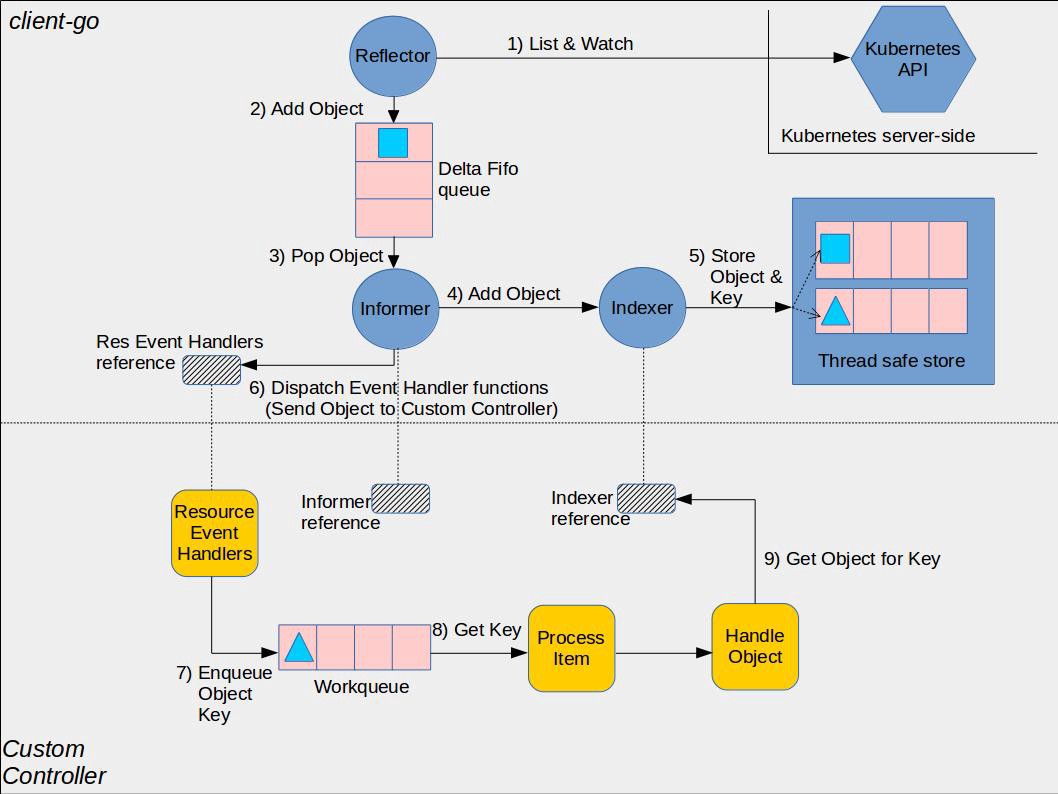Documentation
¶
Documentation
¶
There is no documentation for this package.
 Directories
¶
Directories
¶
| Path | Synopsis |
|---|---|
|
pkg
|
|
|
client/clientset/versioned
This package has the automatically generated clientset.
|
This package has the automatically generated clientset. |
|
client/clientset/versioned/fake
This package has the automatically generated fake clientset.
|
This package has the automatically generated fake clientset. |
|
client/clientset/versioned/scheme
This package contains the scheme of the automatically generated clientset.
|
This package contains the scheme of the automatically generated clientset. |
|
client/clientset/versioned/typed/huozj.io/v1alpha1
This package has the automatically generated typed clients.
|
This package has the automatically generated typed clients. |
|
client/clientset/versioned/typed/huozj.io/v1alpha1/fake
Package fake has the automatically generated clients.
|
Package fake has the automatically generated clients. |
Click to show internal directories.
Click to hide internal directories.