




ttfsample
Creates a sample image of a Truetype TTF font or Opentype OTF font.
ttfsample will take a font file as an input and create a PNG-image
with a sample of the font.
For the License see LICENSE.
The program comes with a GNU Free Sans and Serif Bold True Type font which
are under the GNU Free Font license.
https://www.gnu.org/software/freefont/license.html
There are a couple of options, primary being, that you can supply the text to be
printed as an argument. But there is also a sensible default (see image).
When run with the font Arial Narrow, the result will look like this:
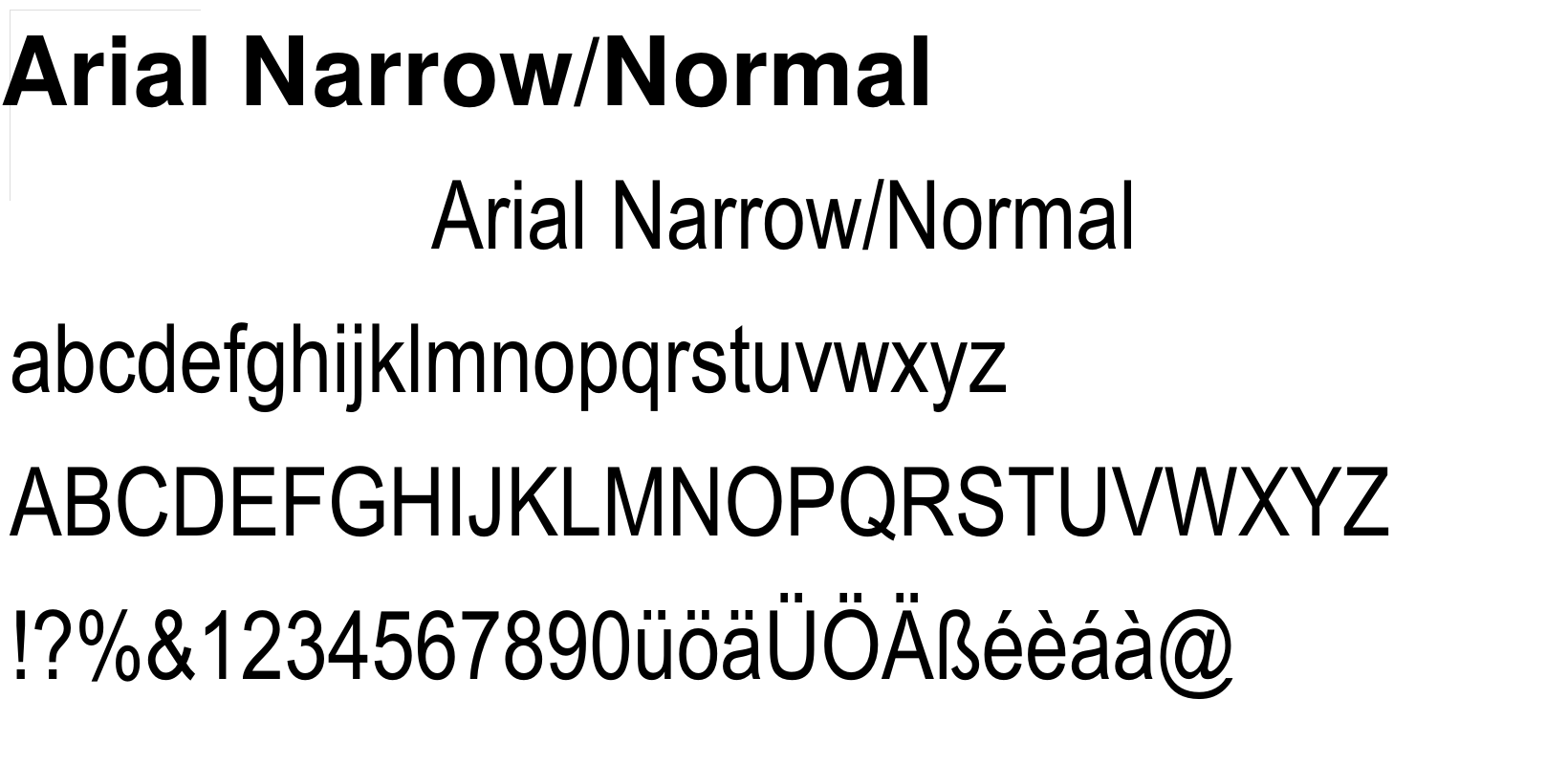
The name of the font will always be included, printed with a
boring font, GNU FreeSansBold, that is always
readable even if the font has only symbols.
Author: Stefan Schröder, 2019, 2023
Install and quickstart
go install github.com/StefanSchroeder/ttfsample/ttfsample@latest
ttfsample -fontfile somefont.ttf
will create a PNG image in the newly created directory png/.
Build
go build .
will do the trick if your Go development environment is setup properly.
Options
-fontfile path/to/font.ttf
This is a mandatory option. Provide the path to the font, TTF or
OTF. You can only process one font unless using the -walk
option.
-hinting <none|full>
Set hinting to none to disable hinting. Default is full.
-dpi INTEGER
Default is 72. Set dots per inch.
-outdir STRING
The output directory where the image will be stored.
-size INTEGER
Font size in points. Default is 100. Use responsibly.
-spacing FLOAT
Defaults to 1.5. Distance between two lines.
- walk PATH
Recursively search the directory tree for fonts to print
starting from PATH and not following symlinks.
Testing
Tested on Windows and Linux.
Run
go test