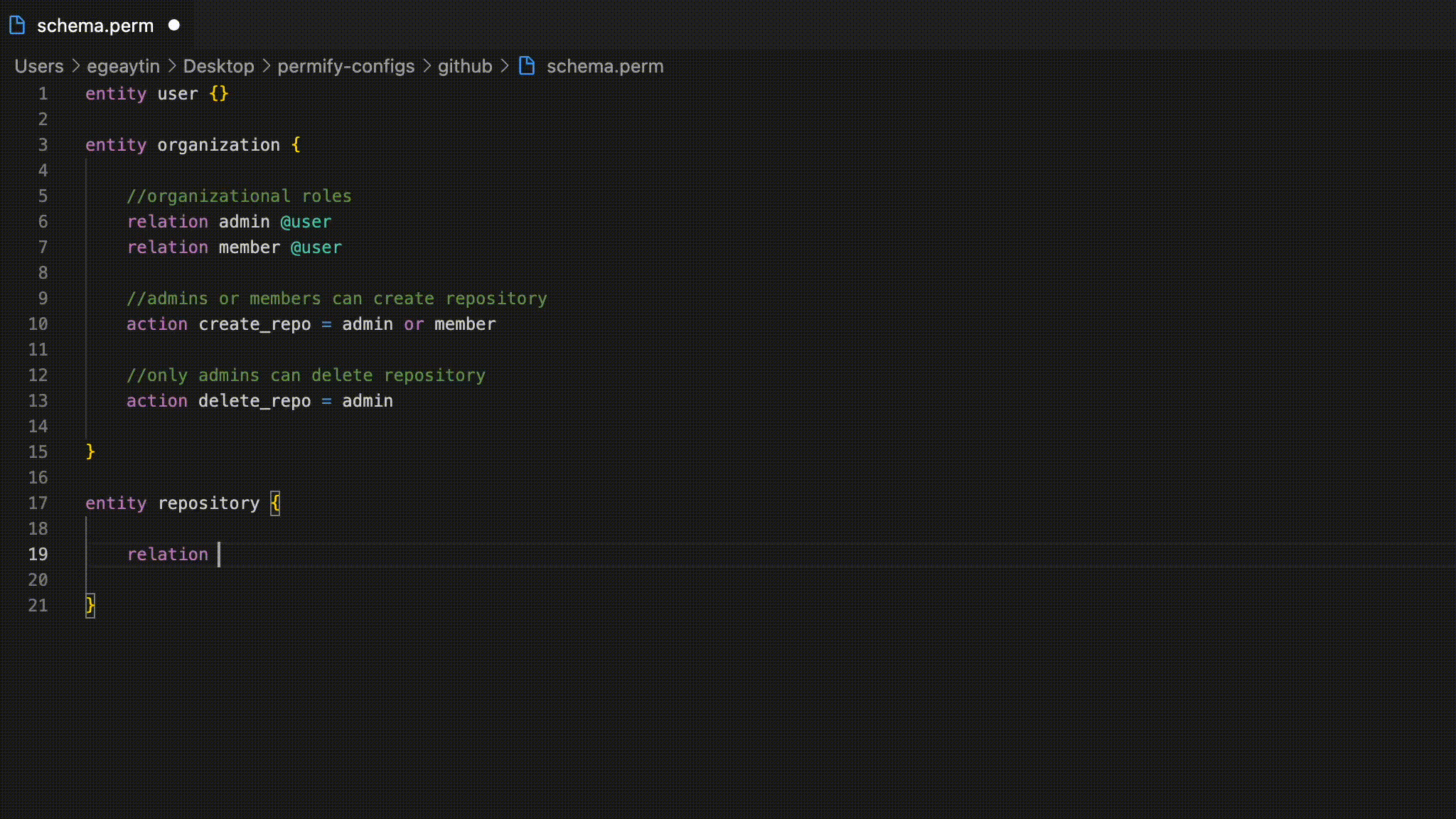Permify - Open Source Authorization Service






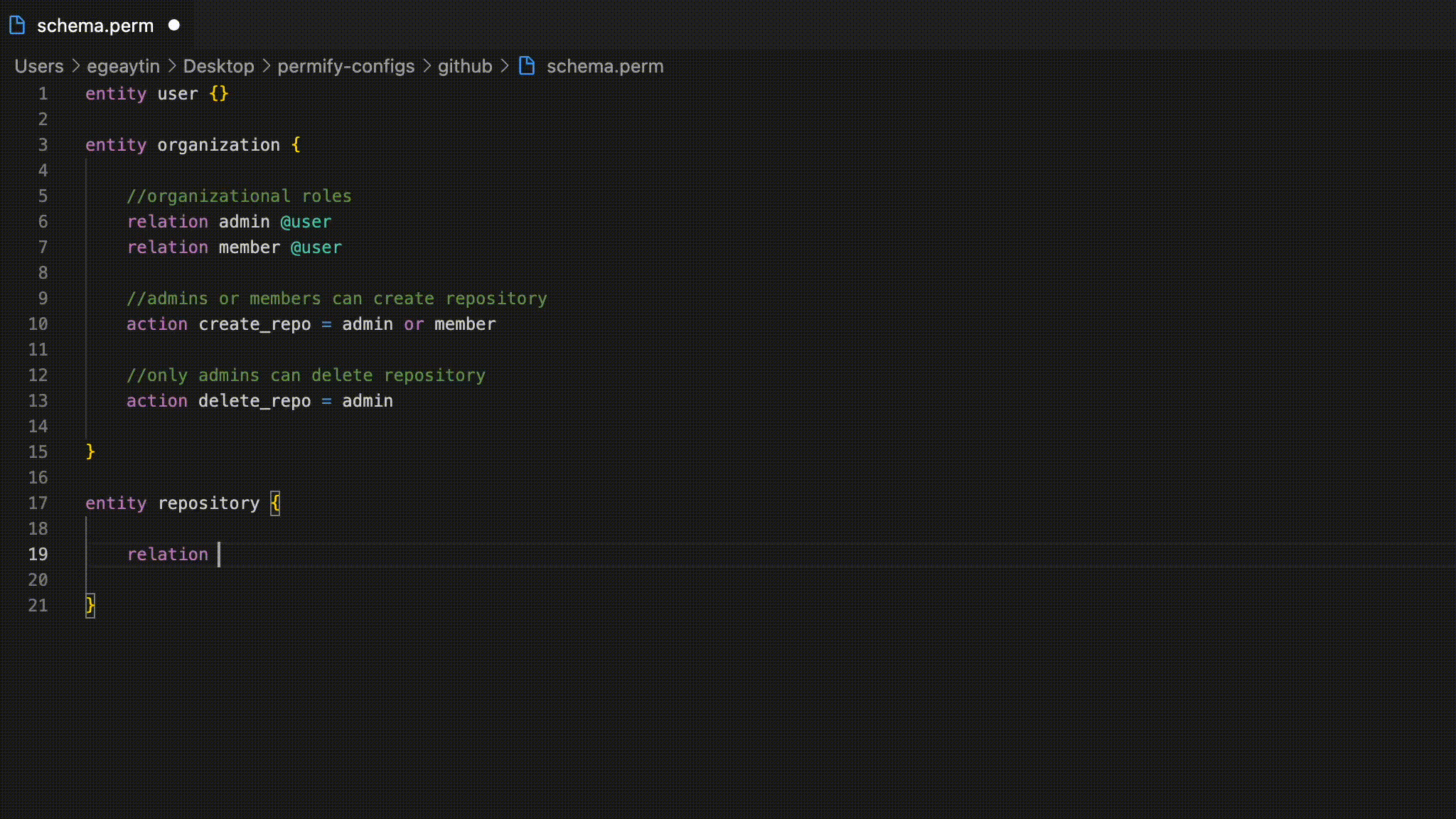
What is Permify?
Permify is an open-source authorization service for creating and maintaining fine-grained authorizations in your applications.
With Permify you can easily structure your authorization model, store authorization data in your own servers securely, and interact with Permify API to handle all authorization questions from any of your applications.
Permify's data model is inspired by Google’s consistent, global authorization system, Google Zanzibar Paper.
Key Features
⚙️ Production ready authorization API that serve as gRPC and REST
🔮 Domain Specific Authorization Language - Permify Schema - to easily model your authorization
🔐 Database Configuration to store your permissions in house with high availability
✅ Ask authorization questions and get answers down to 10ms with parallel graph engine
💪 Battle tested, robust authorization architecture and data model based on Google Zanzibar
📝 Audit & Reason your access control hassle-free with various functionalities via API
⚡ Analyze performance and behavior of your authorization with tracing tools jaeger, signoz or zipkin
Permify works best:
- If you already have an identity/auth solution and want to plug in fine-grained authorization on top of that.
- If you want to create a unified access control mechanism to use across your individual applications.
- If you want to make future-proof authorization system and don't want to spend engineering effort for it.
- If you’re managing authorization for growing micro-service infrastructure.
- If your authorization logic is cluttering your code base.
- If your data model is getting too complicated to handle your authorization within the service.
- If your authorization is growing too complex to handle within code or API gateway.

How it works
Permify stores access control relations on a database you choose and performs authorization checks based on the stored relations. We called that database Write Database (WriteDB) and it behaves as a centralized data source for your authorization system. You can model your authorization with Permify's DSL - Permify Schema and perform access checks with a single API call anywhere on your stack.

QuickStart
You can run Permify Service with two options:
Run From Container
Installation needs some configuration such as defining running options, selecting datastore to store authorization data and more.
However, If you want to play around with Permify without doing any configurations, you can quickly start Permify on your local with running the command below:
docker run -p 3476:3476 -p 3478:3478 ghcr.io/permify/permify serve
This will start Permify with the default configuration options:
- Port 3476 is used to serve the REST API.
- Port 3478 is used to serve the GRPC Service.
- Authorization data stored in memory.
See Container With Configurations section to get more details about the configuration options and learn the full integration to run Permify Service from container.
Install With Brew
Firstly, open terminal and run following line,
brew install permify/tap/permify
After the brew installation, the serve command should be used to run Permify.
permify serve
This will start Permify with the default configuration options:
- Port 3476 is used to serve the REST API.
- Port 3478 is used to serve the GRPC Service.
- Authorization data stored in memory.
You can override these configurations with running the command with configuration flags. See all configuration options with running permify serve --help on terminal.
Check out the Brew With Configurations section to learn full implementation with configurations.
Test your connection
You can test your connection with creating an GET request,
localhost:3476/healthz
Getting Started


We love to talk about authorization also we would love to hear from you ❤
You can get immidiate help on our Discord channel. This can be any kind of questions related to Permify, authorization, or even from authentication or identity access control. We'd love to discuss anything related with access control space.
For feature requests, bugs or any improvements you can always open an issue. If you like Permify, please consider giving us a ⭐
Want to contribute ? See CONTRIBUTING.md.



Stargazers

 Directories
¶
Directories
¶